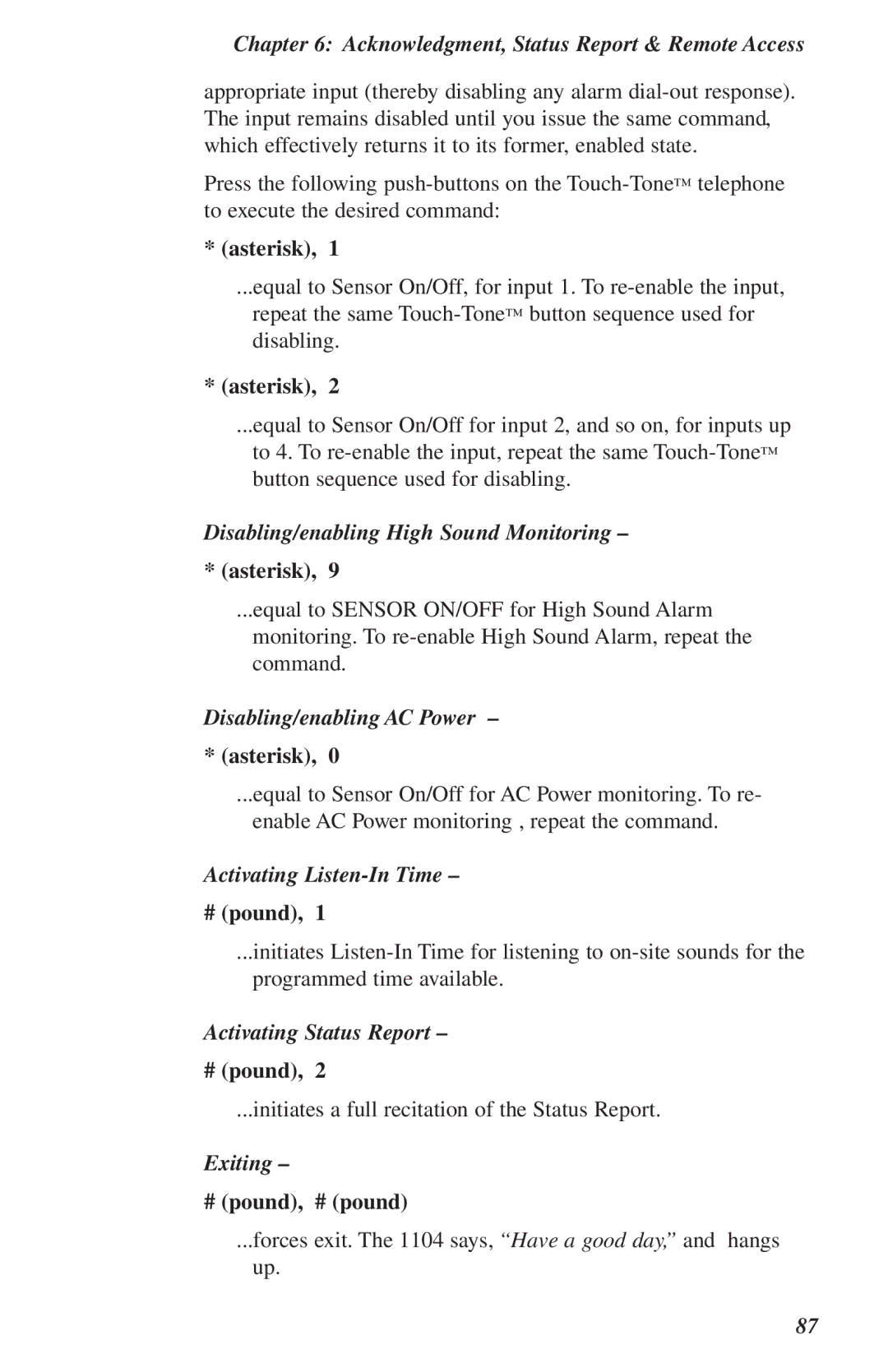Chapter 6: Acknowledgment, Status Report & Remote Access
appropriate input (thereby disabling any alarm
Press the following
* (asterisk), 1
...equal to Sensor On/Off, for input 1. To
* (asterisk), 2
...equal to Sensor On/Off for input 2, and so on, for inputs up to 4. To
Disabling/enabling High Sound Monitoring –
* (asterisk), 9
...equal to SENSOR ON/OFF for High Sound Alarm monitoring. To
Disabling/enabling AC Power –
* (asterisk), 0
...equal to Sensor On/Off for AC Power monitoring. To re- enable AC Power monitoring , repeat the command.
Activating Listen-In Time –
# (pound), 1
...initiates
Activating Status Report –
# (pound), 2
...initiates a full recitation of the Status Report.
Exiting –
# (pound), # (pound)
...forces exit. The 1104 says, “Have a good day,” and hangs up.
87