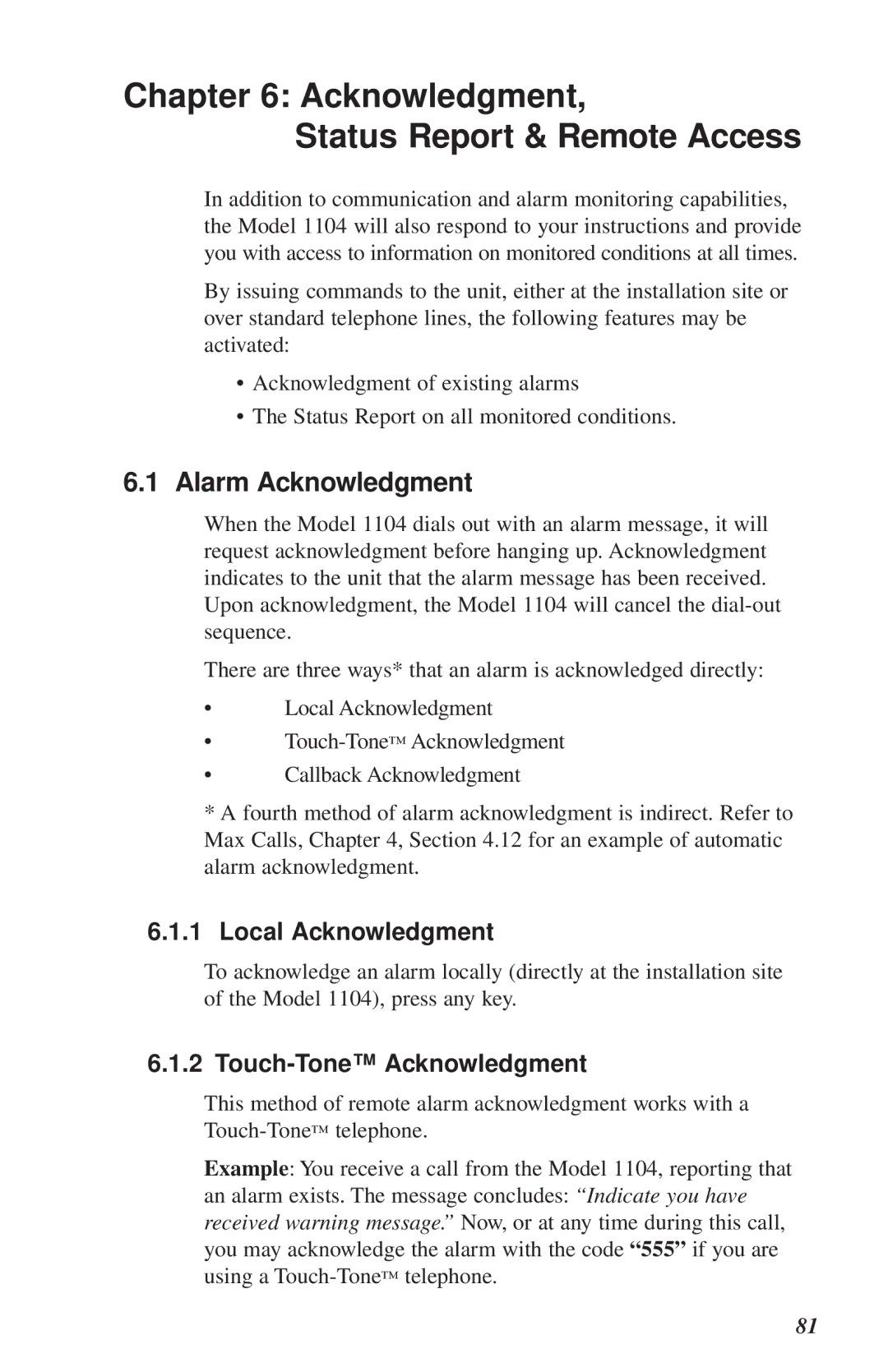Chapter 6: Acknowledgment,
Status Report & Remote Access
In addition to communication and alarm monitoring capabilities, the Model 1104 will also respond to your instructions and provide you with access to information on monitored conditions at all times.
By issuing commands to the unit, either at the installation site or over standard telephone lines, the following features may be activated:
•Acknowledgment of existing alarms
•The Status Report on all monitored conditions.
6.1Alarm Acknowledgment
When the Model 1104 dials out with an alarm message, it will request acknowledgment before hanging up. Acknowledgment indicates to the unit that the alarm message has been received.
Upon acknowledgment, the Model 1104 will cancel the
There are three ways* that an alarm is acknowledged directly:
•Local Acknowledgment
•
•Callback Acknowledgment
*A fourth method of alarm acknowledgment is indirect. Refer to Max Calls, Chapter 4, Section 4.12 for an example of automatic alarm acknowledgment.
6.1.1Local Acknowledgment
To acknowledge an alarm locally (directly at the installation site of the Model 1104), press any key.
6.1.2 Touch-Tone™ Acknowledgment
This method of remote alarm acknowledgment works with a
Example: You receive a call from the Model 1104, reporting that
an alarm exists. The message concludes: “Indicate you have received warning message.” Now, or at any time during this call, you may acknowledge the alarm with the code “555” if you are using a
81