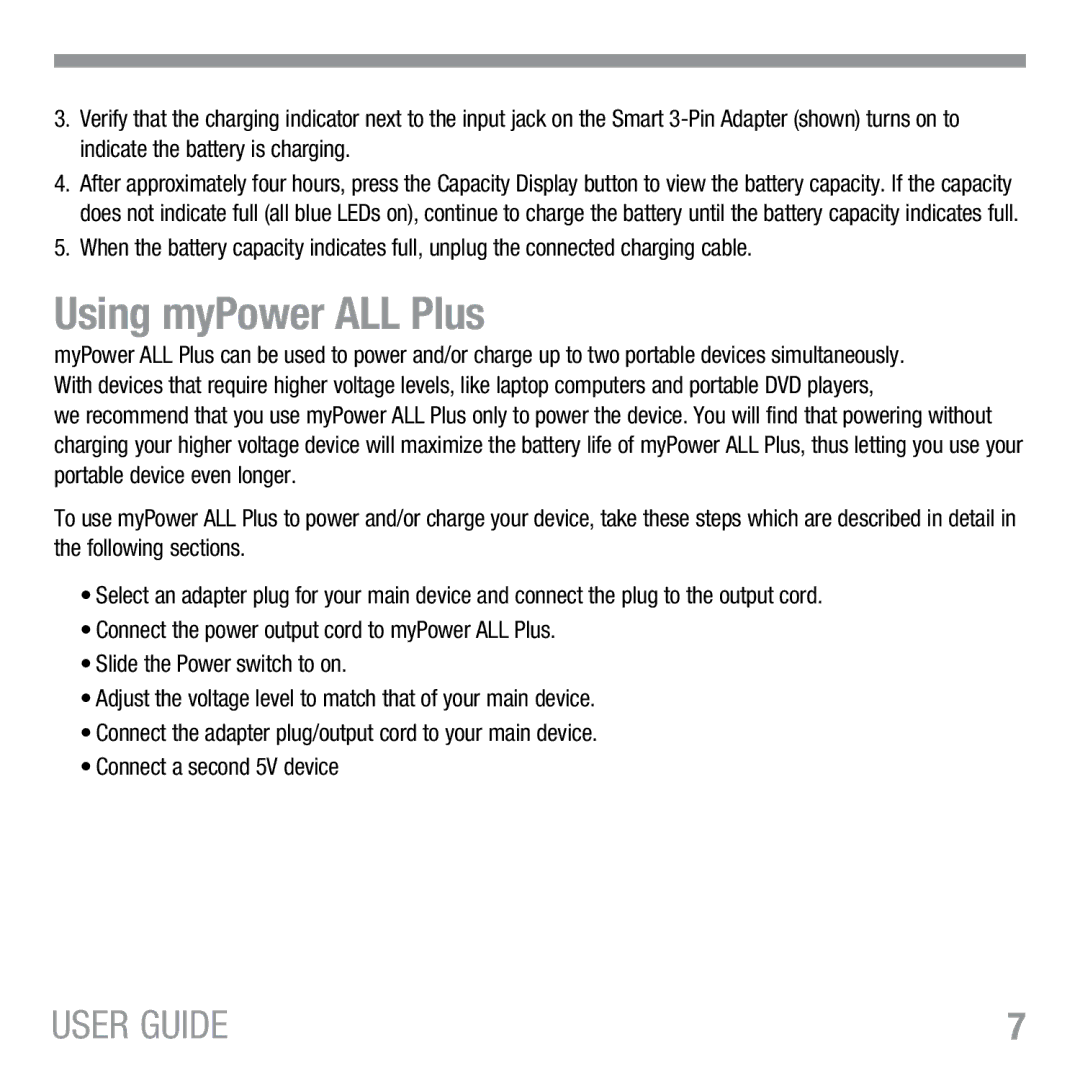3.Verify that the charging indicator next to the input jack on the Smart
4.After approximately four hours, press the Capacity Display button to view the battery capacity. If the capacity does not indicate full (all blue LEDs on), continue to charge the battery until the battery capacity indicates full.
5.When the battery capacity indicates full, unplug the connected charging cable.
Using myPower ALL Plus
myPower ALL Plus can be used to power and/or charge up to two portable devices simultaneously. With devices that require higher voltage levels, like laptop computers and portable DVD players,
we recommend that you use myPower ALL Plus only to power the device. You will find that powering without charging your higher voltage device will maximize the battery life of myPower ALL Plus, thus letting you use your portable device even longer.
To use myPower ALL Plus to power and/or charge your device, take these steps which are described in detail in the following sections.
•Select an adapter plug for your main device and connect the plug to the output cord.
•Connect the power output cord to myPower ALL Plus.
•Slide the Power switch to on.
•Adjust the voltage level to match that of your main device.
•Connect the adapter plug/output cord to your main device.
•Connect a second 5V device
USER GUIDE | 7 |