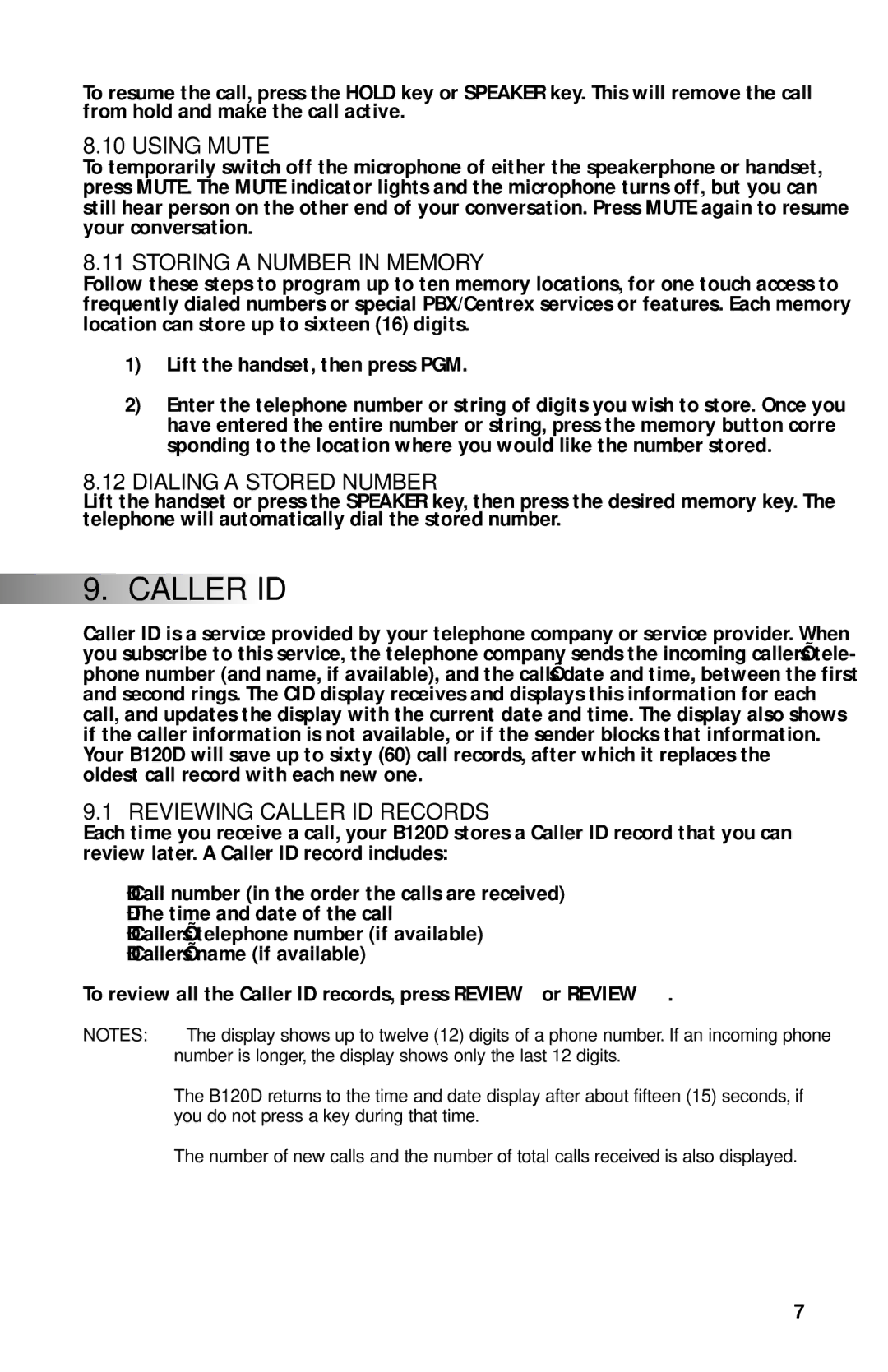To resume the call, press the HOLD key or SPEAKER key. This will remove the call from hold and make the call active.
8.10 USING MUTE
To temporarily switch off the microphone of either the speakerphone or handset, press MUTE. The MUTE indicator lights and the microphone turns off, but you can still hear person on the other end of your conversation. Press MUTE again to resume your conversation.
8.11 STORING A NUMBER IN MEMORY
Follow these steps to program up to ten memory locations, for one touch access to frequently dialed numbers or special PBX/Centrex services or features. Each memory location can store up to sixteen (16) digits.
1)Lift the handset, then press PGM.
2)Enter the telephone number or string of digits you wish to store. Once you have entered the entire number or string, press the memory button corre sponding to the location where you would like the number stored.
8.12DIALING A STORED NUMBER
Lift the handset or press the SPEAKER key, then press the desired memory key. The telephone will automatically dial the stored number.



















 9.
9.





 CALLER
CALLER


 ID
ID


Caller ID is a service provided by your telephone company or service provider. When you subscribe to this service, the telephone company sends the incoming caller’s tele- phone number (and name, if available), and the call’s date and time, between the first and second rings. The CID display receives and displays this information for each call, and updates the display with the current date and time. The display also shows if the caller information is not available, or if the sender blocks that information. Your B120D will save up to sixty (60) call records, after which it replaces the oldest call record with each new one.
9.1 REVIEWING CALLER ID RECORDS
Each time you receive a call, your B120D stores a Caller ID record that you can review later. A Caller ID record includes:
–Call number (in the order the calls are received)
–The time and date of the call
–Caller’s telephone number (if available)
–Caller’s name (if available)
To review all the Caller ID records, press REVIEW | or REVIEW . | |
NOTES: | The display shows up to twelve (12) digits of a phone number. If an incoming phone | |
| number is longer, the display shows only the last 12 digits. | |
The B120D returns to the time and date display after about fifteen (15) seconds, if you do not press a key during that time.
The number of new calls and the number of total calls received is also displayed.
7