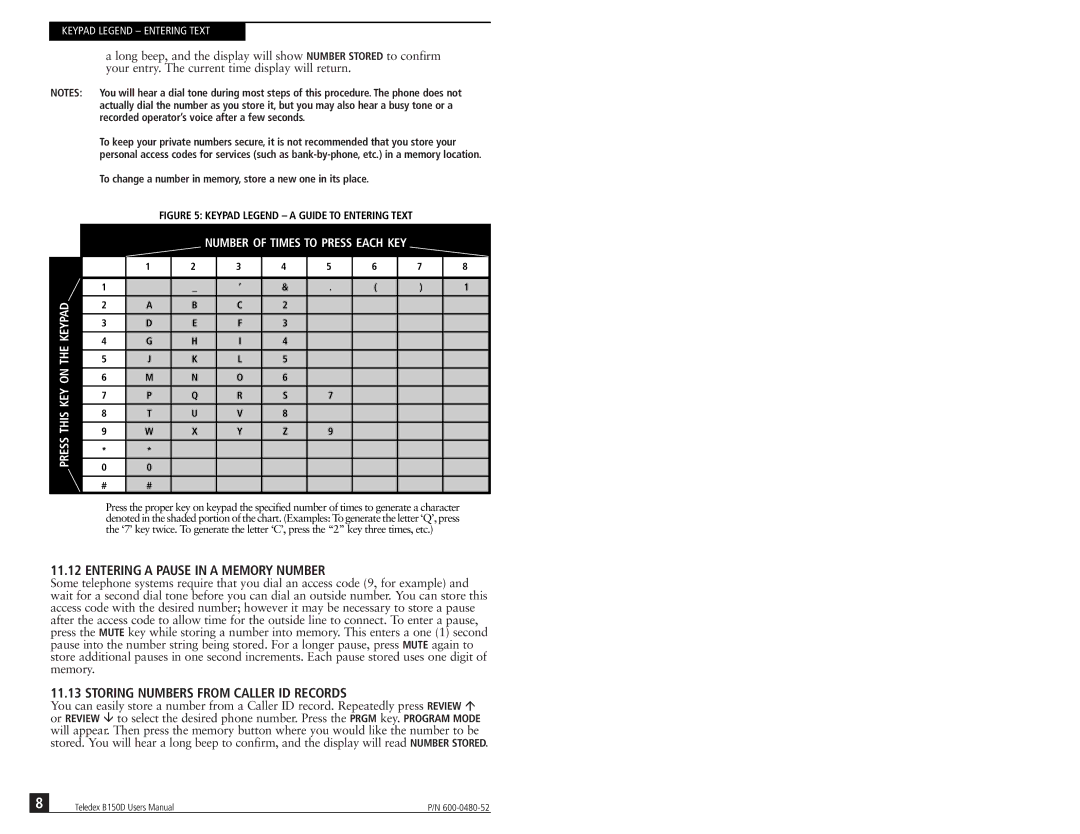KEYPAD LEGEND – ENTERING TEXT
a long beep, and the display will show NUMBER STORED to confirm your entry. The current time display will return.
NOTES: You will hear a dial tone during most steps of this procedure. The phone does not actually dial the number as you store it, but you may also hear a busy tone or a recorded operator’s voice after a few seconds.
To keep your private numbers secure, it is not recommended that you store your personal access codes for services (such as
To change a number in memory, store a new one in its place.
FIGURE 5: KEYPAD LEGEND – A GUIDE TO ENTERING TEXT
NUMBER OF TIMES TO PRESS EACH KEY
PRESS THIS KEY ON THE KEYPAD
| 1 | 2 | 3 | 4 | 5 | 6 | 7 | 8 |
|
|
|
|
|
|
|
|
|
1 |
| _ | ‘ | & | . | ( | ) | 1 |
|
|
|
|
|
|
|
|
|
2 | A | B | C | 2 |
|
|
|
|
|
|
|
|
|
|
|
|
|
3 | D | E | F | 3 |
|
|
|
|
|
|
|
|
|
|
|
|
|
4 | G | H | I | 4 |
|
|
|
|
|
|
|
|
|
|
|
|
|
5 | J | K | L | 5 |
|
|
|
|
|
|
|
|
|
|
|
|
|
6 | M | N | O | 6 |
|
|
|
|
|
|
|
|
|
|
|
|
|
7 | P | Q | R | S | 7 |
|
|
|
|
|
|
|
|
|
|
|
|
8 | T | U | V | 8 |
|
|
|
|
|
|
|
|
|
|
|
|
|
9 | W | X | Y | Z | 9 |
|
|
|
|
|
|
|
|
|
|
|
|
* | * |
|
|
|
|
|
|
|
00
# #
Press the proper key on keypad the specified number of times to generate a character denoted in the shaded portion of the chart. (Examples: To generate the letter ‘Q’, press the ‘7’ key twice. To generate the letter ‘C’, press the “2” key three times, etc.)
11.12 ENTERING A PAUSE IN A MEMORY NUMBER
Some telephone systems require that you dial an access code (9, for example) and wait for a second dial tone before you can dial an outside number. You can store this access code with the desired number; however it may be necessary to store a pause after the access code to allow time for the outside line to connect. To enter a pause, press the MUTE key while storing a number into memory. This enters a one (1) second pause into the number string being stored. For a longer pause, press MUTE again to store additional pauses in one second increments. Each pause stored uses one digit of memory.
11.13 STORING NUMBERS FROM CALLER ID RECORDS
You can easily store a number from a Caller ID record. Repeatedly press REVIEW
or REVIEW to select the desired phone number. Press the PRGM key. PROGRAM MODE will appear. Then press the memory button where you would like the number to be stored. You will hear a long beep to confirm, and the display will read NUMBER STORED.
8 | Teledex B150D Users Manual | P/N |