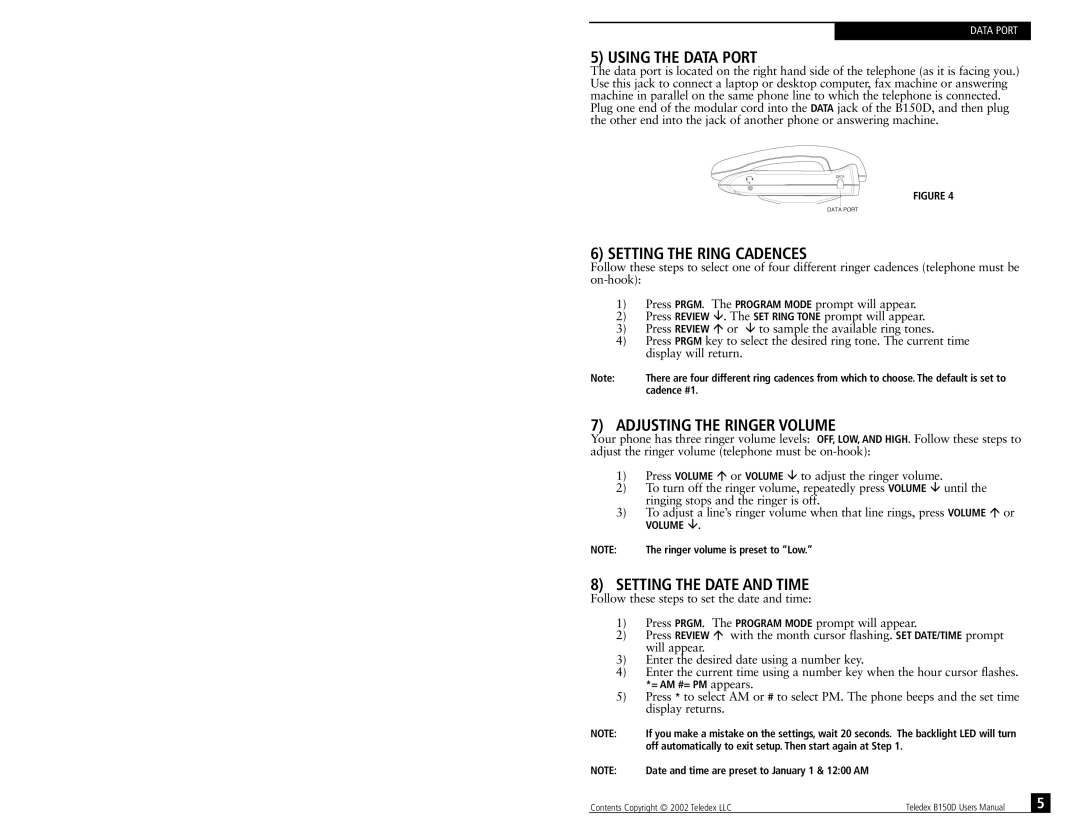DATA PORT
5) USING THE DATA PORT
The data port is located on the right hand side of the telephone (as it is facing you.) Use this jack to connect a laptop or desktop computer, fax machine or answering machine in parallel on the same phone line to which the telephone is connected. Plug one end of the modular cord into the DATA jack of the B150D, and then plug the other end into the jack of another phone or answering machine.
FIGURE 4
6) SETTING THE RING CADENCES
Follow these steps to select one of four different ringer cadences (telephone must be
1)Press PRGM. The PROGRAM MODE prompt will appear.
2)Press REVIEW . The SET RING TONE prompt will appear.
3) | Press REVIEW or | to sample the available ring tones. |
4)Press PRGM key to select the desired ring tone. The current time display will return.
Note: | There are four different ring cadences from which to choose. The default is set to |
| cadence #1. |
7) ADJUSTING THE RINGER VOLUME
Your phone has three ringer volume levels: OFF, LOW, AND HIGH. Follow these steps to adjust the ringer volume (telephone must be
1) | Press VOLUME or VOLUME to adjust the ringer volume. |
2) | To turn off the ringer volume, repeatedly press VOLUME until the |
| ringing stops and the ringer is off. |
3) | To adjust a line’s ringer volume when that line rings, press VOLUME or |
| VOLUME . |
NOTE: | The ringer volume is preset to “Low.” |
8) SETTING THE DATE AND TIME
Follow these steps to set the date and time:
1)Press PRGM. The PROGRAM MODE prompt will appear.
2)Press REVIEW with the month cursor flashing. SET DATE/TIME prompt will appear.
3)Enter the desired date using a number key.
4)Enter the current time using a number key when the hour cursor flashes.
*= AM #= PM appears.
5)Press * to select AM or # to select PM. The phone beeps and the set time display returns.
NOTE: | If you make a mistake on the settings, wait 20 seconds. The backlight LED will turn |
| off automatically to exit setup. Then start again at Step 1. |
NOTE: | Date and time are preset to January 1 & 12:00 AM |
Contents Copyright © 2002 Teledex LLC | Teledex B150D Users Manual | 5 |