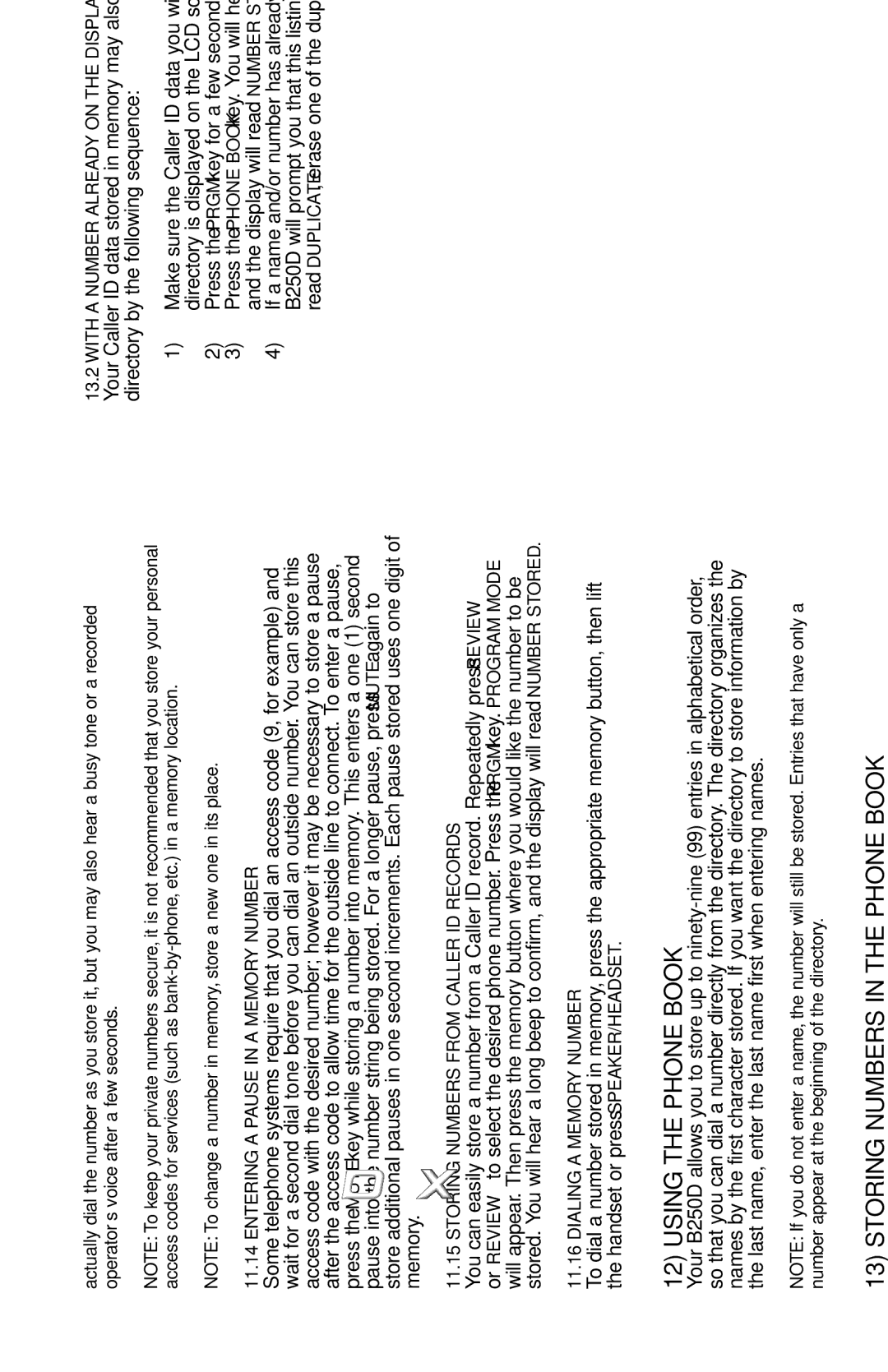B250D specifications
The Teledex B250D is a state-of-the-art telephone designed primarily for the hospitality industry, seamlessly blending functionality with user-friendly features. Its sleek and modern aesthetic makes it an attractive addition to any hotel room, providing guests with a reliable communication tool that enhances their overall experience.One of the standout features of the Teledex B250D is its dual-line capability, allowing guests to manage multiple calls simultaneously. This functionality is particularly beneficial in a hotel setting, where guests may need to receive calls while placing outgoing ones without interruption. The telephones also come equipped with a built-in speakerphone, which further enhances communication flexibility, making it easy for guests to engage in hands-free conversations.
The B250D model integrates advanced technologies synonymous with telecommunications in hospitality. The phone supports Caller ID, enabling guests to see information about incoming callers, while features such as call waiting and last number redial guarantee convenience during use. This intuitive interface ensures that even those less familiar with telecommunication devices can navigate its features with ease.
Moreover, the Teledex B250D is optimized for energy efficiency, featuring an environmentally friendly design that not only reduces energy consumption but also incorporates recyclable materials. This consideration for sustainability makes it an excellent choice for hotels looking to demonstrate their commitment to eco-friendly practices.
The telephone is also compatible with various hotel management systems, providing seamless integration with front desk operations. This allows hotel staff to manage communications effectively, further enhancing guest service.
The illuminated keypad of the B250D is another noteworthy characteristic, offering visibility in low-light conditions, which is crucial for late-night use. Additionally, the ringer volume is adjustable, allowing guests to customize their experience according to their preferences.
In summary, the Teledex B250D embodies a perfect blend of functionality, design, and advanced technology, making it an ideal communication solution for the hospitality sector. With its user-friendly features, energy efficiency, and integration capabilities, it stands out as a leading choice for enhancing guest satisfaction in hotels.