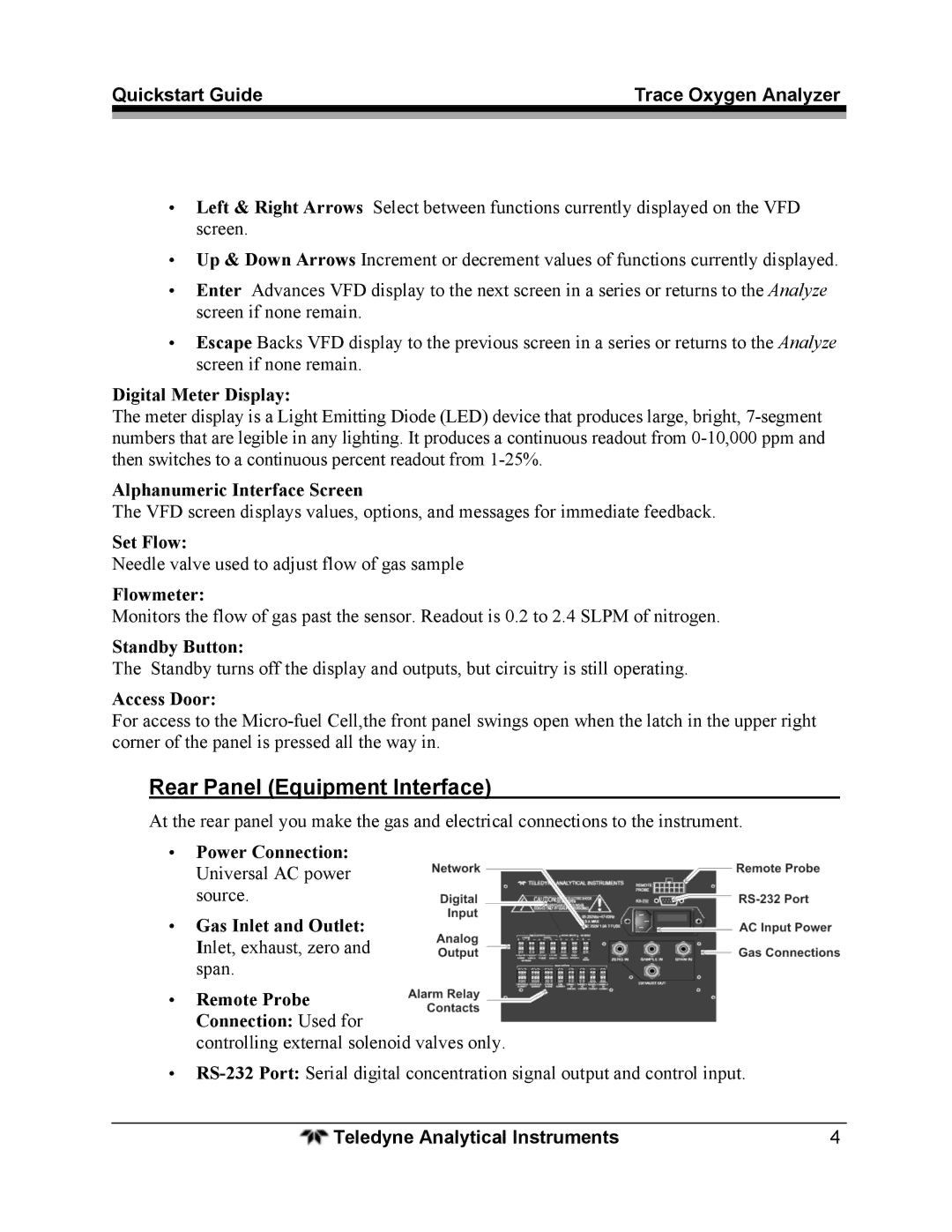3000TA specifications
The Teledyne 3000TA is an advanced telemetry system designed for high-performance applications in various industries such as aerospace, automotive, and research. This innovative device combines cutting-edge technologies with user-friendly features, making it an essential tool for engineers and scientists alike.One of the standout features of the Teledyne 3000TA is its robust data acquisition capabilities. It offers a high sampling rate, which allows users to capture rapid changes in measurements accurately. This is particularly beneficial for applications that require real-time data analysis and decision-making, such as testing the performance of new aircraft components or monitoring engine behavior under different loads.
The 3000TA integrates multiple sensor interfaces, enabling it to connect seamlessly with various types of sensors, including temperature, pressure, and strain gauges. This versatility makes it suitable for a wide range of testing scenarios, from structural analysis to environmental monitoring. Users can customize the system to fit their specific needs, significantly enhancing its functionality.
Another significant advantage of the Teledyne 3000TA is its advanced wireless communication technology. By employing protocols like Bluetooth and Wi-Fi, it allows for remote data monitoring and access, which improves safety and convenience during testing processes. Engineers can easily gather data from hazardous environments without being physically present, ensuring both efficiency and safety.
The device is also equipped with an intuitive user interface, which simplifies the setup and operation processes. The touchscreen display provides real-time data visualizations and easy navigation through various menus, making it accessible even to those new to telemetry systems. This user-centric design reduces the learning curve and enhances overall productivity.
In terms of data integrity, the Teledyne 3000TA features robust error-checking and validation protocols. These built-in safeguards ensure that the data collected is accurate and reliable, which is crucial for making informed decisions based on telemetry data.
The system's compact and lightweight design ensures portability, allowing for use in various fields and environments. This flexibility enhances its appeal for field applications, where space and weight can be significant constraints.
In summary, the Teledyne 3000TA stands out as a versatile and reliable telemetry solution, combining high-performance data acquisition, advanced communication technologies, and user-friendly features. Its application across multiple industries makes it an invaluable tool for professionals seeking to optimize their testing and analysis processes.