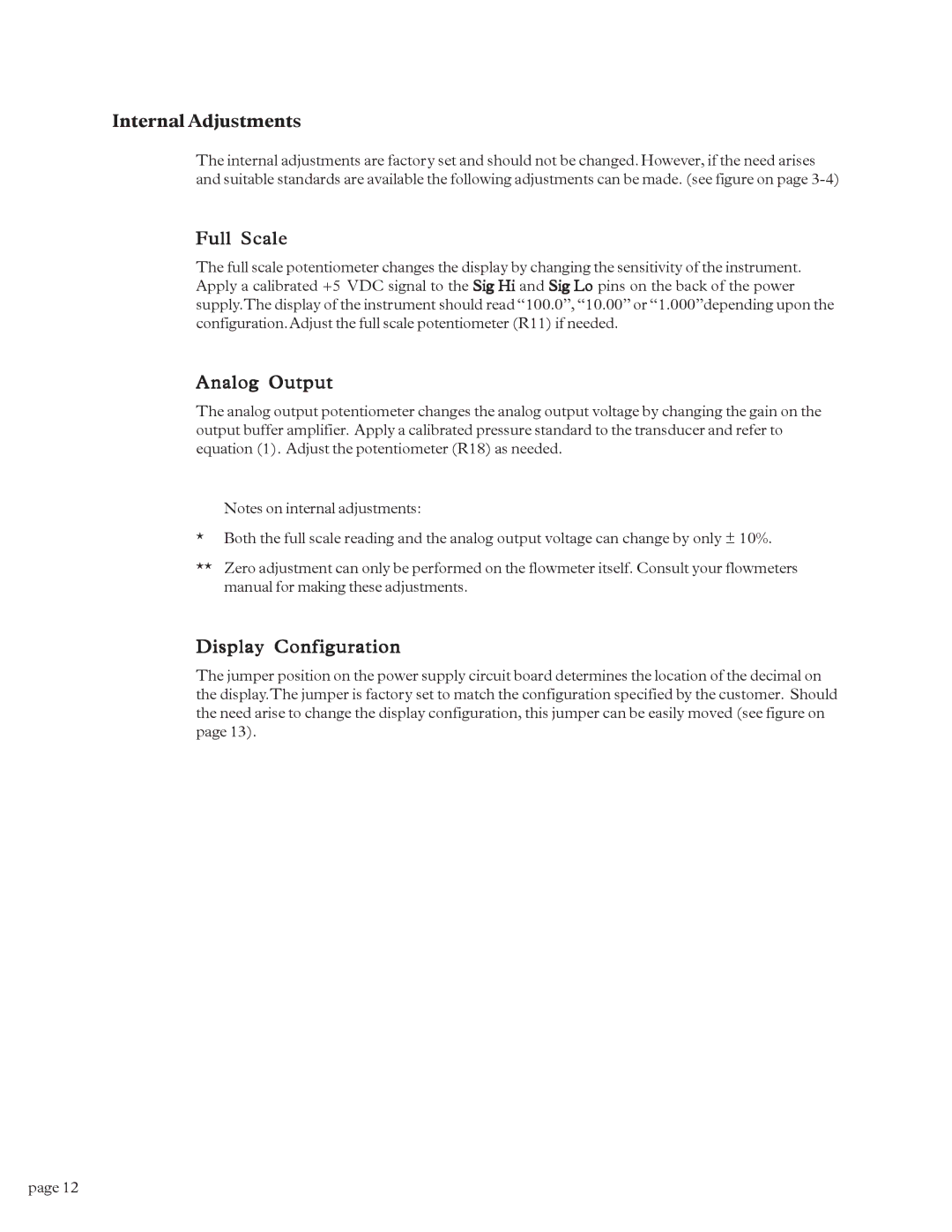HPS-10 specifications
The Teledyne HPS-10 is an advanced, high-performance field-portable spectrometer designed for a variety of applications in environmental monitoring, research, and industrial analysis. It is renowned for its compact size, lightweight design, and robust technology that enable it to deliver reliable and accurate spectral data in real-time.One of the primary features of the HPS-10 is its exceptional optical performance. The instrument utilizes a patented high-resolution optical spectrometer that spans a wide wavelength range. With a resolution that can distinguish close spectral lines, it allows users to perform detailed analyses of chemical compositions with precision. This capability is crucial for applications such as monitoring pollutants in air, water, and soil.
The HPS-10 is equipped with advanced detection technologies, including a CCD (Charge-Coupled Device) sensor, which ensures high sensitivity and rapid data acquisition. This allows for swift analysis, reducing response times in critical situations, such as environmental assessments and safety monitoring. Additionally, the spectrometer integrates cutting-edge algorithms for signal processing, facilitating the identification of complex spectral signatures.
Portability is another hallmark of the Teledyne HPS-10. Weighing significantly less than traditional laboratory spectrometers, it is designed for easy transport, making it ideal for fieldwork. The device features a ruggedized casing to withstand harsh outdoor conditions, ensuring continuous operation even in challenging environments.
The user interface of the HPS-10 is intuitive and user-friendly, with a touchscreen display that provides real-time data visualization and analysis. This feature allows users to navigate through various options seamlessly, making it accessible for both novice and experienced operators. The instrument also supports connectivity with additional devices, including smartphones and tablets, for enhanced data sharing and remote monitoring capabilities.
The Teledyne HPS-10 is characterized by its versatility. It supports multiple sampling methods, including direct sampling and various accessory attachments for different matrices. This adaptability makes it suitable for a wide range of industries, including environmental science, agriculture, pharmaceuticals, and food safety.
In conclusion, the Teledyne HPS-10 stands out as a powerful tool for on-site spectral analysis. Its high-resolution optical performance, state-of-the-art detection technologies, portability, and versatile applications make it an indispensable instrument for professionals engaged in environmental monitoring and industrial analysis. With the Teledyne HPS-10, users can expect reliable data and improved decision-making capabilities in their various fields of work.