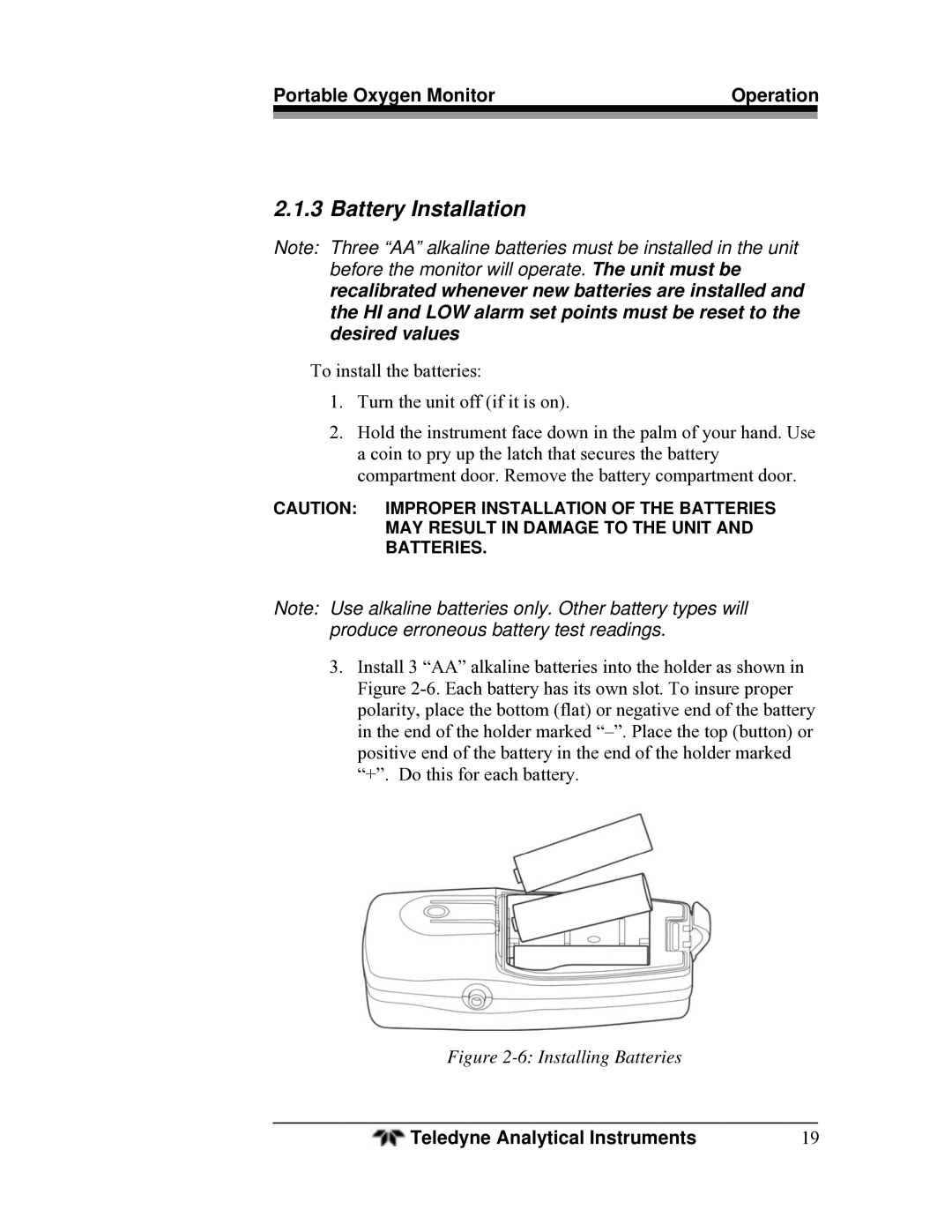Portable Oxygen Monitor | Operation | |
|
|
|
2.1.3 Battery Installation
Note: Three “AA” alkaline batteries must be installed in the unit
before the monitor will operate. The unit must be recalibrated whenever new batteries are installed and the HI and LOW alarm set points must be reset to the desired values
To install the batteries:
1.Turn the unit off (if it is on).
2.Hold the instrument face down in the palm of your hand. Use a coin to pry up the latch that secures the battery compartment door. Remove the battery compartment door.
CAUTION: IMPROPER INSTALLATION OF THE BATTERIES MAY RESULT IN DAMAGE TO THE UNIT AND BATTERIES.
Note: Use alkaline batteries only. Other battery types will produce erroneous battery test readings.
3.Install 3 “AA” alkaline batteries into the holder as shown in Figure
Figure 2-6: Installing Batteries
Teledyne Analytical Instruments | 19 |