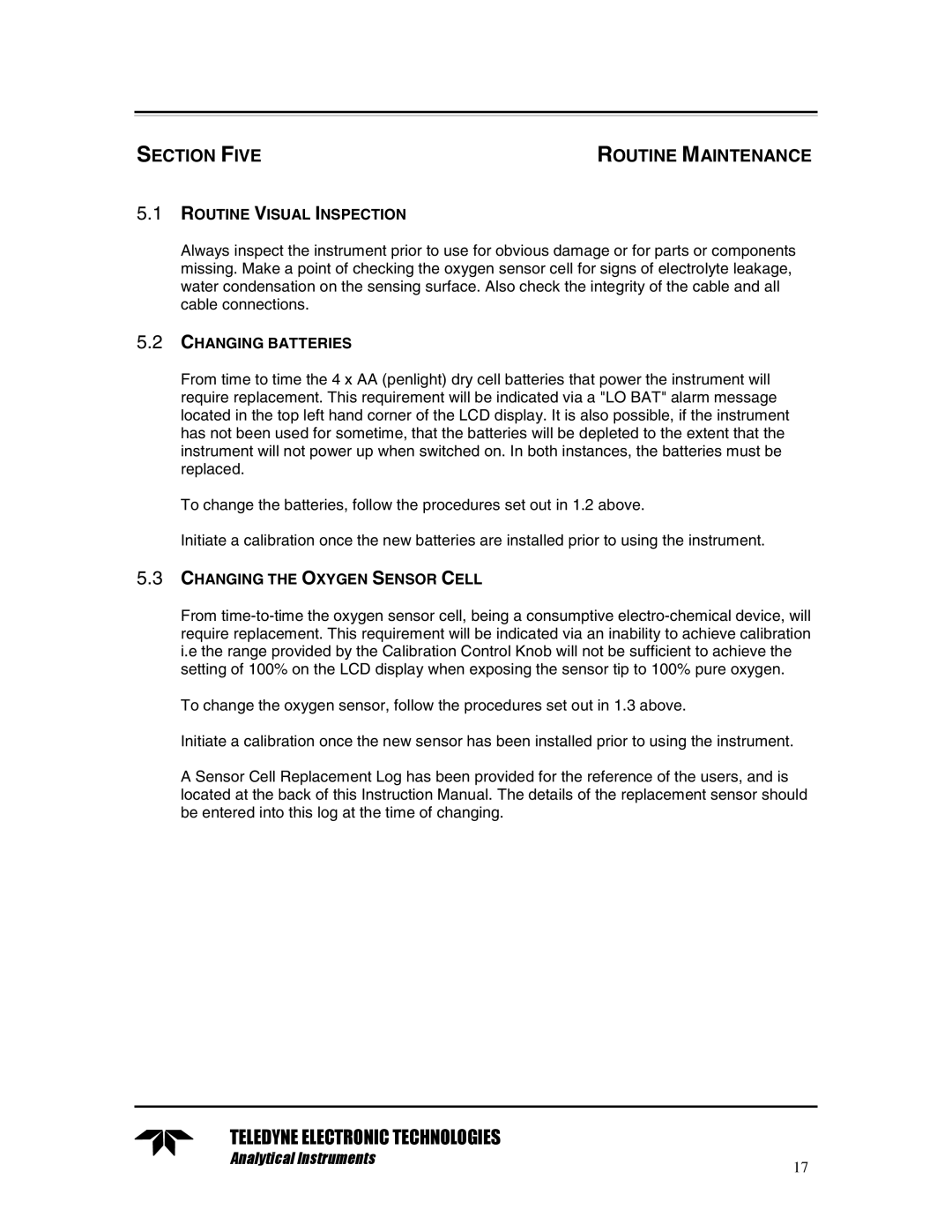TED 191 specifications
The Teledyne TED 191 is an innovative device designed to enhance various technologies in the realms of data acquisition and signal processing. This cutting-edge equipment has garnered attention for its outstanding performance, robustness, and versatility, making it a popular choice among professionals in numerous industries, including aerospace, military, and environmental monitoring.The TED 191 features a compact form factor, enabling easy integration into existing systems without requiring significant modifications or additional space. This design is especially beneficial for applications requiring portability, as the device can be seamlessly transported and deployed in the field. Moreover, its rugged construction provides durability and reliability under harsh operating conditions, ensuring consistent performance even in challenging environments.
One of the standout characteristics of the Teledyne TED 191 is its advanced signal processing capabilities. The device is equipped with high-resolution analog-to-digital converters that enable the capturing of intricate waveforms with precision and accuracy. This is crucial for applications such as seismic monitoring and geophysical surveying, where minute variations in signals can carry significant implications.
In addition to its robust data acquisition features, the TED 191 supports multiple communication protocols, allowing for seamless integration with other systems and devices. This interoperability ensures that users can easily transfer data and remotely control the device, enhancing operational efficiency. The device is compatible with various software applications, further expanding its utility for users who require specialized analytics or data visualization.
Another notable technology embedded in the TED 191 is its real-time processing capabilities. This allows users to analyze incoming data instantaneously, facilitating timely decision-making. This feature is particularly valuable in critical applications like military operations and emergency response scenarios, where seconds count, and immediate information can influence outcomes.
In summary, the Teledyne TED 191 stands out as a highly capable tool for professionals demanding high performance and reliability in data acquisition and signal processing. Its compact design, advanced signal processing technologies, interoperability, and real-time analysis capabilities make it an essential device across various sectors. As industries continue to evolve and seek out cutting-edge technologies, the TED 191 remains at the forefront, setting a standard for performance and versatility.