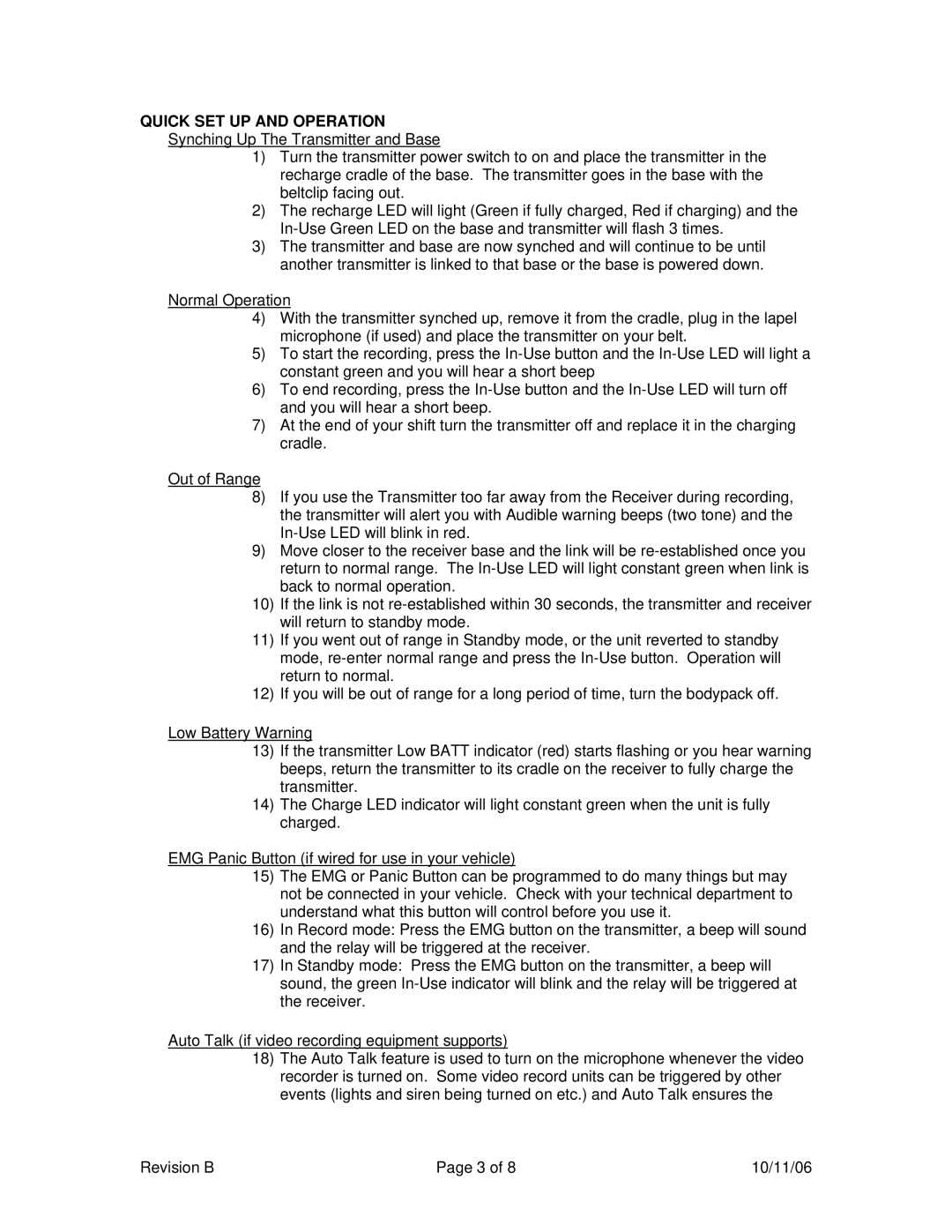PW24-2 specifications
The Telex PW24-2 is a high-performance portable wireless PA system that has gained popularity among event organizers, educators, and performers for its impressive sound quality, portability, and user-friendly features. Designed to provide clear audio in various environments, the PW24-2 is perfect for both indoor and outdoor use.One of the key features of the PW24-2 is its robust amplification capability, delivering exceptional sound coverage and clarity. The system is equipped with a powerful built-in amplifier that ensures consistent audio output, making it suitable for audiences of different sizes. The sound reproduction is balanced and natural, thanks to the high-quality speakers that are a hallmark of Telex products.
The PW24-2 utilizes advanced wireless technology, allowing for seamless connectivity with various microphones and audio sources. The unit is compatible with a range of wireless microphones, providing flexibility for users who might prefer handheld, lapel, or headset microphones. This versatility makes it ideal for diverse applications, from public speaking engagements to live performances, where speaker mobility is essential.
Additionally, the Telex PW24-2 offers multiple input options, including Bluetooth connectivity, allowing users to stream audio directly from smartphones, tablets, or other devices. The integration of Bluetooth technology enables quick and easy pairing, eliminating the hassles of tangled wires and providing freedom of movement during presentations or performances.
The system is designed with user-friendliness in mind. The intuitive control panel features straightforward knobs and buttons for adjusting volume levels, tone controls, and input selection. This simplicity ensures that users can set up and operate the PW24-2 without extensive technical knowledge.
Portability is another strong point of the Telex PW24-2. The compact design and lightweight construction make it easy to transport, whether moving from room to room or traveling to outdoor events. The built-in handle adds to the convenience, enabling quick and easy relocation.
Powering the PW24-2 is a long-lasting rechargeable battery that ensures extended use without the need for external power sources. This capability is particularly beneficial for outdoor events or remote locations where access to electrical outlets may be limited.
In summary, the Telex PW24-2 is an exceptional portable wireless PA system that combines powerful audio performance, versatile connectivity, and ease of use. Its robust design, advanced technology, and portability make it an excellent choice for anyone needing a reliable sound solution for various applications. Whether for educational purposes, events, or performances, the PW24-2 exemplifies technology and innovation in portable audio solutions.