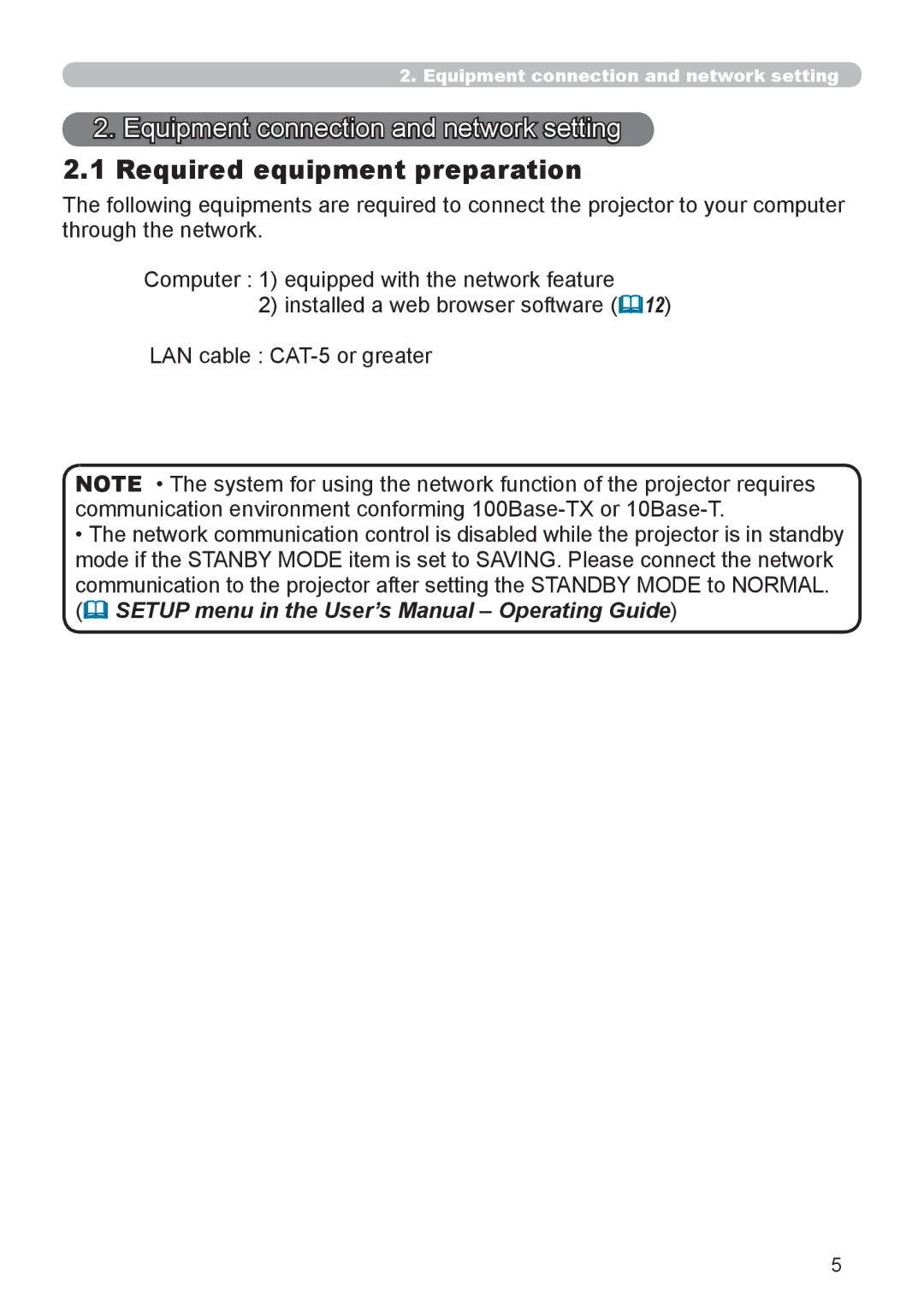2.Equipment connection and network setting
2.Equipment connection and network setting
2.1Required equipment preparation
The following equipments are required to connect the projector to your computer through the network.
Computer : 1) equipped with the network feature
2)installed a web browser software (&12) LAN cable :
NOTE • The system for using the network function of the projector requires communication environment conforming
•The network communication control is disabled while the projector is in standby mode if the STANBY MODE item is set to SAVING. Please connect the network communication to the projector after setting the STANDBY MODE to NORMAL.
(& SETUP menu in the User’s Manual – Operating Guide)
5