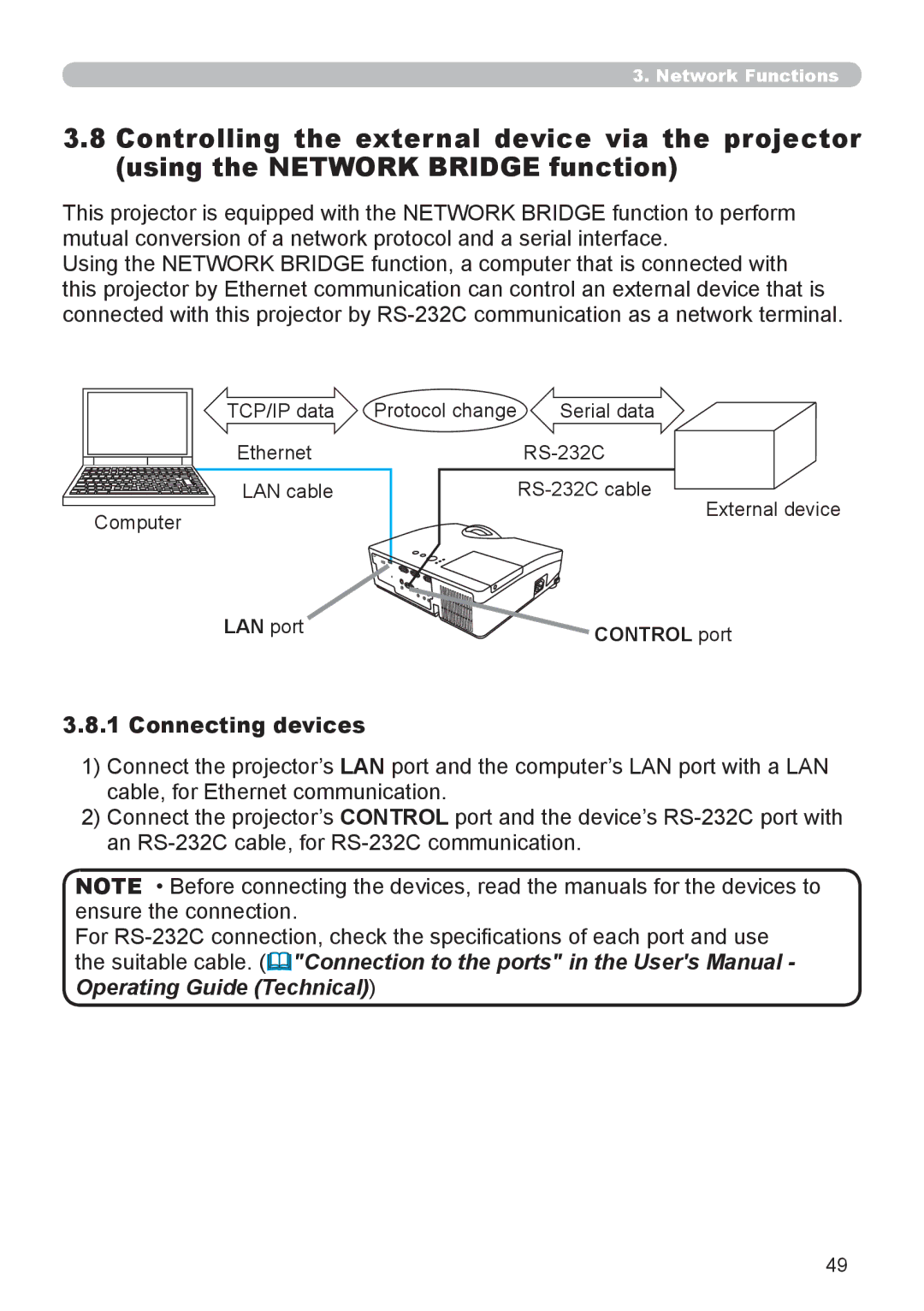3. Network Functions
3.8Controlling the external device via the projector (using the NETWORK BRIDGE function)
This projector is equipped with the NETWORK BRIDGE function to perform mutual conversion of a network protocol and a serial interface.
Using the NETWORK BRIDGE function, a computer that is connected with this projector by Ethernet communication can control an external device that is connected with this projector by
TCP/IP data | Protocol change | Serial data |
Ethernet |
| |
LAN cable |
| |
Computer |
| External device |
|
| |
LAN port |
| CONTROL port |
|
|
3.8.1 Connecting devices
1)Connect the projector’s LAN port and the computer’s LAN port with a LAN cable, for Ethernet communication.
2)Connect the projector’s CONTROL port and the device’s
NOTE • Before connecting the devices, read the manuals for the devices to ensure the connection.
For
49