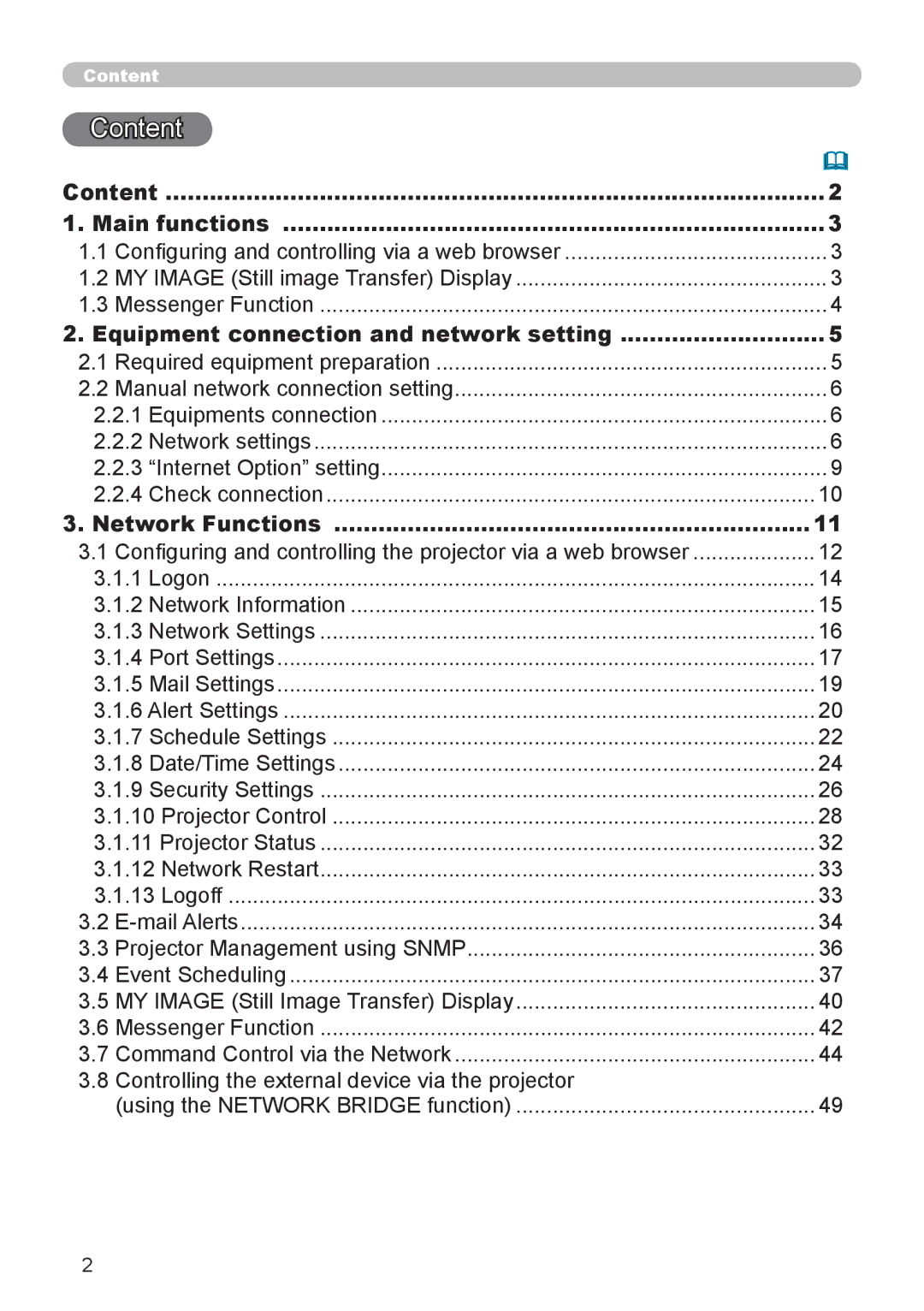Content |
| |
Content |
| |
|
| |
Content | 2 | |
1. Main functions | 3 | |
1.1 | Configuring and controlling via a web browser | 3 |
1.2 | MY IMAGE (Still image Transfer) Display | 3 |
1.3 | Messenger Function | 4 |
2. Equipment connection and network setting | 5 | |
2.1 | Required equipment preparation | 5 |
2.2 | Manual network connection setting | 6 |
2.2.1 Equipments connection | 6 | |
2.2.2 Network settings | 6 | |
2.2.3 “Internet Option” setting | 9 | |
2.2.4 Check connection | 10 | |
3. Network Functions | 11 | |
3.1 | Configuring and controlling the projector via a web browser | 12 |
3.1.1 Logon | 14 | |
3.1.2 Network Information | 15 | |
3.1.3 Network Settings | 16 | |
3.1.4 Port Settings | 17 | |
3.1.5 Mail Settings | 19 | |
3.1.6 Alert Settings | 20 | |
3.1.7 Schedule Settings | 22 | |
3.1.8 Date/Time Settings | 24 | |
3.1.9 Security Settings | 26 | |
3.1.10 Projector Control | 28 | |
3.1.11 Projector Status | 32 | |
3.1.12 Network Restart | 33 | |
3.1.13 Logoff | 33 | |
3.2 | 34 | |
3.3 | Projector Management using SNMP | 36 |
3.4 | Event Scheduling | 37 |
3.5 | MY IMAGE (Still Image Transfer) Display | 40 |
3.6 | Messenger Function | 42 |
3.7 | Command Control via the Network | 44 |
3.8 | Controlling the external device via the projector |
|
| (using the NETWORK BRIDGE function) | 49 |
2