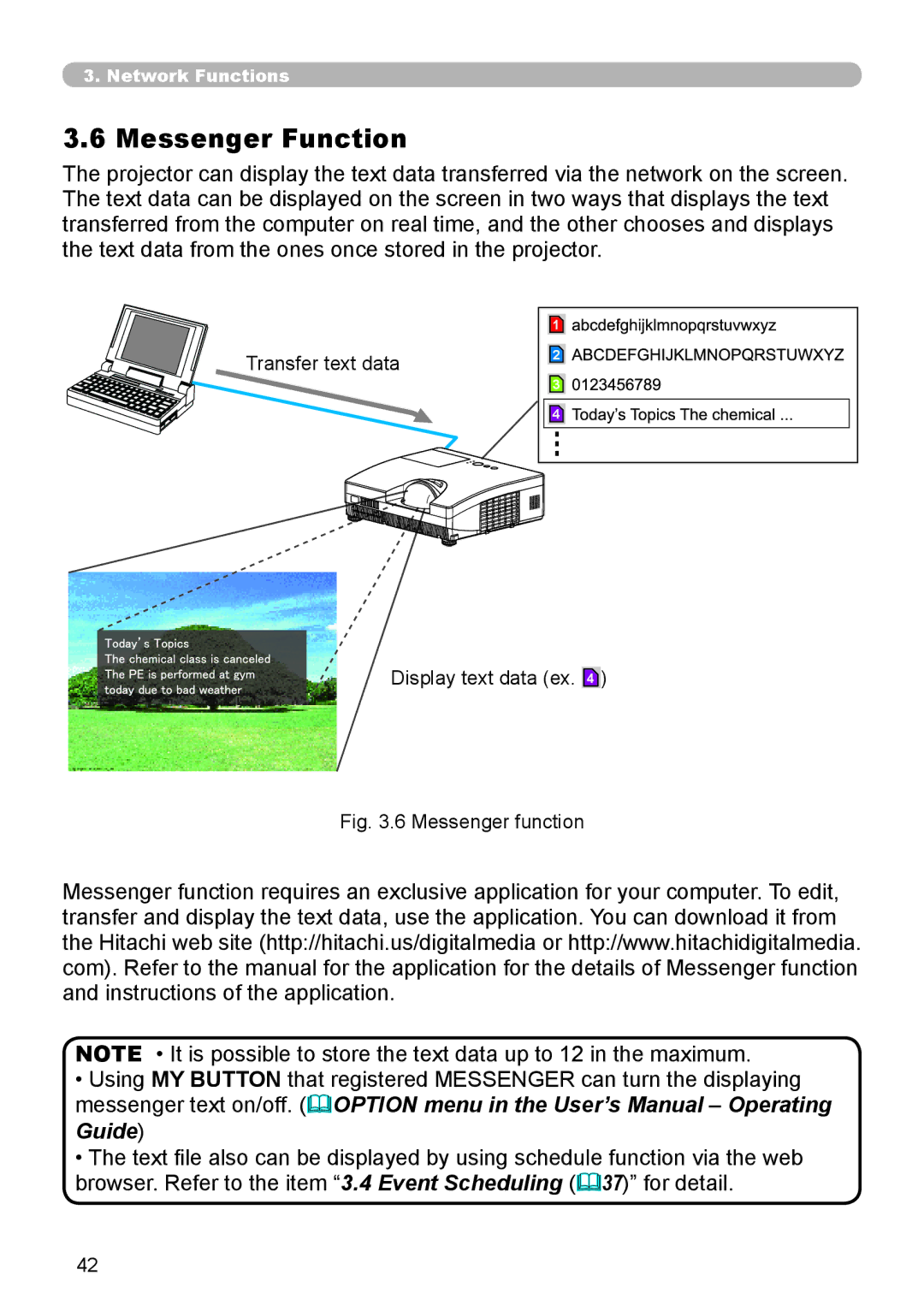3. Network Functions
3.6 Messenger Function
The projector can display the text data transferred via the network on the screen. The text data can be displayed on the screen in two ways that displays the text transferred from the computer on real time, and the other chooses and displays the text data from the ones once stored in the projector.
Transfer text data
1
2
3
4
Display text data (ex. 4 )
Fig. 3.6 Messenger function
Messenger function requires an exclusive application for your computer. To edit, transfer and display the text data, use the application. You can download it from the Hitachi web site (http://hitachi.us/digitalmedia or http://www.hitachidigitalmedia. com). Refer to the manual for the application for the details of Messenger function and instructions of the application.
NOTE • It is possible to store the text data up to 12 in the maximum.
•Using MY BUTTON that registered MESSENGER can turn the displaying messenger text on/off. (OPTION menu in the User’s Manual – Operating Guide)
•The text fi le also can be displayed by using schedule function via the web browser. Refer to the item “3.4 Event Scheduling (37)” for detail.
42