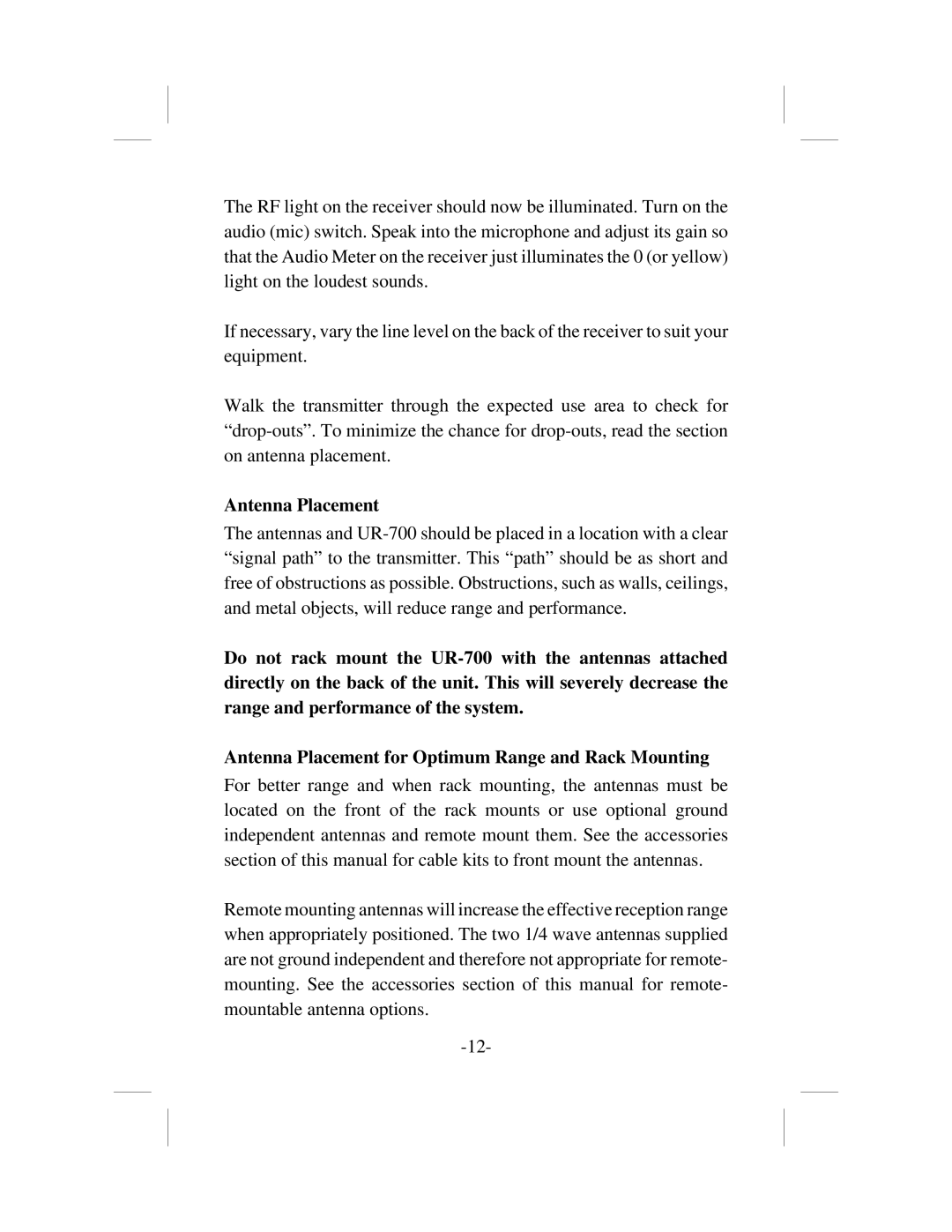The RF light on the receiver should now be illuminated. Turn on the audio (mic) switch. Speak into the microphone and adjust its gain so that the Audio Meter on the receiver just illuminates the 0 (or yellow) light on the loudest sounds.
If necessary, vary the line level on the back of the receiver to suit your equipment.
Walk the transmitter through the expected use area to check for
Antenna Placement
The antennas and
Do not rack mount the
Antenna Placement for Optimum Range and Rack Mounting
For better range and when rack mounting, the antennas must be located on the front of the rack mounts or use optional ground independent antennas and remote mount them. See the accessories section of this manual for cable kits to front mount the antennas.
Remote mounting antennas will increase the effective reception range when appropriately positioned. The two 1/4 wave antennas supplied are not ground independent and therefore not appropriate for remote- mounting. See the accessories section of this manual for remote- mountable antenna options.