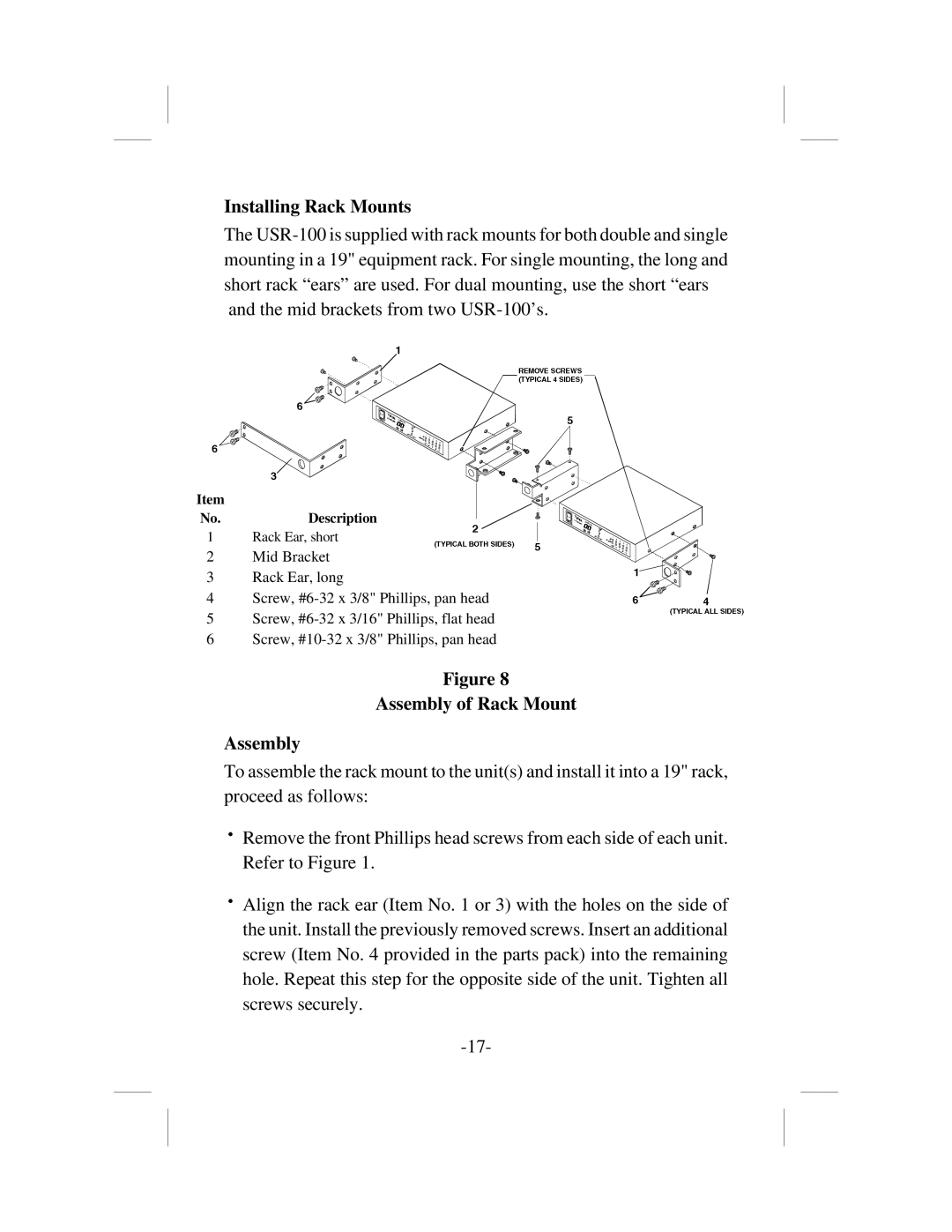Installing Rack Mounts
The
Item
No.Description
1 Rack Ear, short
2 Mid Bracket
3 Rack Ear, long
4 Screw,
5Screw,
6Screw,
Figure 8
Assembly of Rack Mount
Assembly
To assemble the rack mount to the unit(s) and install it into a 19" rack, proceed as follows:
Remove the front Phillips head screws from each side of each unit. Refer to Figure 1.
Align the rack ear (Item No. 1 or 3) with the holes on the side of the unit. Install the previously removed screws. Insert an additional screw (Item No. 4 provided in the parts pack) into the remaining hole. Repeat this step for the opposite side of the unit. Tighten all screws securely.