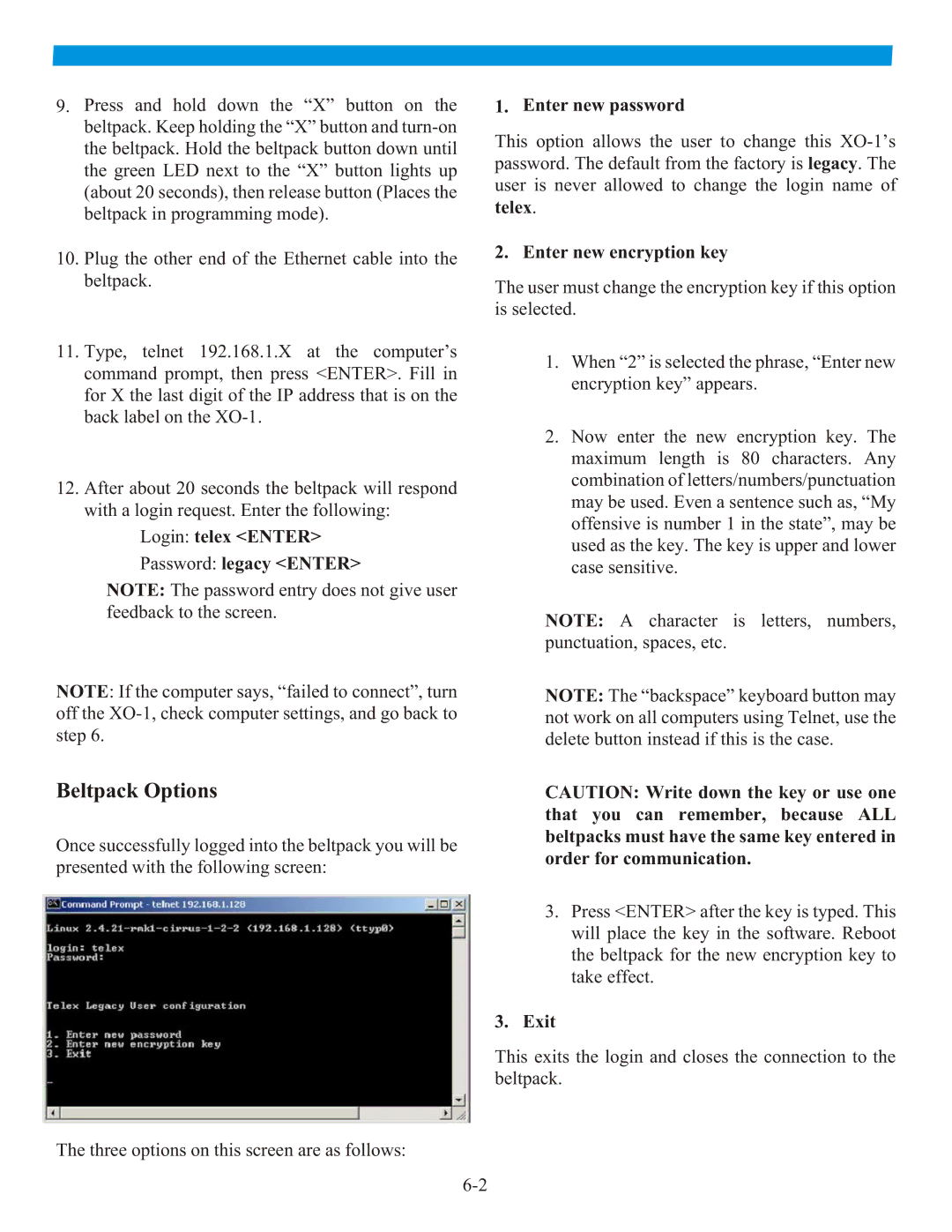9.Press and hold down the “X” button on the beltpack. Keep holding the “X” button and
10.Plug the other end of the Ethernet cable into the beltpack.
11.Type, telnet 192.168.1.X at the computer’s command prompt, then press <ENTER>. Fill in for X the last digit of the IP address that is on the back label on the
12.After about 20 seconds the beltpack will respond with a login request. Enter the following:
Login: telex <ENTER>
Password: legacy <ENTER>
NOTE: The password entry does not give user feedback to the screen.
NOTE: If the computer says, “failed to connect”, turn off the
Beltpack Options
Once successfully logged into the beltpack you will be presented with the following screen:
1. Enter new password
This option allows the user to change this
2. Enter new encryption key
The user must change the encryption key if this option is selected.
1.When “2” is selected the phrase, “Enter new encryption key” appears.
2.Now enter the new encryption key. The maximum length is 80 characters. Any combination of letters/numbers/punctuation may be used. Even a sentence such as, “My offensive is number 1 in the state”, may be used as the key. The key is upper and lower case sensitive.
NOTE: A character is letters, numbers, punctuation, spaces, etc.
NOTE: The “backspace” keyboard button may not work on all computers using Telnet, use the delete button instead if this is the case.
CAUTION: Write down the key or use one that you can remember, because ALL beltpacks must have the same key entered in order for communication.
3.Press <ENTER> after the key is typed. This will place the key in the software. Reboot the beltpack for the new encryption key to take effect.
3.Exit
The three options on this screen are as follows:
This exits the login and closes the connection to the beltpack.