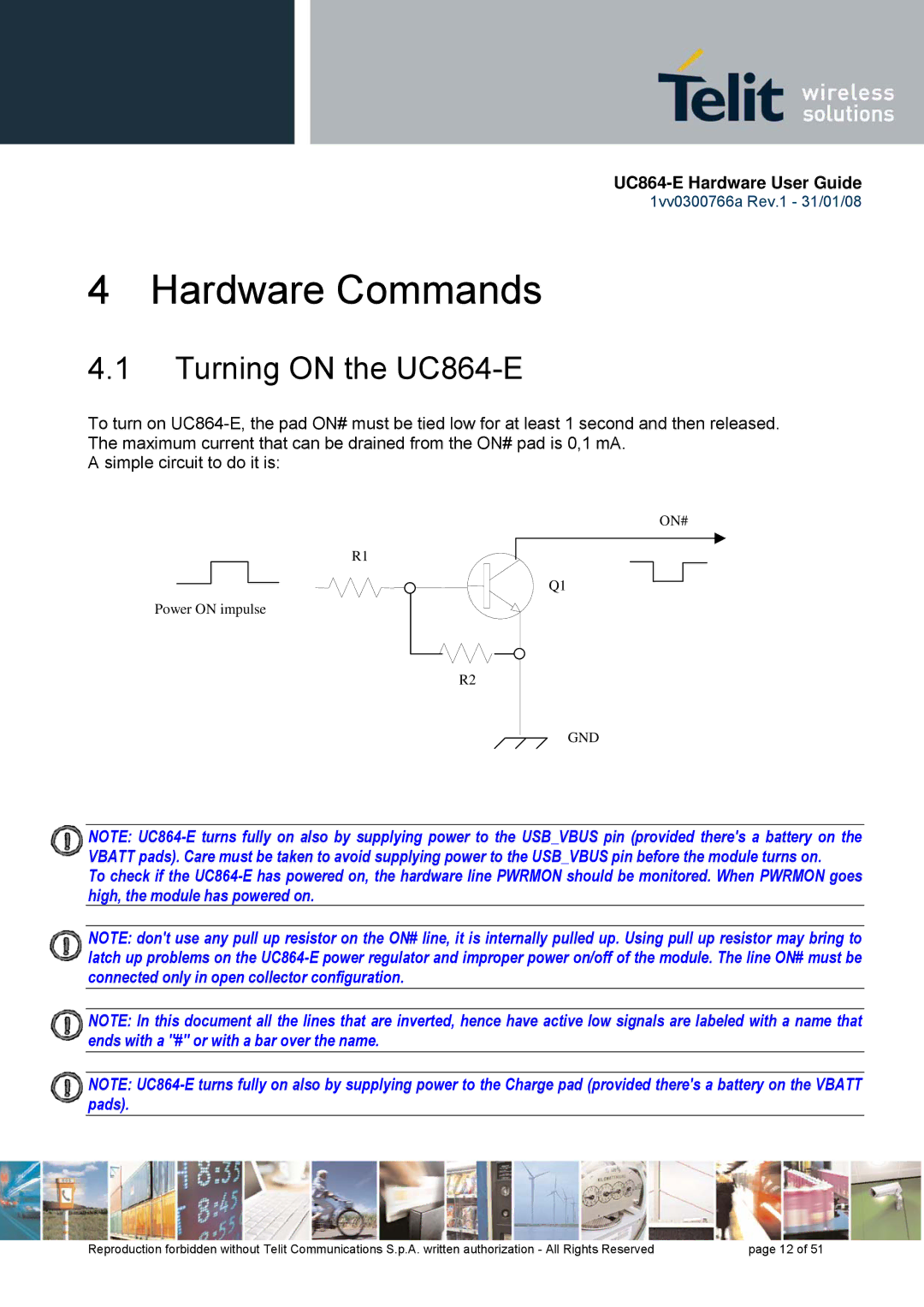UC864-E Hardware User Guide
1vv0300766a Rev.1 - 31/01/08
4 Hardware Commands
4.1Turning ON the UC864-E
To turn on
A simple circuit to do it is:
R1
Power ON impulse
ON#
Q1
R2
GND
NOTE:
To check if the
NOTE: don't use any pull up resistor on the ON# line, it is internally pulled up. Using pull up resistor may bring to latch up problems on the
NOTE: In this document all the lines that are inverted, hence have active low signals are labeled with a name that ends with a "#" or with a bar over the name.
NOTE:
Reproduction forbidden without Telit Communications S.p.A. written authorization - All Rights Reserved | page 12 of 51 |