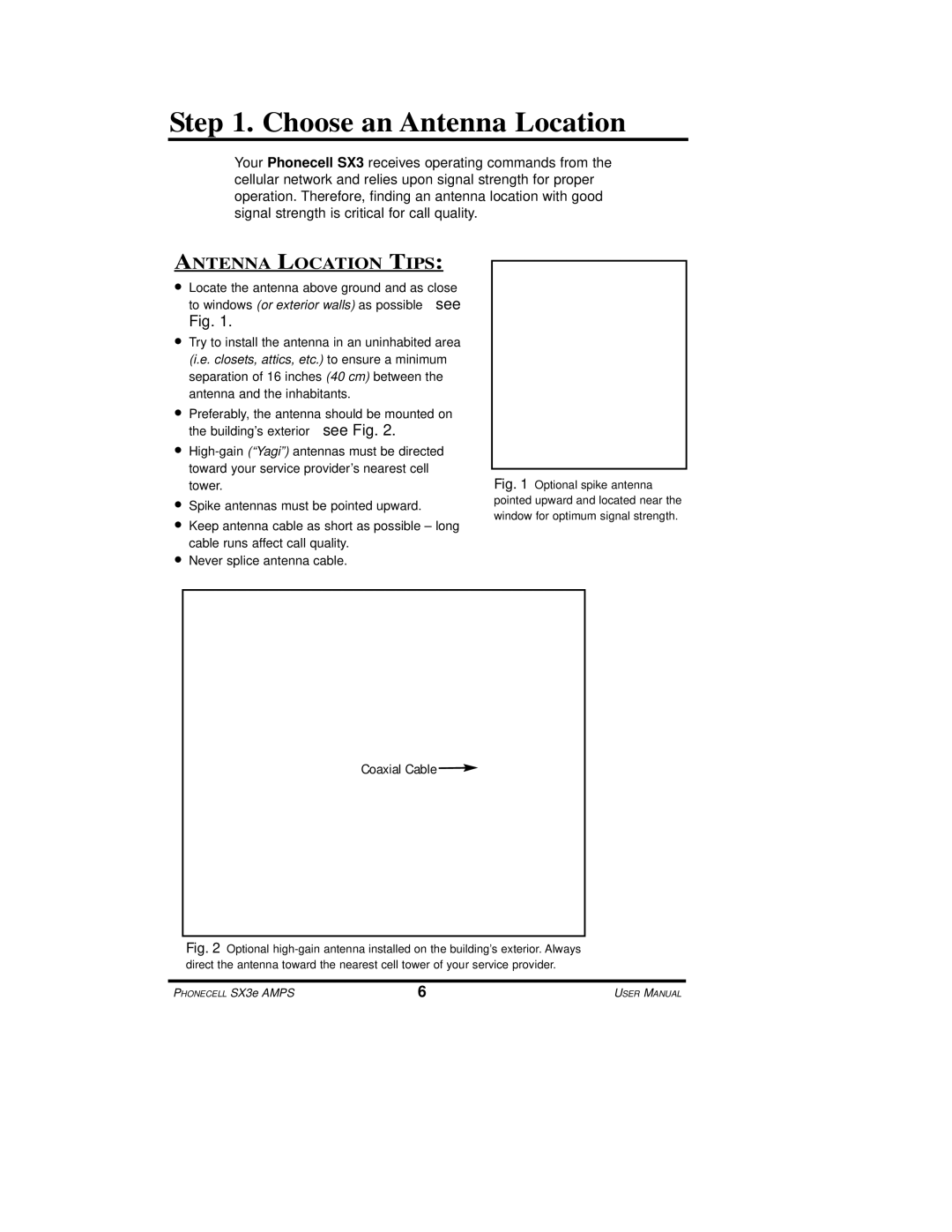SX3e specifications
The Telular SX3e is an advanced, versatile product designed to provide an efficient solution for alarm communication and monitoring systems. Combining innovative technology with user-friendly features, the SX3e ensures reliable data transmission and seamless integration into various security frameworks.One of the standout features of the Telular SX3e is its advanced cellular technology. The device supports 3G and 4G LTE networks, providing users with high-speed connectivity that is critical for timely communication in emergencies. The ability to work on multiple network generations ensures that users can maintain continuity even as technology evolves, making the SX3e a smart long-term investment.
The device's compatibility with various alarm systems is another significant advantage. The Telular SX3e is designed to interface easily with existing alarm panels, facilitating a smooth transition to cellular communication without the need for extensive reconfiguration. This feature is particularly beneficial for businesses and homes looking to upgrade their security systems without incurring substantial costs.
Moreover, the SX3e boasts a built-in battery backup, which is essential for ensuring consistent operation during power outages. This feature provides an added layer of reliability, ensuring that alarm signals can still be transmitted even when electrical power is disrupted. This is crucial for maintaining security in scenarios where every moment counts.
Another key characteristic of the Telular SX3e is its intuitive setup process. The device is engineered with ease of use in mind, allowing users to install and configure the system quickly without extensive technical knowledge. The product comes with detailed instructions, and the user interface is designed to be straightforward, ensuring that both professionals and DIY users can navigate the setup process with minimal hurdles.
In terms of design, the SX3e is compact and unobtrusive, allowing it to blend into various environments effortlessly. Its robust build quality ensures it can withstand normal wear and tear, making it a reliable choice for both residential and commercial applications.
In summary, the Telular SX3e stands out as a top-tier solution for alarm communication. With its advanced cellular technology, compatibility with numerous alarm systems, reliable battery backup, user-friendly setup, and durable design, the SX3e continues to be a favored choice among security professionals and users alike. Whether for home security or business applications, the SX3e delivers performance, reliability, and peace of mind.