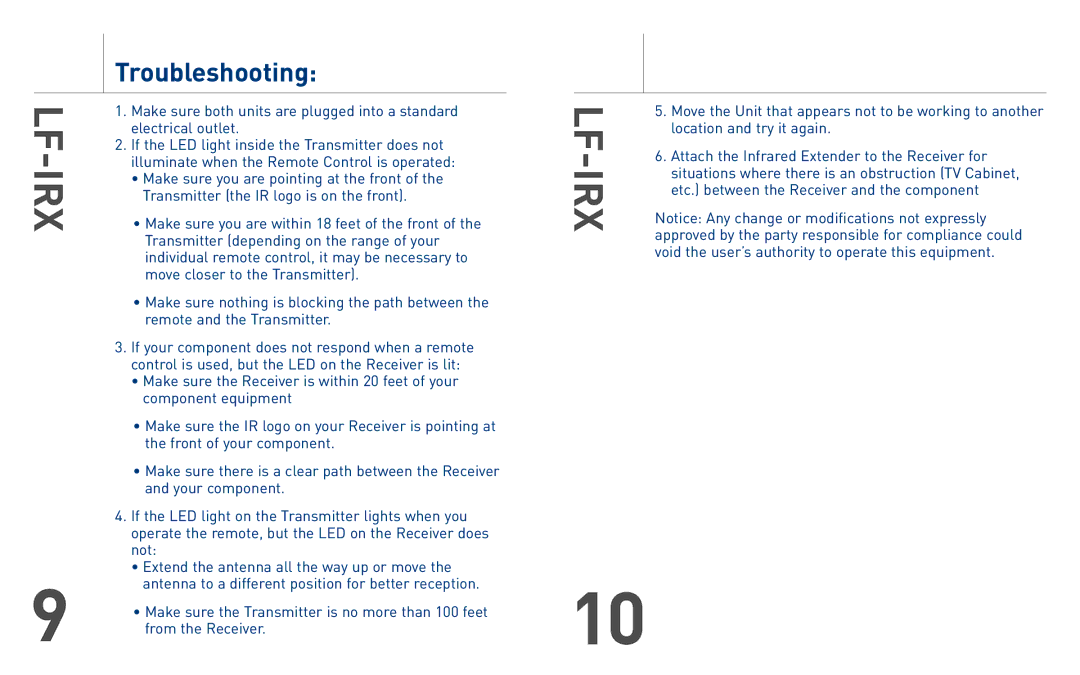LF-IRX
9
Troubleshooting:
1.Make sure both units are plugged into a standard electrical outlet.
2.If the LED light inside the Transmitter does not illuminate when the Remote Control is operated:
•Make sure you are pointing at the front of the Transmitter (the IR logo is on the front).
•Make sure you are within 18 feet of the front of the Transmitter (depending on the range of your individual remote control, it may be necessary to move closer to the Transmitter).
•Make sure nothing is blocking the path between the remote and the Transmitter.
3.If your component does not respond when a remote control is used, but the LED on the Receiver is lit:
•Make sure the Receiver is within 20 feet of your component equipment
•Make sure the IR logo on your Receiver is pointing at the front of your component.
•Make sure there is a clear path between the Receiver and your component.
4.If the LED light on the Transmitter lights when you operate the remote, but the LED on the Receiver does not:
•Extend the antenna all the way up or move the antenna to a different position for better reception.
•Make sure the Transmitter is no more than 100 feet from the Receiver.
LF | 5. Move the Unit that appears not to be working to another | |
location and try it again. | ||
| ||
- | 6. Attach the Infrared Extender to the Receiver for | |
situations where there is an obstruction (TV Cabinet, | ||
IRX | ||
etc.) between the Receiver and the component | ||
| ||
| Notice: Any change or modifications not expressly | |
| approved by the party responsible for compliance could | |
| void the user’s authority to operate this equipment. |
10