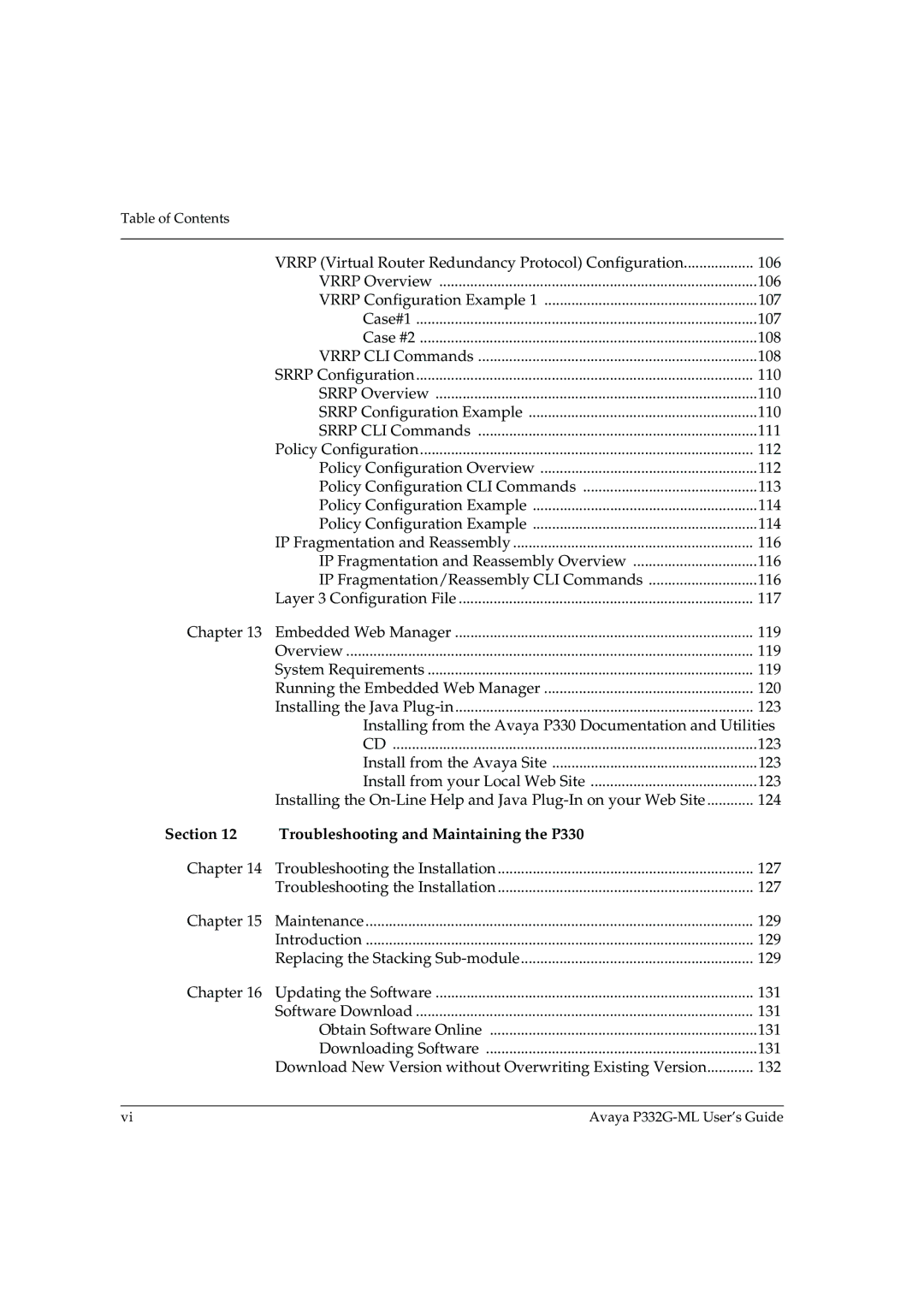Table of Contents
| VRRP (Virtual Router Redundancy Protocol) Configuration | 106 |
| VRRP Overview | 106 |
| VRRP Configuration Example 1 | 107 |
| Case#1 | 107 |
| Case #2 | 108 |
| VRRP CLI Commands | 108 |
| SRRP Configuration | 110 |
| SRRP Overview | 110 |
| SRRP Configuration Example | 110 |
| SRRP CLI Commands | 111 |
| Policy Configuration | 112 |
| Policy Configuration Overview | 112 |
| Policy Configuration CLI Commands | 113 |
| Policy Configuration Example | 114 |
| Policy Configuration Example | 114 |
| IP Fragmentation and Reassembly | 116 |
| IP Fragmentation and Reassembly Overview | 116 |
| IP Fragmentation/Reassembly CLI Commands | 116 |
| Layer 3 Configuration File | 117 |
Chapter 13 Embedded Web Manager | 119 | |
| Overview | 119 |
| System Requirements | 119 |
| Running the Embedded Web Manager | 120 |
| Installing the Java | 123 |
| Installing from the Avaya P330 Documentation and Utilities | |
| CD | 123 |
| Install from the Avaya Site | 123 |
| Install from your Local Web Site | 123 |
| Installing the | 124 |
Section 12 | Troubleshooting and Maintaining the P330 |
|
Chapter 14 Troubleshooting the Installation | 127 | |
| Troubleshooting the Installation | 127 |
Chapter 15 | Maintenance | 129 |
| Introduction | 129 |
| Replacing the Stacking | 129 |
Chapter 16 Updating the Software | 131 | |
| Software Download | 131 |
| Obtain Software Online | 131 |
| Downloading Software | 131 |
| Download New Version without Overwriting Existing Version | 132 |
vi | Avaya |