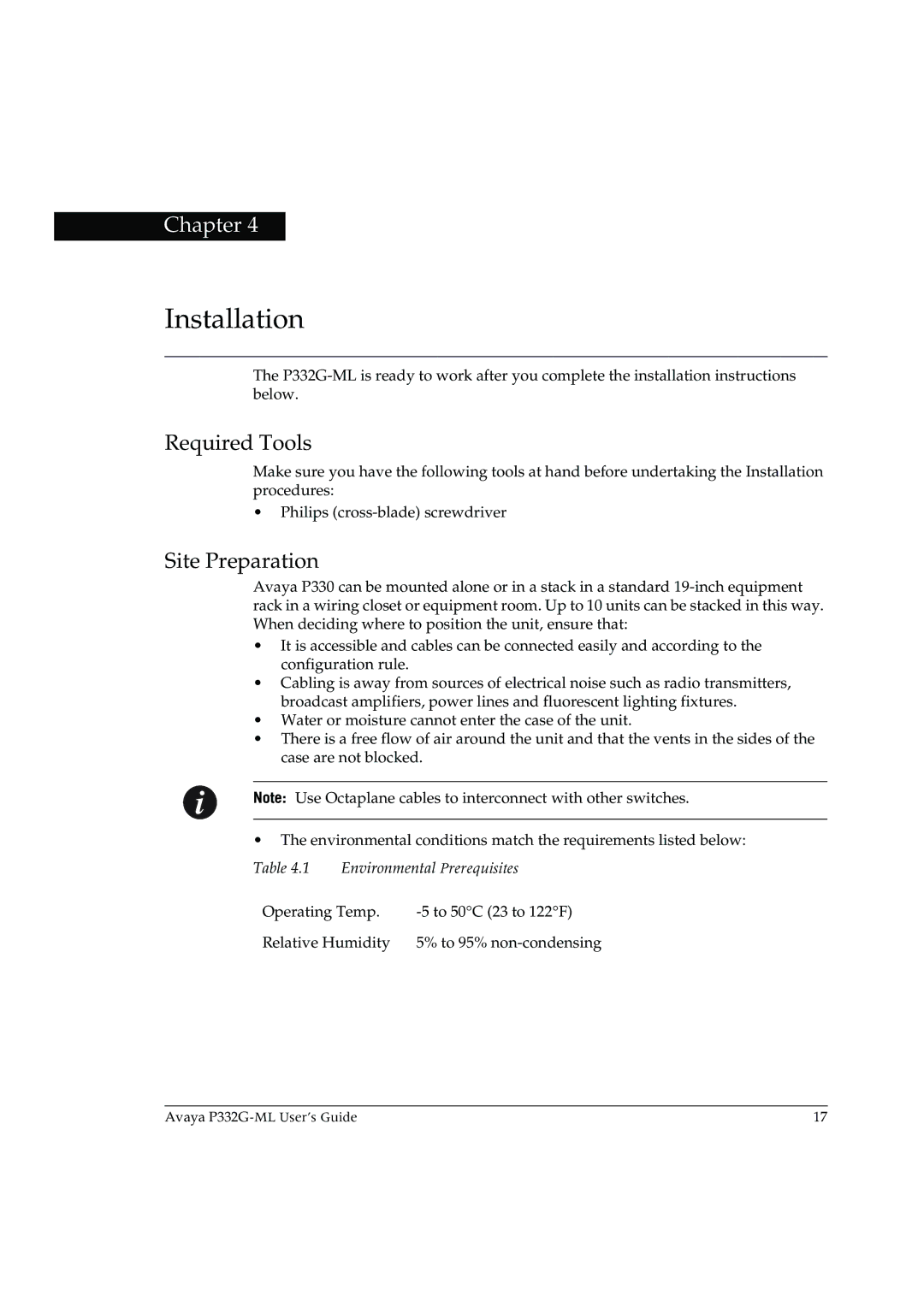Chapter 4
Installation
The
Required Tools
Make sure you have the following tools at hand before undertaking the Installation procedures:
•Philips
Site Preparation
Avaya P330 can be mounted alone or in a stack in a standard
•It is accessible and cables can be connected easily and according to the configuration rule.
•Cabling is away from sources of electrical noise such as radio transmitters, broadcast amplifiers, power lines and fluorescent lighting fixtures.
•Water or moisture cannot enter the case of the unit.
•There is a free flow of air around the unit and that the vents in the sides of the case are not blocked.
Note: Use Octaplane cables to interconnect with other switches.
•The environmental conditions match the requirements listed below:
Table 4.1 Environmental Prerequisites
Operating Temp. | |
Relative Humidity | 5% to 95% |
Avaya | 17 |