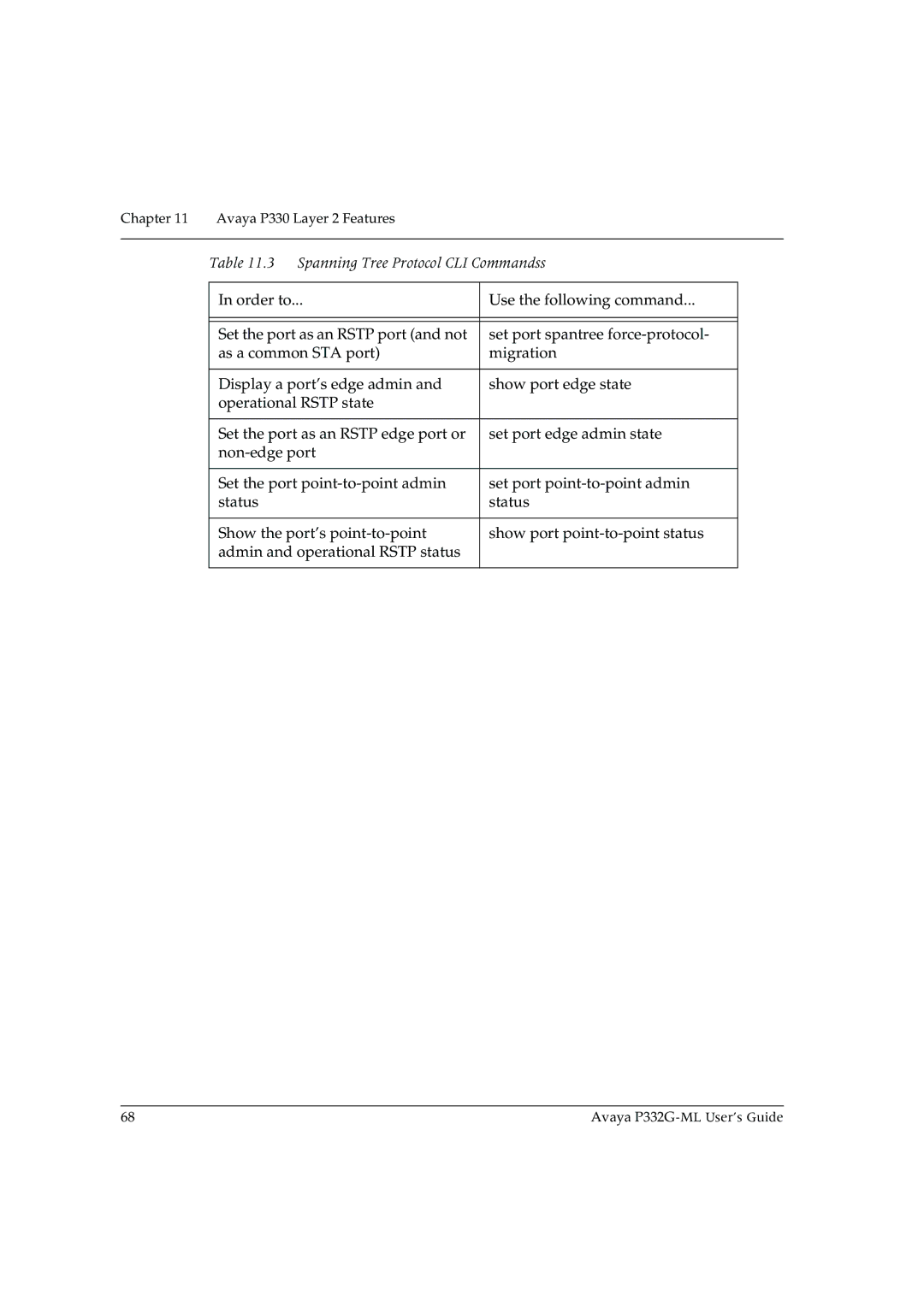Chapter 11 Avaya P330 Layer 2 Features
Table 11.3 Spanning Tree Protocol CLI Commandss
In order to... | Use the following command... |
|
|
|
|
Set the port as an RSTP port (and not | set port spantree |
as a common STA port) | migration |
|
|
Display a port’s edge admin and | show port edge state |
operational RSTP state |
|
|
|
Set the port as an RSTP edge port or | set port edge admin state |
| |
|
|
Set the port | set port |
status | status |
|
|
Show the port’s | show port |
admin and operational RSTP status |
|
|
|
68 | Avaya |