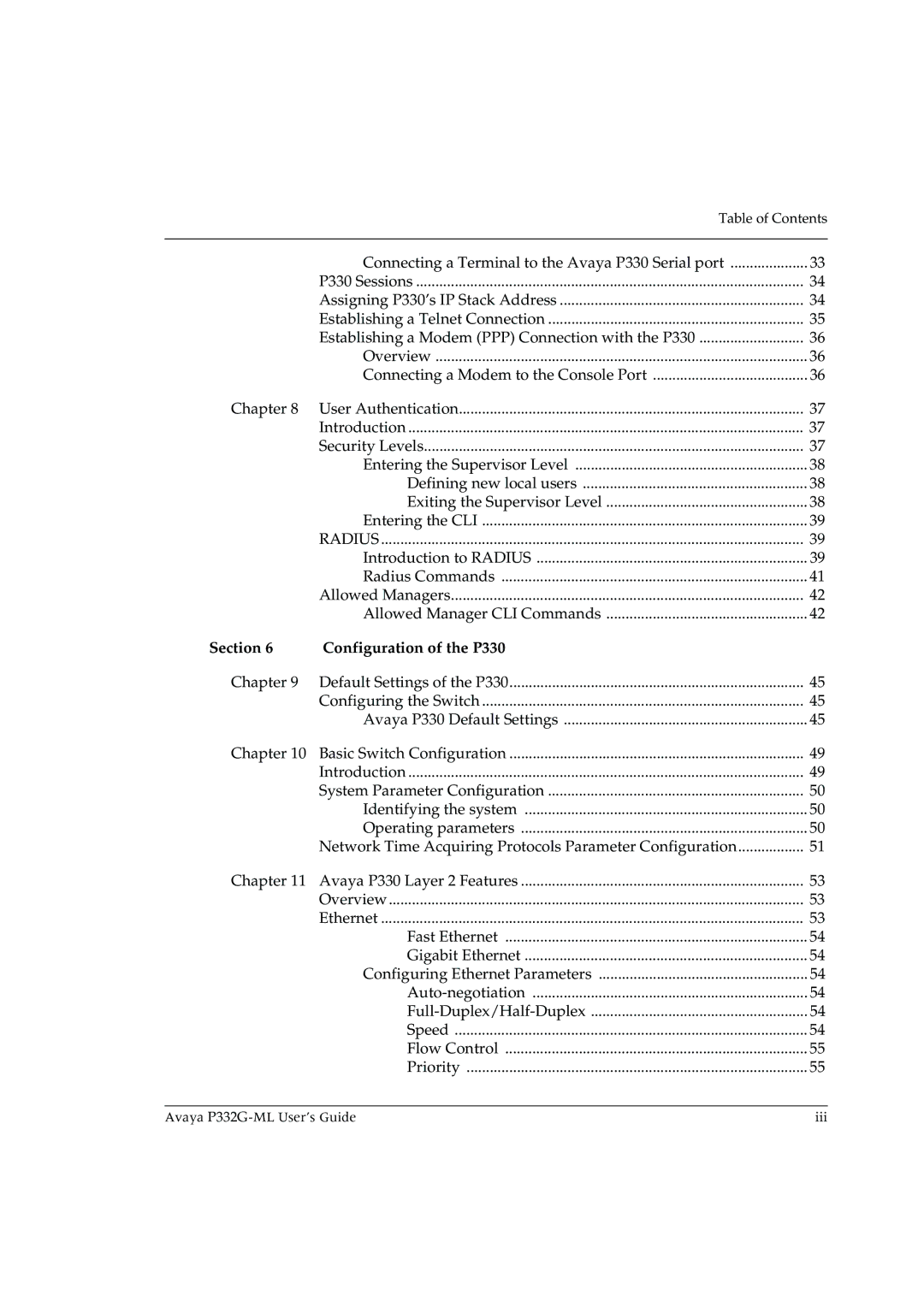| Table of Contents | |
| Connecting a Terminal to the Avaya P330 Serial port | 33 |
| P330 Sessions | 34 |
| Assigning P330’s IP Stack Address | 34 |
| Establishing a Telnet Connection | 35 |
| Establishing a Modem (PPP) Connection with the P330 | 36 |
| Overview | 36 |
| Connecting a Modem to the Console Port | 36 |
Chapter 8 | User Authentication | 37 |
| Introduction | 37 |
| Security Levels | 37 |
| Entering the Supervisor Level | 38 |
| Defining new local users | 38 |
| Exiting the Supervisor Level | 38 |
| Entering the CLI | 39 |
| RADIUS | 39 |
| Introduction to RADIUS | 39 |
| Radius Commands | 41 |
| Allowed Managers | 42 |
| Allowed Manager CLI Commands | 42 |
Section 6 | Configuration of the P330 |
|
Chapter 9 Default Settings of the P330 | 45 | |
| Configuring the Switch | 45 |
| Avaya P330 Default Settings | 45 |
Chapter 10 Basic Switch Configuration | 49 | |
| Introduction | 49 |
| System Parameter Configuration | 50 |
| Identifying the system | 50 |
| Operating parameters | 50 |
| Network Time Acquiring Protocols Parameter Configuration | 51 |
Chapter 11 Avaya P330 Layer 2 Features | 53 | |
| Overview | 53 |
| Ethernet | 53 |
| Fast Ethernet | 54 |
| Gigabit Ethernet | 54 |
| Configuring Ethernet Parameters | 54 |
| 54 | |
| 54 | |
| Speed | 54 |
| Flow Control | 55 |
| Priority | 55 |
Avaya | iii |