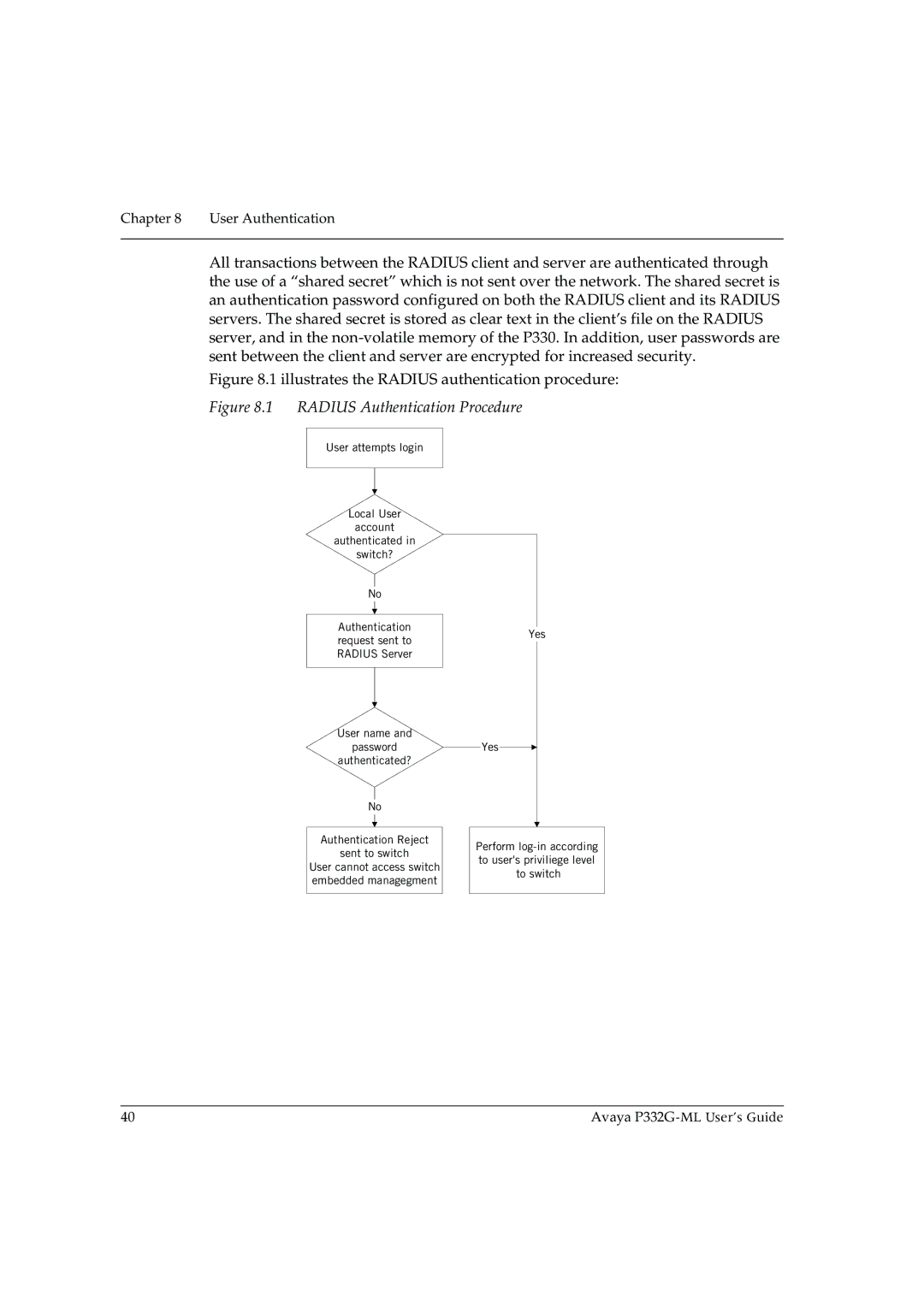Chapter 8 User Authentication
All transactions between the RADIUS client and server are authenticated through the use of a “shared secret” which is not sent over the network. The shared secret is an authentication password configured on both the RADIUS client and its RADIUS servers. The shared secret is stored as clear text in the client’s file on the RADIUS server, and in the
Figure 8.1 illustrates the RADIUS authentication procedure:
Figure 8.1 RADIUS Authentication Procedure
User attempts login
Local User
account
authenticated in
switch?
No
Authentication request sent to RADIUS Server
User name and
password
authenticated?
No
Authentication Reject
sent to switch
User cannot access switch embedded managegment
Yes
Yes
Perform
40 | Avaya |