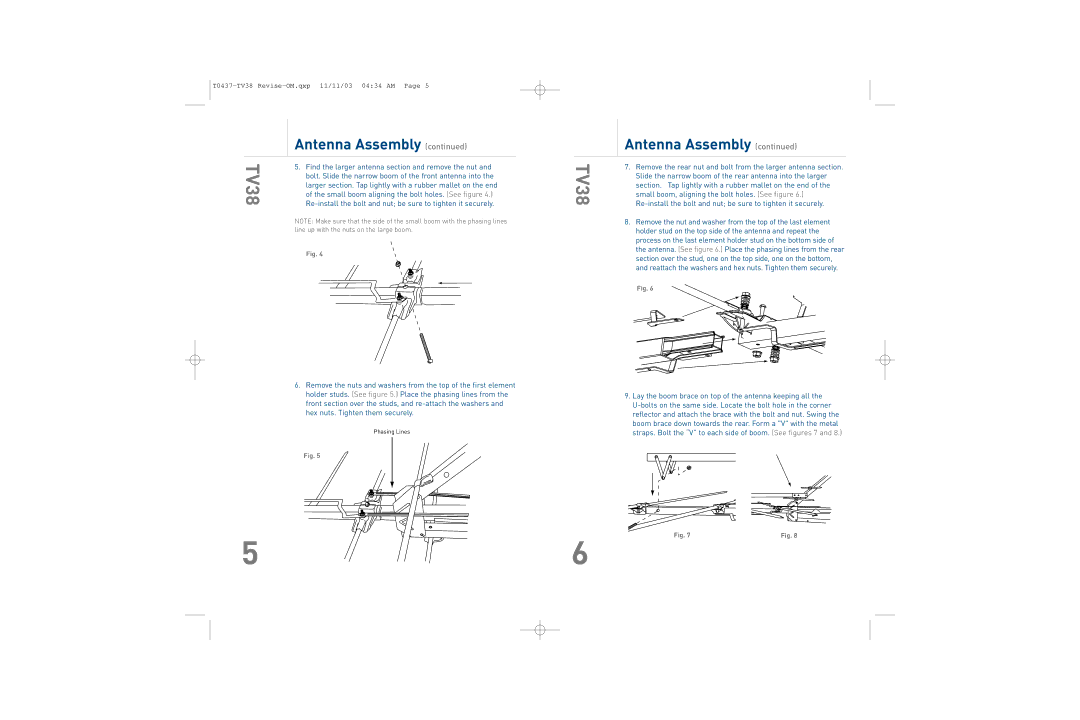TV38 HDTV specifications
TERK Technologies has made a significant mark in the realm of over-the-air television reception with its innovative TV38 HDTV antenna. This cutting-edge device is designed to deliver high-quality HDTV signals, making it a preferred choice for cord-cutters and those seeking a reliable antenna solution for their viewing needs.One of the standout features of the TV38 is its sleek, modern design that allows it to blend seamlessly into any home environment. The antenna can be easily mounted on a wall, placed on a shelf, or even set up outdoors for optimal reception. This versatility ensures that users can find the perfect spot for it, whether in an urban high-rise or a suburban home.
The TV38 employs advanced technology, including an integrated amplifier, which enhances signal reception and provides a clearer picture quality, even in areas with weak signals. This built-in amplification feature distinguishes the TV38 from many traditional antennas, which often struggle to pick up distant channels. Additionally, the antenna is designed to receive both UHF and VHF signals, allowing users to access a wide array of channels, including local broadcasts, national networks, and digital stations.
Another characteristic of the TERK TV38 is its robust range. The antenna is capable of receiving signals from distances of up to 50 miles, making it suitable for a variety of locations. This extended range is particularly beneficial for users living in rural areas or regions with challenging terrain.
Installation of the TV38 is straightforward, with no special tools required. Most users can have it up and running in less than 30 minutes. The antenna comes with an easy-to-follow instruction manual, ensuring that even those who are not tech-savvy can enjoy hassle-free setup. The included coaxial cable provides ample length, giving users flexibility in positioning the antenna for optimal performance.
In summary, the TERK Technologies TV38 HDTV antenna is an excellent choice for anyone seeking to enhance their television experience without the burden of cable subscriptions. With its stylish design, advanced amplification technology, and impressive range, the TV38 stands out in the crowded market of TV antennas. It offers both functionality and efficiency, making it a must-have for modern viewers aiming to access free broadcast television with ease and clarity.