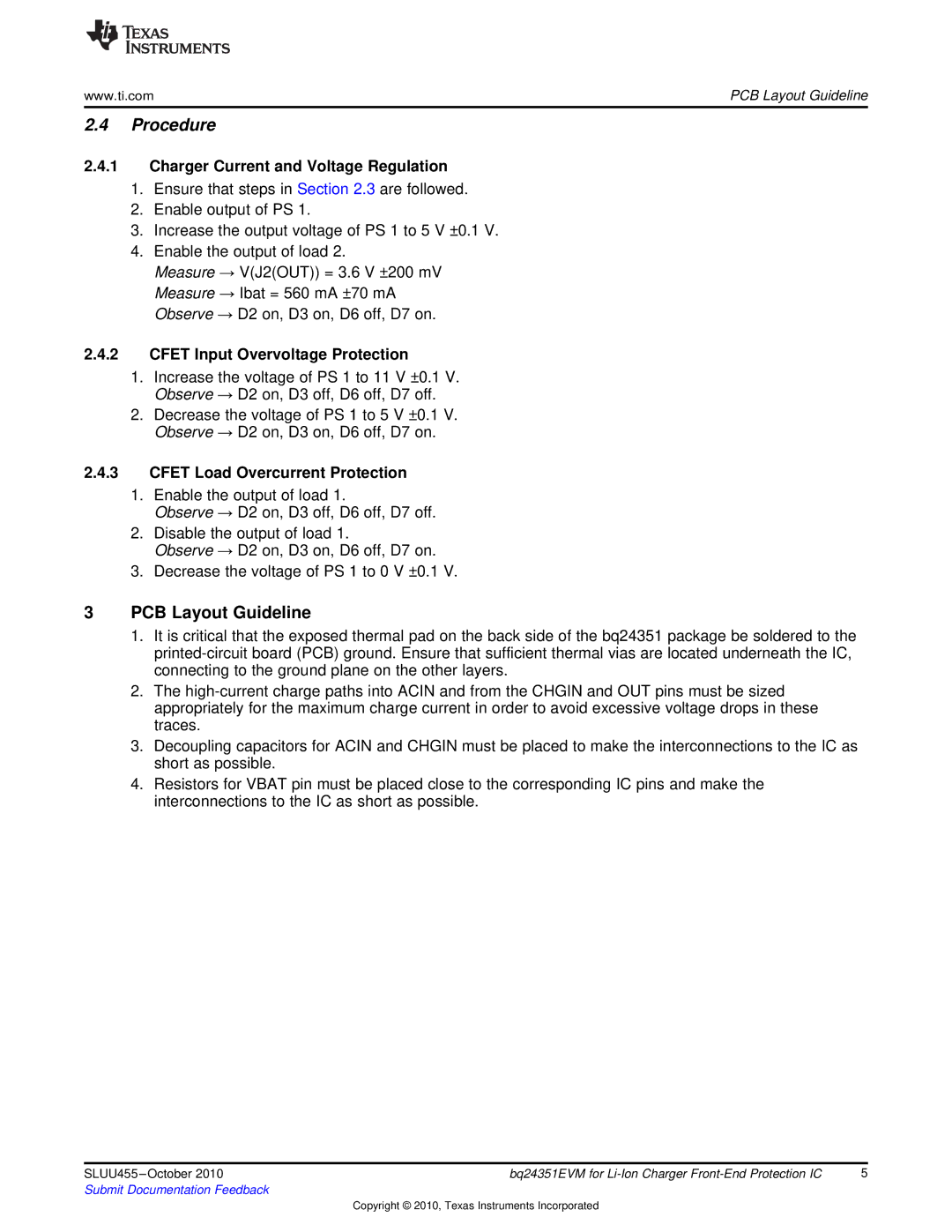www.ti.com | PCB Layout Guideline |
2.4Procedure
2.4.1Charger Current and Voltage Regulation
1.Ensure that steps in Section 2.3 are followed.
2.Enable output of PS 1.
3.Increase the output voltage of PS 1 to 5 V ±0.1 V.
4.Enable the output of load 2.
Measure → V(J2(OUT)) = 3.6 V ±200 mV Measure → Ibat = 560 mA ±70 mA Observe → D2 on, D3 on, D6 off, D7 on.
2.4.2CFET Input Overvoltage Protection
1.Increase the voltage of PS 1 to 11 V ±0.1 V. Observe → D2 on, D3 off, D6 off, D7 off.
2.Decrease the voltage of PS 1 to 5 V ±0.1 V. Observe → D2 on, D3 on, D6 off, D7 on.
2.4.3CFET Load Overcurrent Protection
1.Enable the output of load 1.
Observe → D2 on, D3 off, D6 off, D7 off.
2.Disable the output of load 1.
Observe → D2 on, D3 on, D6 off, D7 on.
3.Decrease the voltage of PS 1 to 0 V ±0.1 V.
3PCB Layout Guideline
1.It is critical that the exposed thermal pad on the back side of the bq24351 package be soldered to the
2.The
3.Decoupling capacitors for ACIN and CHGIN must be placed to make the interconnections to the IC as short as possible.
4.Resistors for VBAT pin must be placed close to the corresponding IC pins and make the interconnections to the IC as short as possible.
SLUU455 | bq24351EVM for | 5 |
Submit Documentation Feedback |
|
|
Copyright © 2010, Texas Instruments Incorporated