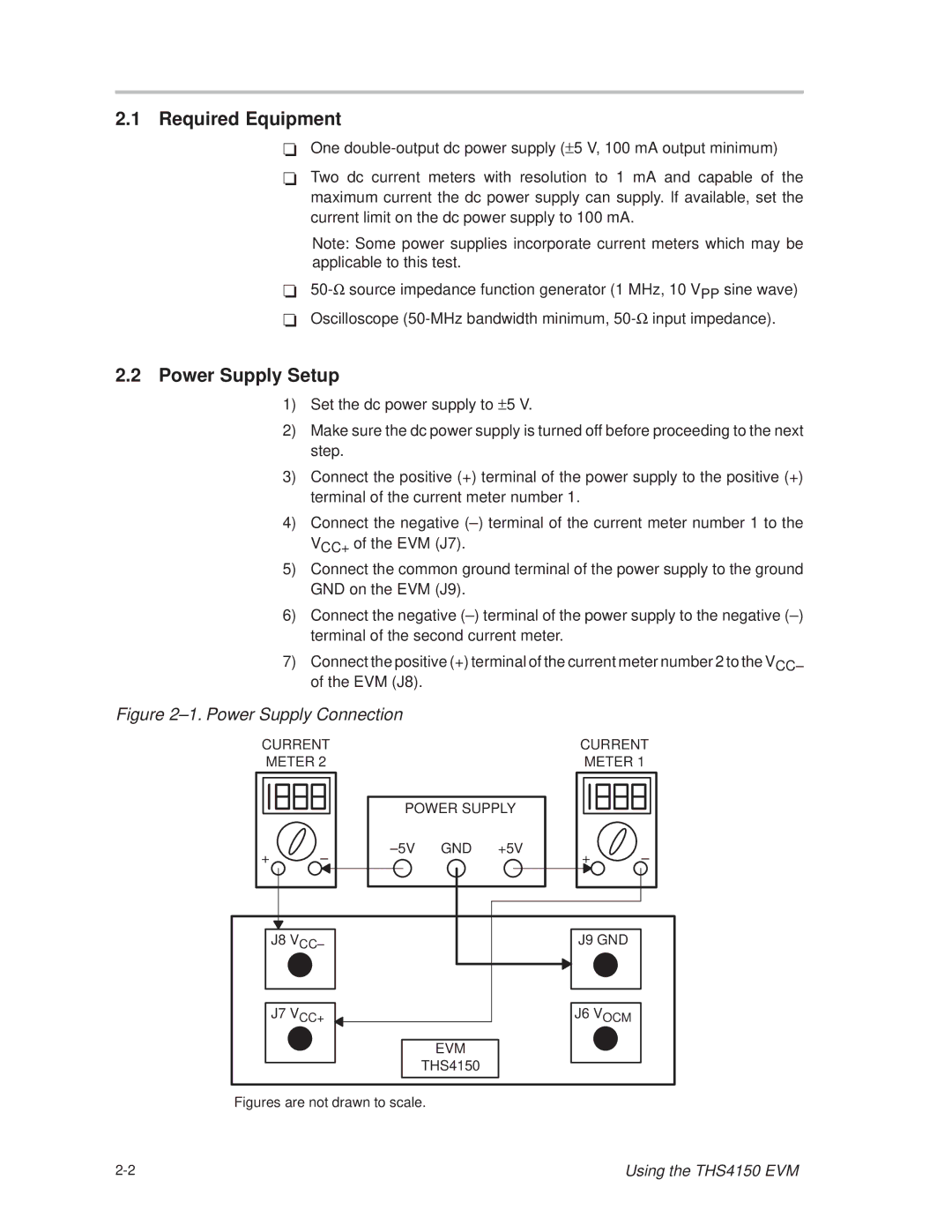THS4150 specifications
Texas Instruments (TI) is renowned for its innovative analog and mixed-signal technologies, and one of its standout products in the operational amplifier domain is the THS4150. This high-speed, precision, voltage-feedback amplifier has garnered attention in various applications, particularly in high-frequency and low-noise environments.One of the main features of the THS4150 is its impressive bandwidth. It boasts a bandwidth of 120 MHz, making it suitable for wideband signal amplification in applications like video processing, data conversion, and instrumentation. The amplifier also has a high slew rate of 1600 V/μs, enabling it to respond quickly to rapid signal changes. This characteristic is particularly crucial for applications where maintaining signal integrity is paramount.
The THS4150 operates with a supply voltage range from ±2.5 V to ±9 V, providing flexibility for designers looking to optimize power consumption and performance in battery-operated systems or other sensitive applications. Its low input offset voltage of 0.5 mV ensures accurate signal amplification, making it ideal for precision measurement systems.
Another noteworthy aspect of the THS4150 is its output drive capability. The amplifier can source and sink up to 200 mA of output current, allowing it to drive heavy loads without significant distortion. This feature is beneficial in driving capacitive loads and connecting directly to other stages in an analog signal chain.
In terms of technology, the THS4150 employs TI’s advanced bipolar process, which combines high-speed and low-noise characteristics essential for modern electronics. The amplifier is also designed to minimize power supply rejection, ensuring stable performance even under varying power supply conditions.
The device includes built-in protection features that accommodate various real-world scenarios, such as limited input voltage conditions and short circuits at the output. Consequently, this contributes to its reliability and robustness in demanding applications.
In summary, the Texas Instruments THS4150 is a high-performance voltage-feedback amplifier that stands out due to its wide bandwidth, high slew rate, low offset voltage, and strong output drive capability. These features make it a versatile choice for various applications, including high-speed data acquisition, video signal processing, and low-noise amplification. As designers seek to create sophisticated systems requiring reliable signal integrity and performance, the THS4150 is poised to be an invaluable component in their toolbox.