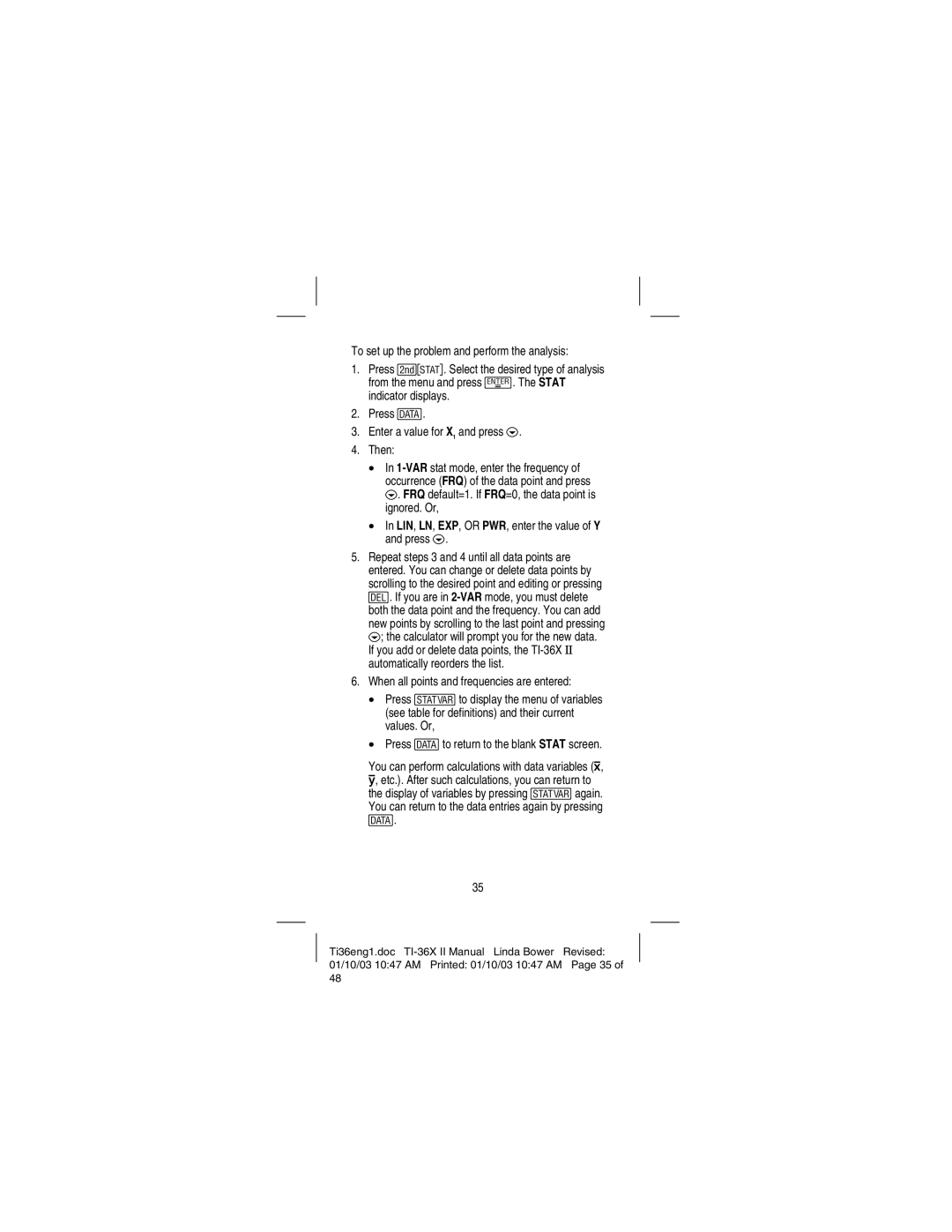TI-36X specifications
The Texas Instruments TI-36X is a versatile scientific calculator that has established itself as a reliable tool for students, engineers, and professionals alike. Its sleek design and robust functionality make it an essential device for anyone needing advanced mathematical capabilities.One of the standout features of the TI-36X is its multi-view display. This innovative feature allows users to view multiple calculations on the screen simultaneously, making it easier to track and manage complex equations. With a 2-line display and an option to view calculations in a fraction format, the TI-36X enhances user comprehension and provides clarity when working through intricate mathematical problems.
The calculator supports a wide range of functions, including trigonometric, logarithmic, and exponential calculations, making it suitable for various fields such as engineering, physics, and mathematics. Its built-in functionality for calculus, including derivatives and integrals, further distinguishes it from many other scientific calculators on the market.
Another impressive characteristic of the TI-36X is its ability to handle both real and complex numbers. This feature enables users to perform calculations in different domains without needing additional devices, thereby increasing efficiency and ensuring accuracy.
Texas Instruments has equipped the TI-36X with advanced technology to enhance user experience. The MathPrint feature allows users to input and view math expressions as they would in textbooks, which aids in learning and understanding mathematical concepts. Additionally, the calculator has a user-friendly interface, making it accessible for learners of all ages.
The TI-36X is also designed with energy efficiency in mind. It runs on solar power with a backup battery, ensuring that it remains functional even in low-light conditions. This feature not only extends the lifespan of the calculator but also reduces the need for frequent battery replacements.
In summary, the Texas Instruments TI-36X is a feature-rich scientific calculator that provides a perfect blend of functionality, ease of use, and advanced technological capabilities. Its multi-view display, support for complex calculations, and emphasis on educational tools make it an invaluable asset for anyone engaged in mathematics and science. Whether in the classroom, laboratory, or fieldwork, the TI-36X is equipped to meet the demands of its users, ensuring precision and reliability in every calculation.