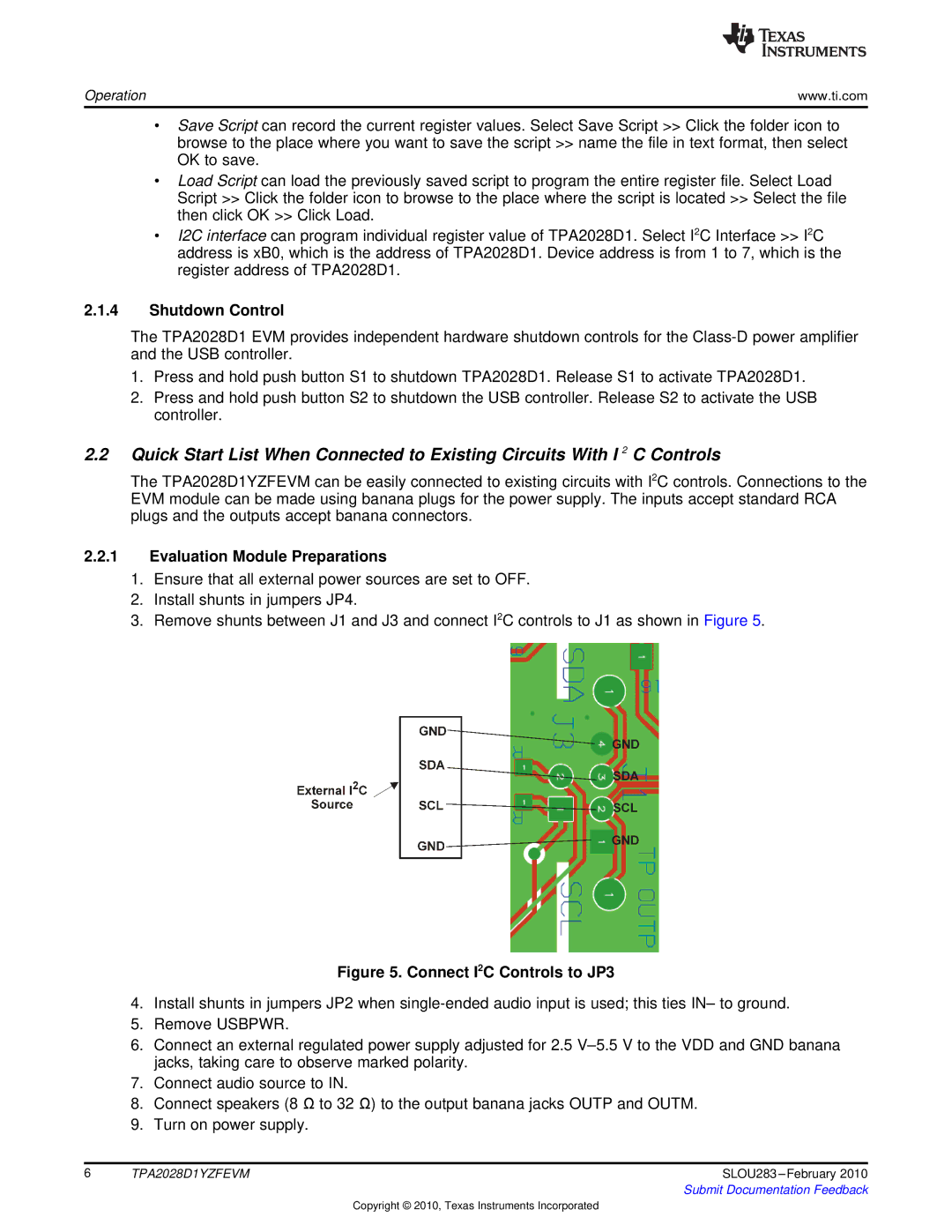Operation | www.ti.com |
•Save Script can record the current register values. Select Save Script >> Click the folder icon to browse to the place where you want to save the script >> name the file in text format, then select OK to save.
•Load Script can load the previously saved script to program the entire register file. Select Load Script >> Click the folder icon to browse to the place where the script is located >> Select the file then click OK >> Click Load.
•I2C interface can program individual register value of TPA2028D1. Select I2C Interface >> I2C address is xB0, which is the address of TPA2028D1. Device address is from 1 to 7, which is the register address of TPA2028D1.
2.1.4Shutdown Control
The TPA2028D1 EVM provides independent hardware shutdown controls for the
1.Press and hold push button S1 to shutdown TPA2028D1. Release S1 to activate TPA2028D1.
2.Press and hold push button S2 to shutdown the USB controller. Release S2 to activate the USB controller.
2.2Quick Start List When Connected to Existing Circuits With I 2 C Controls
The TPA2028D1YZFEVM can be easily connected to existing circuits with I2C controls. Connections to the EVM module can be made using banana plugs for the power supply. The inputs accept standard RCA plugs and the outputs accept banana connectors.
2.2.1Evaluation Module Preparations
1.Ensure that all external power sources are set to OFF.
2.Install shunts in jumpers JP4.
3.Remove shunts between J1 and J3 and connect I2C controls to J1 as shown in Figure 5.
Figure 5. Connect I2C Controls to JP3
4.Install shunts in jumpers JP2 when
5.Remove USBPWR.
6.Connect an external regulated power supply adjusted for 2.5
7.Connect audio source to IN.
8.Connect speakers (8 Ω to 32 Ω) to the output banana jacks OUTP and OUTM.
9.Turn on power supply.
6 | TPA2028D1YZFEVM | SLOU283 |
|
| Submit Documentation Feedback |
Copyright © 2010, Texas Instruments Incorporated