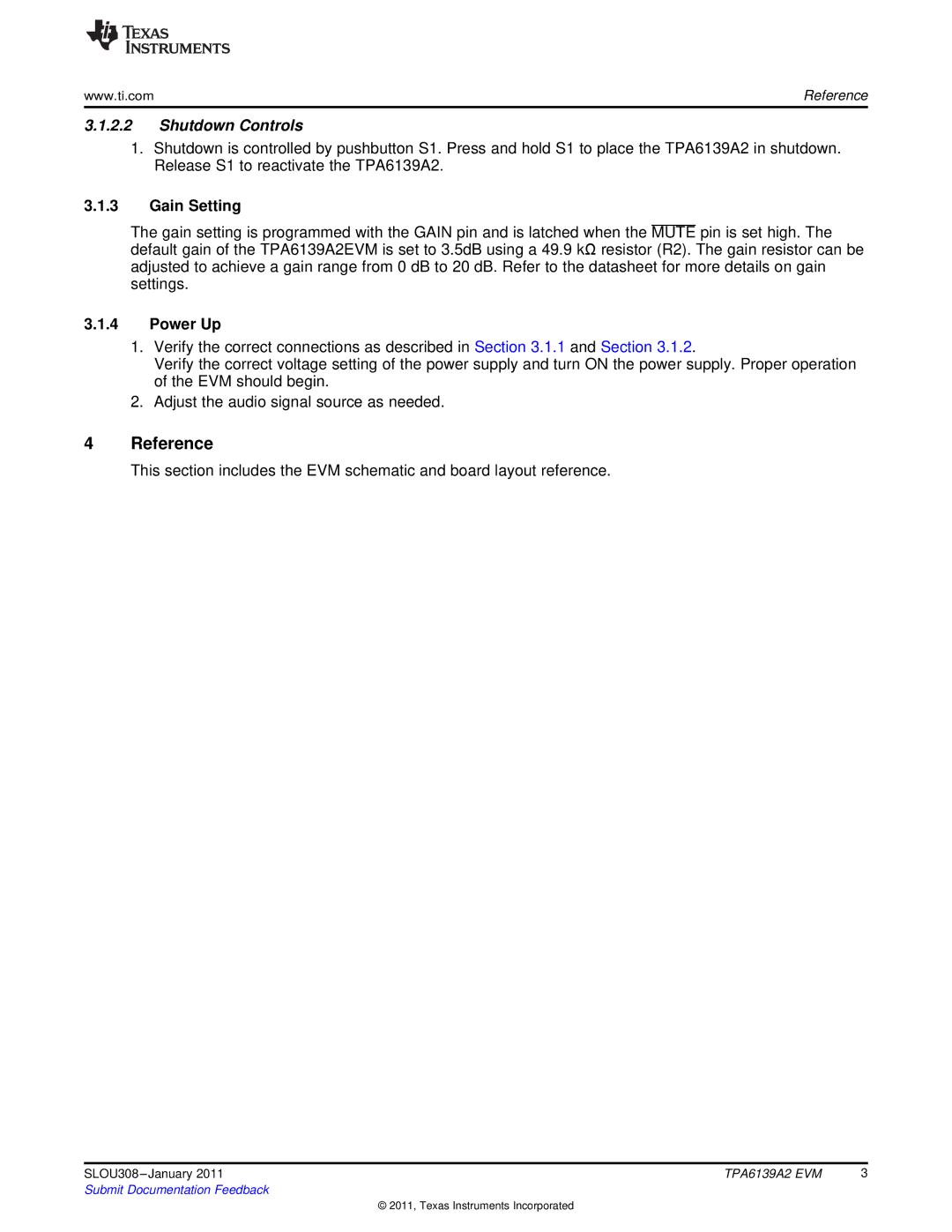www.ti.com | Reference |
3.1.2.2Shutdown Controls
1.Shutdown is controlled by pushbutton S1. Press and hold S1 to place the TPA6139A2 in shutdown. Release S1 to reactivate the TPA6139A2.
3.1.3Gain Setting
The gain setting is programmed with the GAIN pin and is latched when the MUTE pin is set high. The default gain of the TPA6139A2EVM is set to 3.5dB using a 49.9 kΩ resistor (R2). The gain resistor can be adjusted to achieve a gain range from 0 dB to 20 dB. Refer to the datasheet for more details on gain settings.
3.1.4Power Up
1.Verify the correct connections as described in Section 3.1.1 and Section 3.1.2.
Verify the correct voltage setting of the power supply and turn ON the power supply. Proper operation of the EVM should begin.
2.Adjust the audio signal source as needed.
4Reference
This section includes the EVM schematic and board layout reference.
SLOU308 | TPA6139A2 EVM | 3 |
Submit Documentation Feedback |
|
|
© 2011, Texas Instruments Incorporated