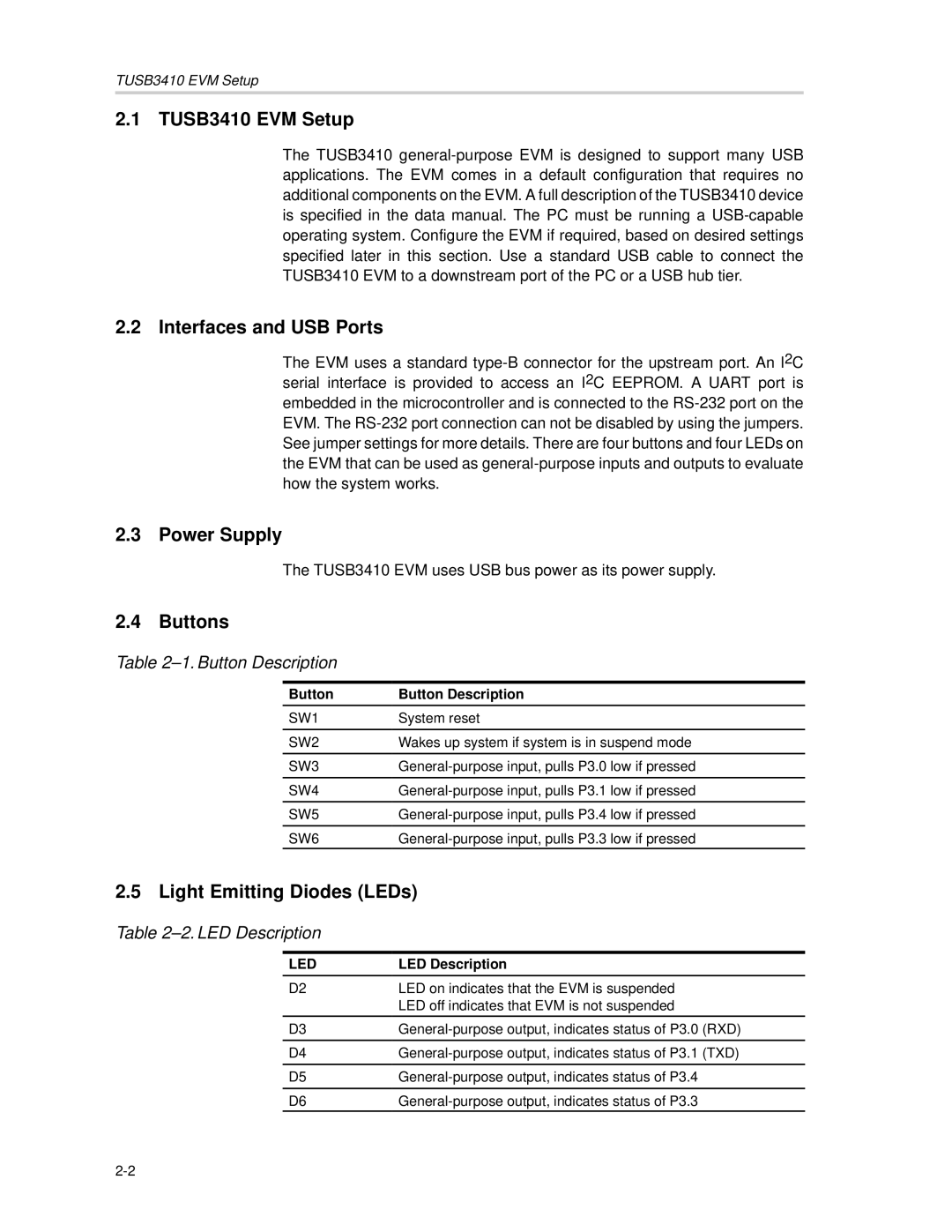TUSB3410 EVM Setup
2.1 TUSB3410 EVM Setup
The TUSB3410 general-purpose EVM is designed to support many USB applications. The EVM comes in a default configuration that requires no additional components on the EVM. A full description of the TUSB3410 device is specified in the data manual. The PC must be running a USB-capable operating system. Configure the EVM if required, based on desired settings specified later in this section. Use a standard USB cable to connect the TUSB3410 EVM to a downstream port of the PC or a USB hub tier.
2.2 Interfaces and USB Ports
The EVM uses a standard type-B connector for the upstream port. An I2C serial interface is provided to access an I2C EEPROM. A UART port is embedded in the microcontroller and is connected to the RS-232 port on the EVM. The RS-232 port connection can not be disabled by using the jumpers. See jumper settings for more details. There are four buttons and four LEDs on the EVM that can be used as general-purpose inputs and outputs to evaluate how the system works.
2.3 Power Supply
The TUSB3410 EVM uses USB bus power as its power supply.
2.4 Buttons
Table 2–1. Button Description
Button | Button Description |
SW1 | System reset |
| |
SW2 | Wakes up system if system is in suspend mode |
| |
SW3 | General-purpose input, pulls P3.0 low if pressed |
| |
SW4 | General-purpose input, pulls P3.1 low if pressed |
| |
SW5 | General-purpose input, pulls P3.4 low if pressed |
| |
SW6 | General-purpose input, pulls P3.3 low if pressed |
2.5 Light Emitting Diodes (LEDs)
Table 2–2. LED Description
LED | LED Description |
D2 | LED on indicates that the EVM is suspended |
| LED off indicates that EVM is not suspended |
| |
D3 | General-purpose output, indicates status of P3.0 (RXD) |
| |
D4 | General-purpose output, indicates status of P3.1 (TXD) |
| |
D5 | General-purpose output, indicates status of P3.4 |
| |
D6 | General-purpose output, indicates status of P3.3 |