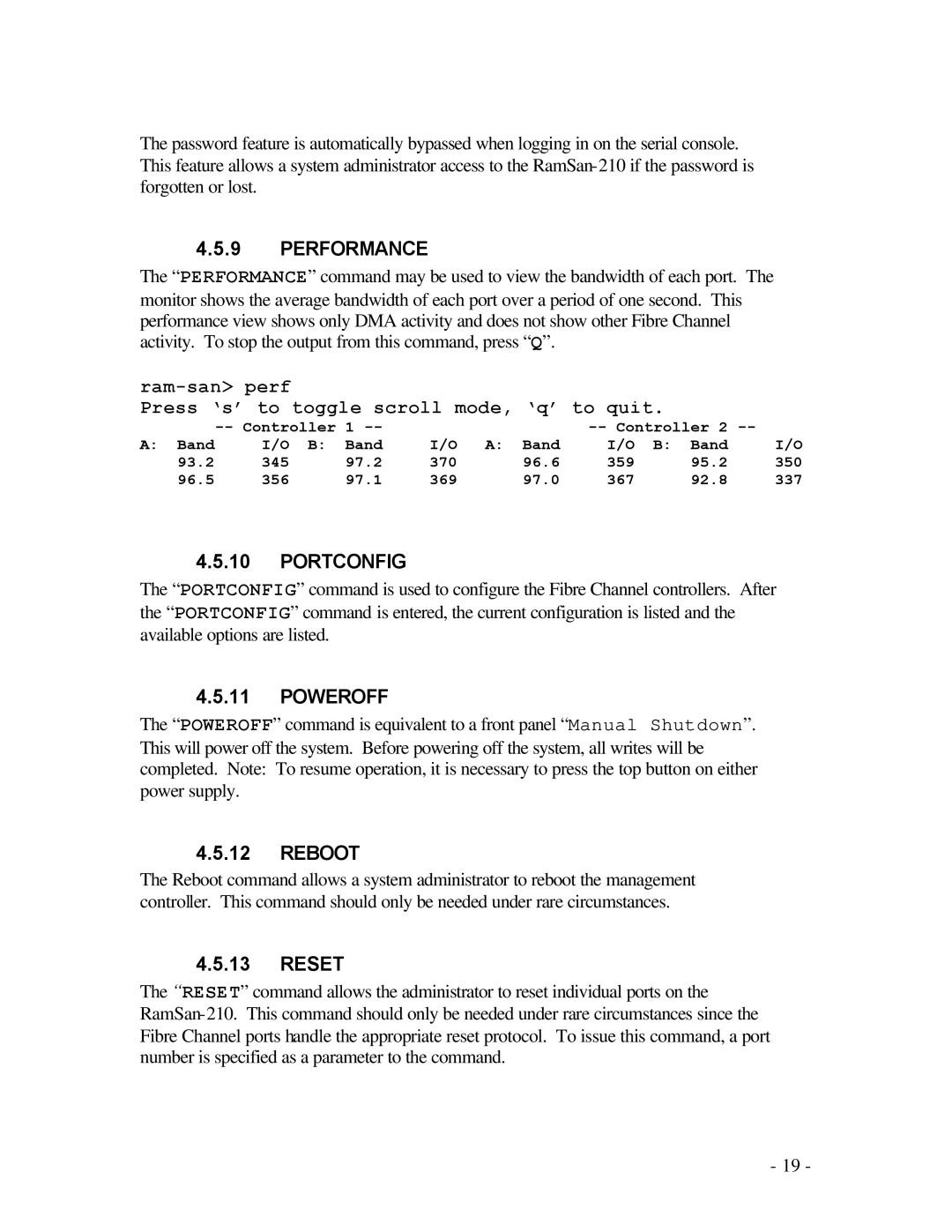The password feature is automatically bypassed when logging in on the serial console. This feature allows a system administrator access to the
4.5.9PERFORMANCE
The “PERFORMANCE” command may be used to view the bandwidth of each port. The monitor shows the average bandwidth of each port over a period of one second. This performance view shows only DMA activity and does not show other Fibre Channel activity. To stop the output from this command, press “Q”.
Press ‘s’ to toggle scroll mode, ‘q’ to quit.
| 1 |
|
| ||||
A: Band | I/O B: | Band | I/O | A: Band | I/O | B: Band | I/O |
93.2 | 345 | 97.2 | 370 | 96.6 | 359 | 95.2 | 350 |
96.5 | 356 | 97.1 | 369 | 97.0 | 367 | 92.8 | 337 |
4.5.10PORTCONFIG
The “PORTCONFIG” command is used to configure the Fibre Channel controllers. After the “PORTCONFIG” command is entered, the current configuration is listed and the available options are listed.
4.5.11POWEROFF
The “POWEROFF” command is equivalent to a front panel “Manual Shutdown”. This will power off the system. Before powering off the system, all writes will be completed. Note: To resume operation, it is necessary to press the top button on either power supply.
4.5.12REBOOT
The Reboot command allows a system administrator to reboot the management controller. This command should only be needed under rare circumstances.
4.5.13RESET
The “RESET” command allows the administrator to reset individual ports on the
- 19 -