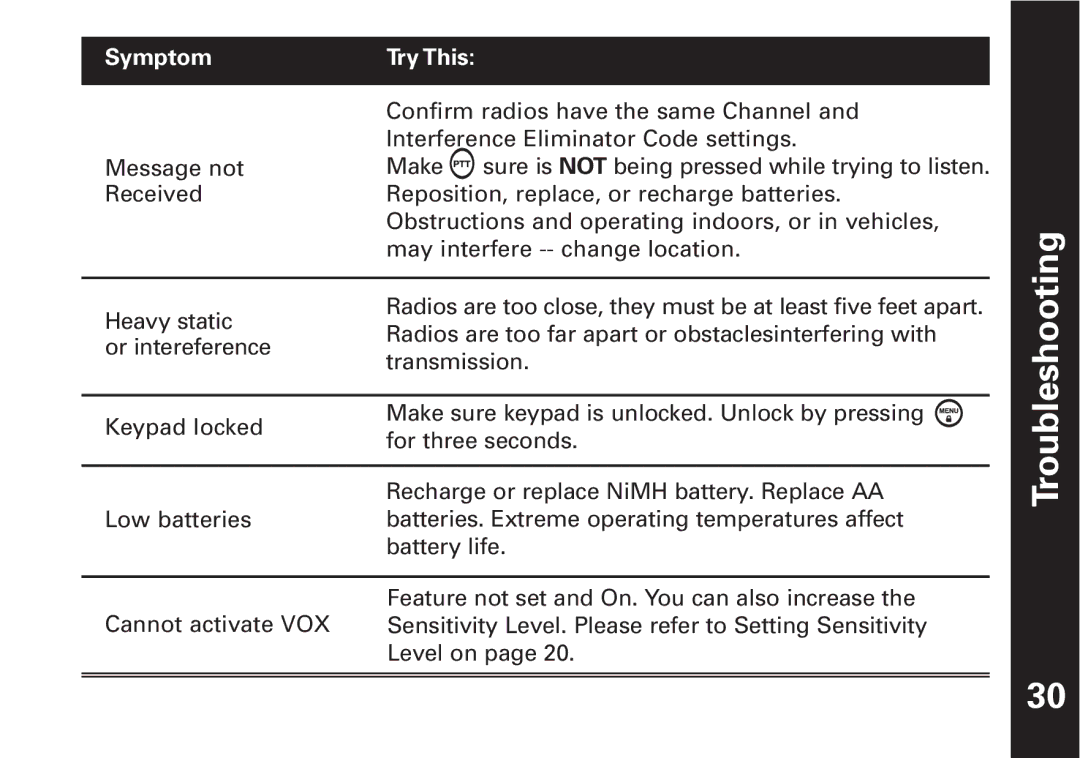Modèles des sériesT7100,T7150
Users Guide Guide dutilisation
Contents
Table des matières
Table des matières
Exposure To Radio Frequency Energy
Safety and General Information
Safety and General Information
Transmit and Receive Procedure
Antenna Care
Portable Radio Operation and EME Exposure
Data Operation
Approved Accessories
Two-way Radio Operation
Body-Worn Operation
Aircraft
Facilities
Medical Devices Pacemakers
Operational Warnings
Safety and General Use While Driving
Medical Devices Hearing Aids
Other Medical Devices
Antennas
Potentially Explosive Atmospheres
Blasting Caps and Areas
Operational Cautions
Batteries
Battery Charger Safety Instructions
Safety and General Information
Turning On/Off Your Radio
Installing Batteries
Getting Started
Getting Started
AA Alkaline Batteries Installation
NiMH Battery Installation
Battery Drop-In Charging Tray
Control Button
Control Buttons
Operating Your T7100
Operating
Lock
Accessing the Backlight
Monitor
Button Beeps
Roger Beeps/Talk Confirmation Tone
Setting the Interference Eliminator Code
Changing your Radio’s Settings
Changing your Radio’s Settings
Setting the Channel
Changing
Settings
Radio’s
Your
= Medium Sensitivity, for most environments
Setting Sensitivity Level
Scanning
Scan Nuisance Delete
Scan Manual Advance
NiMH/Alkaline % 100-85 85-25 25-10 Final
Changing your Radios Settings
Battery Meter
Battery Life
Radio Press Model
Menu Functions
Ear-piece with Boom Microphone
Using Accessories
Using Accessories
Ear-piece with Push-To-Talk Microphone
Use and Care
Use and Care
If the radio gets wet
Frequency and Code Charts
Frequency and Code Charts
T7100 Code Transmit Receive Frequency
74.4
Code Hz Freq 67.0
71.9
77.0
Symptom Try This
Troubleshooting
Troubleshooting
Copyright Information
Copyright Information
Warranty
Products and Accessories. Defects
Accessories Warranty for
Headsets. Ear Warranty for
Accessories
Products Covered Length of Coverage Exclusions
Communication Services. Defects
Altered Products. Products or
Software not Embodied
Canada Two-Way radio
How to Obtain Warranty Service or Other Information?
Warranty
Procédure démission et de réception
Information générale et consignes de sécurité
Exposition à lénergie de radiofréquence
Antenne
Utilisation de données
Accessoires approuvés
Fonctionnement de lappareil radio bidirectionnel
Port de la radio sur soi
Avions
Établissements
Appareils médicaux Stimulateur cardiaque
Mises en garde
Appareils médicaux Appareil auditif
Autres appareils médicaux
Consignes de sécurité lors de la conduite
Détonateurs
Atmosphères à propriété explosive
Mises en garde relatives à lutilisation
Piles
Information générale et consignes de sécurité
Mise en marche de la radio
Installation des piles
Pour commencer
Pour commencer
Installation des piles alcalines AA
Installation de la pile NiMH
Socle de chargement
Boutons de commande
Boutons de commande
Utilisation de votre radio T7100
Utilisation
Verrouillage
Afficheur rétroéclairé
Vérification de lactivité dun canal
Touches sonores
Transmission dun signal de fin démission
Réglage du code suppresseur dinterférence
Modification des réglages
Modification des réglages
Sélection du canal
Utilisation mains libres/VOX
Réglage du signal dappel
Balayage
Réglage du niveau de sensibilité
Suppression de canaux de la liste de balayage
Reprise du balayage
NiMH/alcaline % 100-85 85-25 25-10 Moins de
Indicateur de charge
Durée utile des piles
Modèle Appuyez Pour De radio
Fonctions du menu
Écouteur avec micro-rail
Utilisation des accessoires
Utilisation des accessoires
Écouteur avec microphone Push-To-Talk
Utilisation et entretien
Utilisation et entretien
Si radio est mouillée
Tableaux des fréquences et des codes
Tableaux des fréquences et des codes
462,6500 462,6750 Gmrs Primary 462,7000 462,7250
77,0
67,0
71,9
74,4
Dépannage
Dépannage
Assurez-vous que les radios sont réglées au même
Information relative aux droits dauteur
Produits couverts Durée de couverture Exclusions
Garantie
Accessoires Garantie à vie limitée
Réparation ou modification non
« tel quel » sans garantie
Canada Appareil radio émetteur-récepteur
Garantie
Handsfree Use VOX

![]() sure is NOT being pressed while trying to listen. Reposition, replace, or recharge batteries. Obstructions and operating indoors, or in vehicles, may interfere
sure is NOT being pressed while trying to listen. Reposition, replace, or recharge batteries. Obstructions and operating indoors, or in vehicles, may interfere