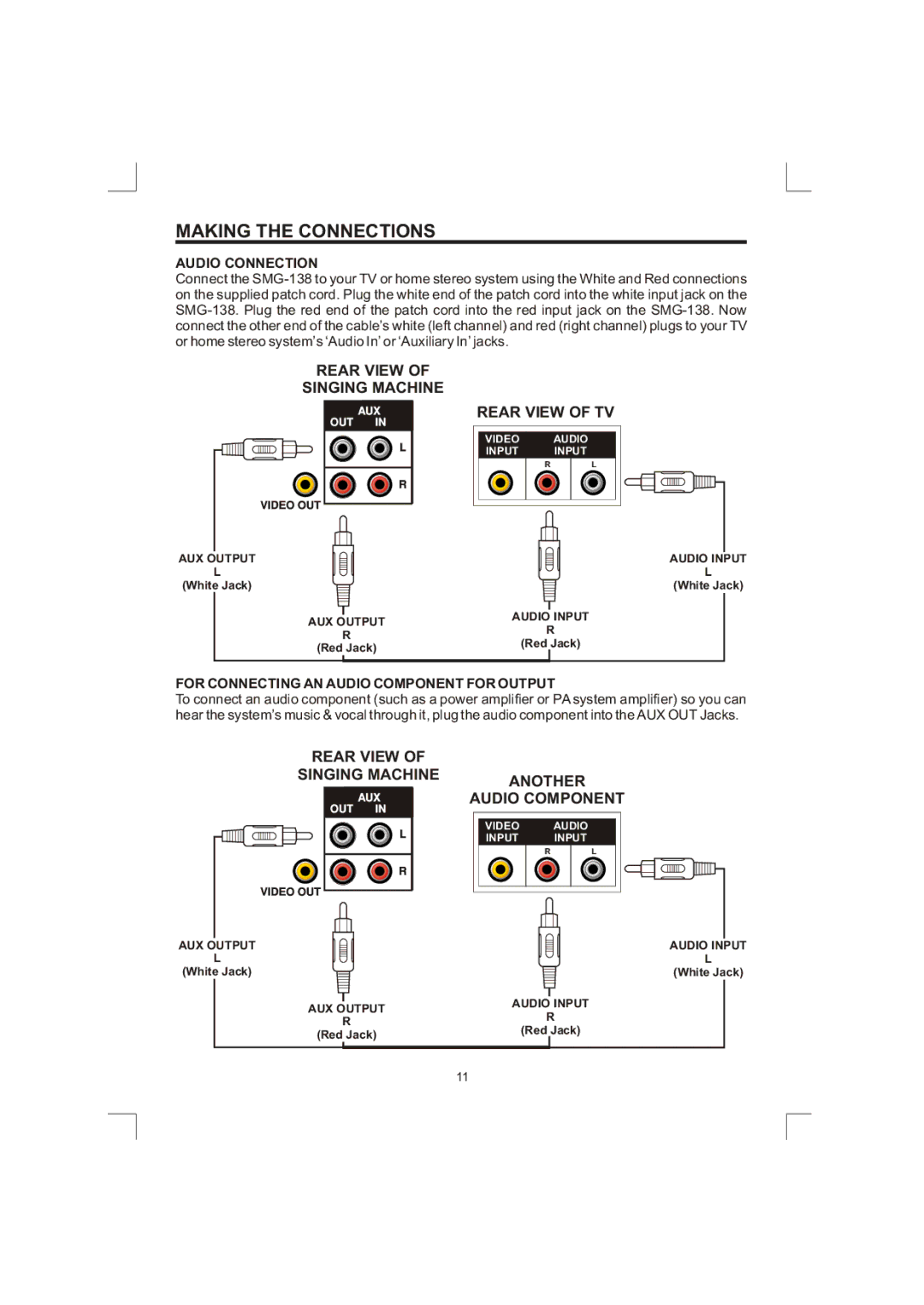MAKING THE CONNECTIONS
AUDIO CONNECTION
Connect the
REAR VIEW OF
SINGING MACHINE
REAR VIEW OF TV
| VIDEO | AUDIO | |
| INPUT | INPUT | |
| R | L | |
AUX OUTPUT |
|
| |
L |
|
| |
(White Jack) |
|
| |
AUX OUTPUT | AUDIO INPUT | ||
R | |||
R | |||
(Red Jack) | (Red Jack) | ||
|
| ||
AUDIO INPUT
L
(White Jack)
FOR CONNECTING AN AUDIO COMPONENT FOR OUTPUT
To connect an audio component (such as a power amplifier or PA system amplifier) so you can hear the system’s music & vocal through it, plug the audio component into the AUX OUT Jacks.
REAR VIEW OF |
|
| |
SINGING MACHINE | ANOTHER | ||
| AUDIO COMPONENT | ||
| VIDEO | AUDIO | |
| INPUT | INPUT | |
| R | L | |
AUX OUTPUT |
|
| |
L |
|
| |
(White Jack) |
|
| |
AUX OUTPUT | AUDIO INPUT | ||
R | |||
R | |||
(Red Jack) | (Red Jack) | ||
|
| ||
AUDIO INPUT
L
(White Jack)
11