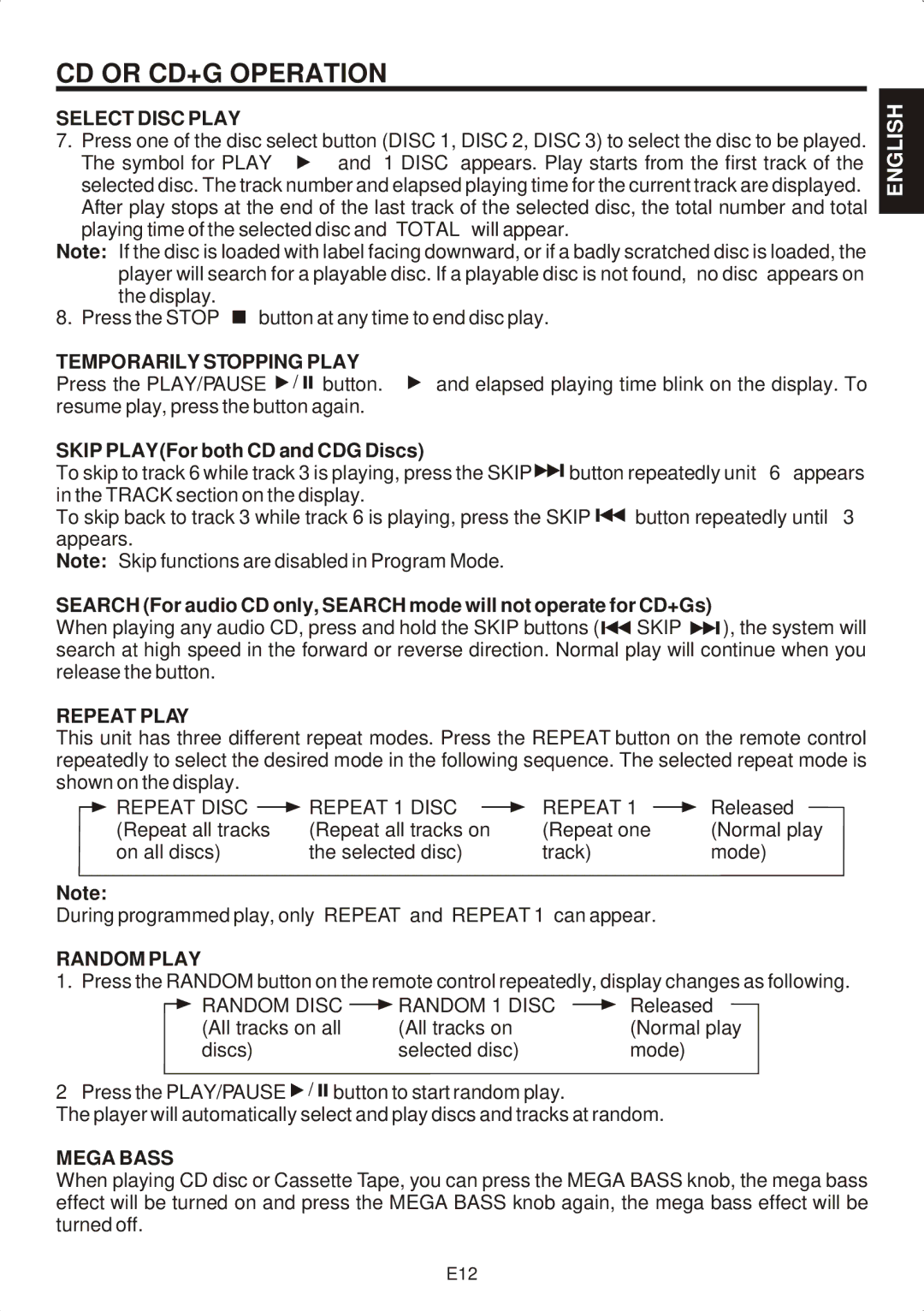SMG-301 specifications
The Singing Machine SMG-301 is a portable karaoke machine that offers an exciting and user-friendly experience for music lovers of all ages. Designed with convenience and entertainment in mind, this karaoke system is perfect for parties, family gatherings, or solo performances.One of the standout features of the SMG-301 is its lightweight and compact design, making it incredibly portable. Users can easily take it to different locations, whether it's a backyard barbecue or a birthday party. The integrated handle makes it easy to carry, while its sturdy construction ensures durability during transport.
The SMG-301 is equipped with a powerful built-in speaker that delivers clear and rich audio. This ensures that vocals are amplified without distortion, allowing singers to truly shine. With various volume controls, users can adjust the sound levels to suit their environment, whether they're in a small room or a larger setting.
In terms of technology, the Singing Machine SMG-301 comes with Bluetooth capability, enabling seamless wireless connectivity to smartphones, tablets, or other Bluetooth-enabled devices. This allows users to stream music directly from their devices, accessing vast libraries of karaoke tracks available online. Additionally, the machine features a USB port and an auxiliary input, offering versatile playback options for various formats.
The SMG-301 supports dual microphone inputs, making it a fantastic choice for duets and group performances. Included with the machine are two microphones, allowing friends and family to join in on the fun without the need for additional purchases. The adjustable echo feature enhances vocal performances, adding depth and professionalism to any singing session.
For added functionality, the SMG-301 includes colorful LED lights that pulse with the beat of the music, creating a lively and dynamic atmosphere. This visual element enhances the karaoke experience, making it engaging and festive, ideal for both casual gatherings and more formal celebrations.
Overall, the Singing Machine SMG-301 combines functionality, ease of use, and high-quality sound in a portable package. Its blend of Bluetooth technology, multiple connectivity options, and vibrant lighting makes it an excellent choice for anyone looking to bring their karaoke dreams to life. Whether you're a seasoned performer or a casual enthusiast, the SMG-301 offers everything you need for an unforgettable karaoke experience.