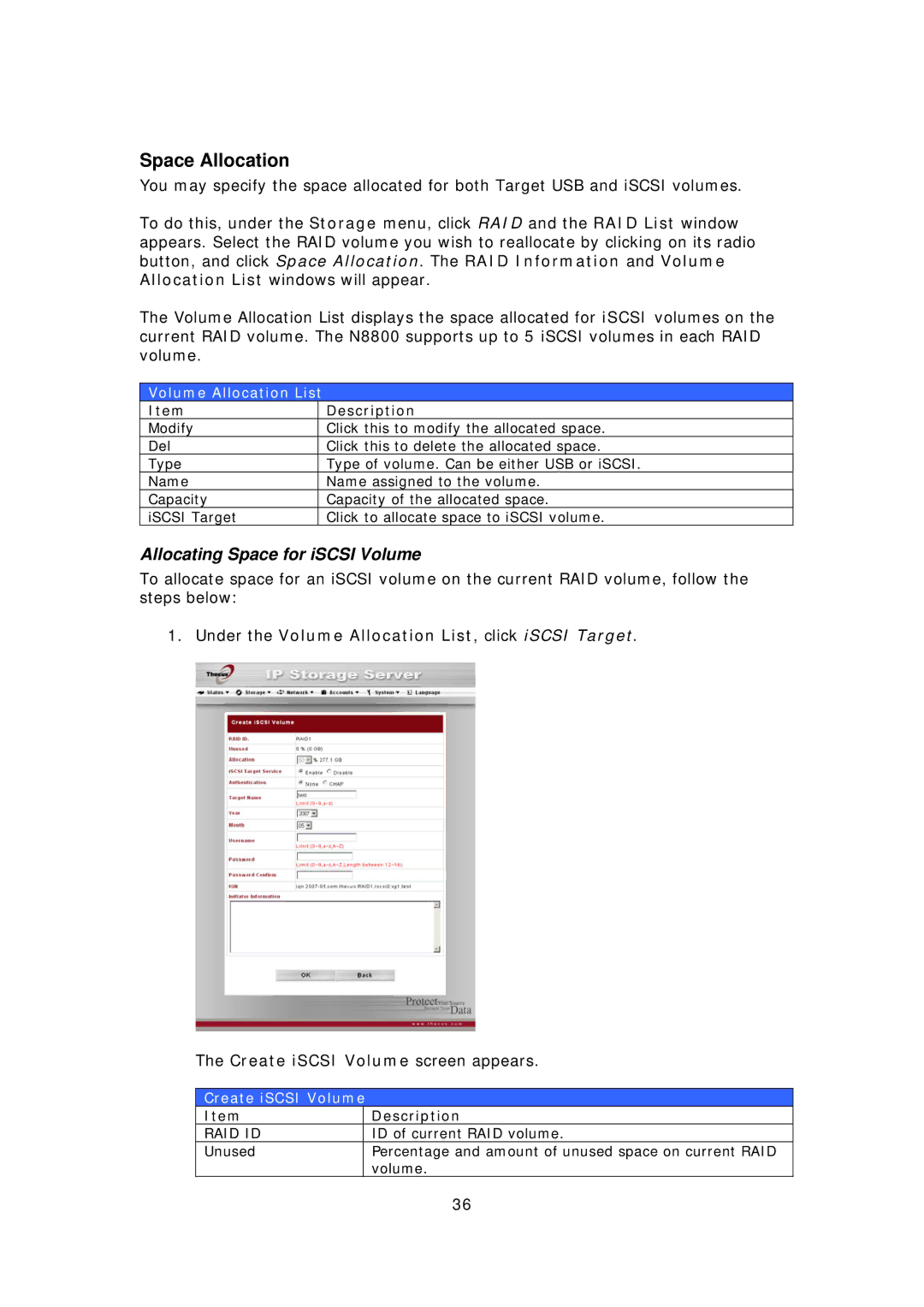Space Allocation
You may specify the space allocated for both Target USB and iSCSI volumes.
To do this, under the Storage menu, click RAID and the RAID List window appears. Select the RAID volume you wish to reallocate by clicking on its radio button, and click Space Allocation. The RAID Information and Volume Allocation List windows will appear.
The Volume Allocation List displays the space allocated for iSCSI volumes on the current RAID volume. The N8800 supports up to 5 iSCSI volumes in each RAID volume.
Volume Allocation List
Item | Description |
Modify | Click this to modify the allocated space. |
Del | Click this to delete the allocated space. |
Type | Type of volume. Can be either USB or iSCSI. |
Name | Name assigned to the volume. |
Capacity | Capacity of the allocated space. |
iSCSI Target | Click to allocate space to iSCSI volume. |
Allocating Space for iSCSI Volume
To allocate space for an iSCSI volume on the current RAID volume, follow the steps below:
1.Under the Volume Allocation List, click iSCSI Target.
The Create iSCSI Volume screen appears.
Create iSCSI Volume
Item | Description |
RAID ID | ID of current RAID volume. |
Unused | Percentage and amount of unused space on current RAID |
| volume. |
| 36 |