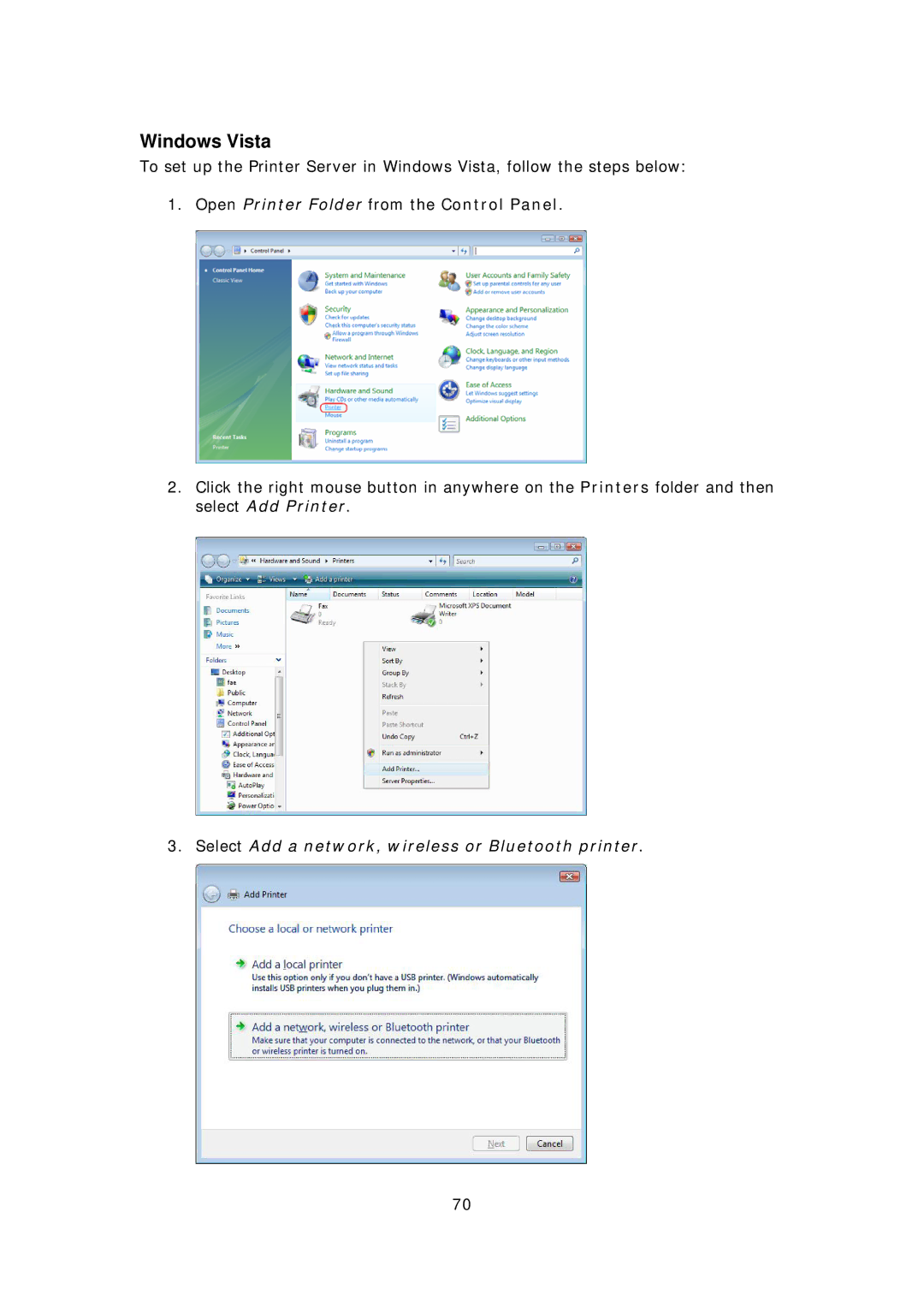Windows Vista
To set up the Printer Server in Windows Vista, follow the steps below:
1.Open Printer Folder from the Control Panel.
2.Click the right mouse button in anywhere on the Printers folder and then select Add Printer.
3.Select Add a network, wireless or Bluetooth printer.
70