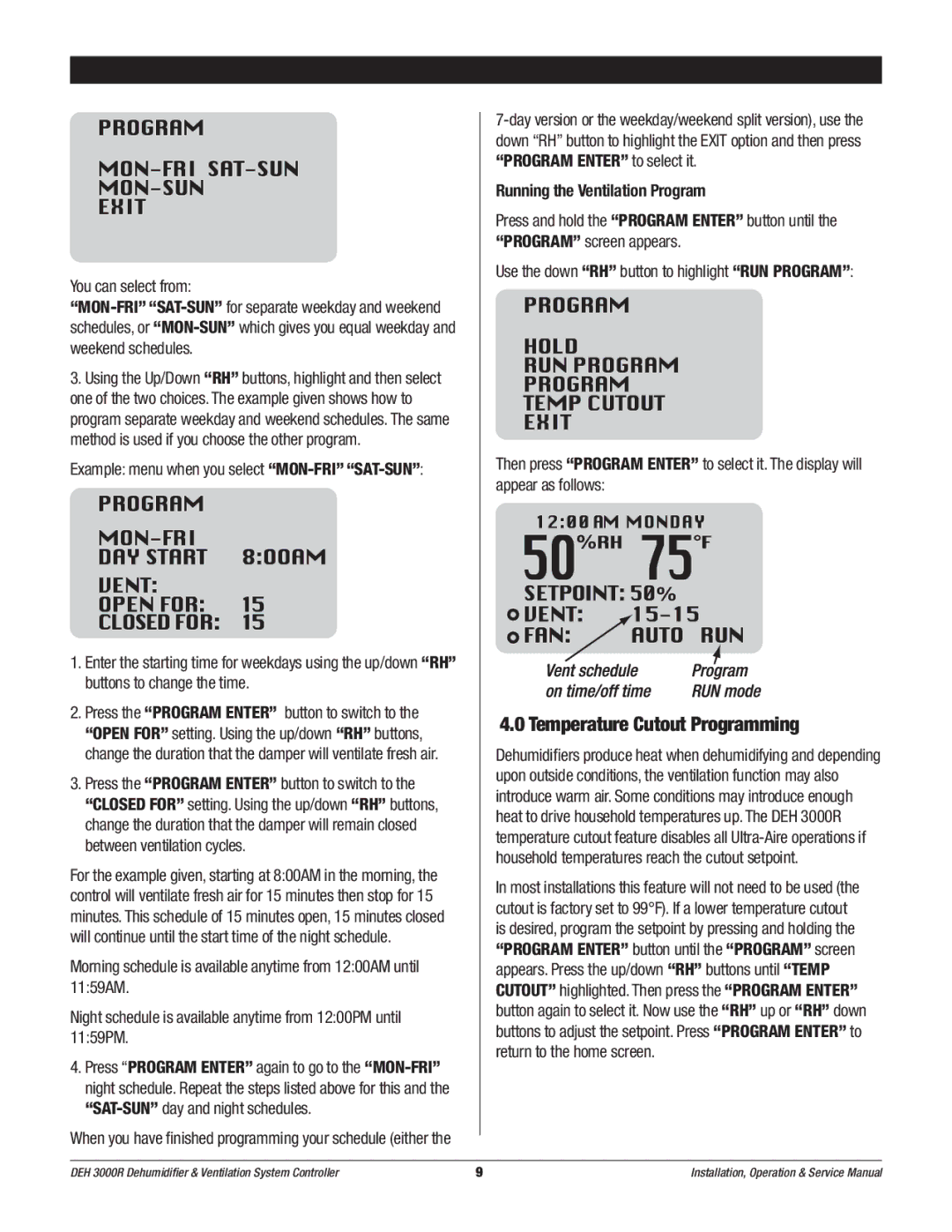DEH 3000R specifications
The Therma-Stor Products Group DEH 3000R is a powerful dehumidifier expertly designed to tackle moisture control in various environments. With its robust build and advanced features, the DEH 3000R caters to both commercial and residential applications, making it a versatile choice for reducing humidity levels effectively.One of the standout features of the DEH 3000R is its high-efficiency operation. This model is equipped with an energy-efficient compressor that allows for effective moisture removal while minimizing energy consumption. As a result, users can enjoy a more cost-effective solution for maintaining optimal humidity levels, contributing to lower electricity bills. This dehumidifier is perfect for spaces such as basements, warehouses, and even job sites where moisture can lead to mold growth and structural damage.
The DEH 3000R employs advanced technologies such as its dual exhaust system, which enhances airflow and moisture removal efficiency. The unit features a built-in condensate pump that allows for continuous drainage, eliminating the need for manual emptying of water tanks. This is particularly beneficial in large spaces or during heavy moisture events, ensuring uninterrupted dehumidification.
Portability is another key characteristic of the DEH 3000R. The unit is designed with durable wheels, making it easy to transport from one location to another. This mobility ensures that the dehumidifier can be relocated as necessary to address moisture issues in different areas. Furthermore, the unit’s compact design does not compromise its performance, making it an ideal solution for any setting.
The control panel is user-friendly, featuring intuitive controls that allow for easy adjustment of settings and monitoring of humidity levels. With its adjustable humidity settings, users can customize operation to suit specific needs, ensuring optimal comfort and protection against moisture-related issues.
In summary, the Therma-Stor Products Group DEH 3000R stands out for its efficiency, advanced technologies, portability, and ease of use. It is a dependable choice for anyone seeking effective moisture control solutions in both commercial and residential settings, protecting properties from the damaging effects of high humidity.