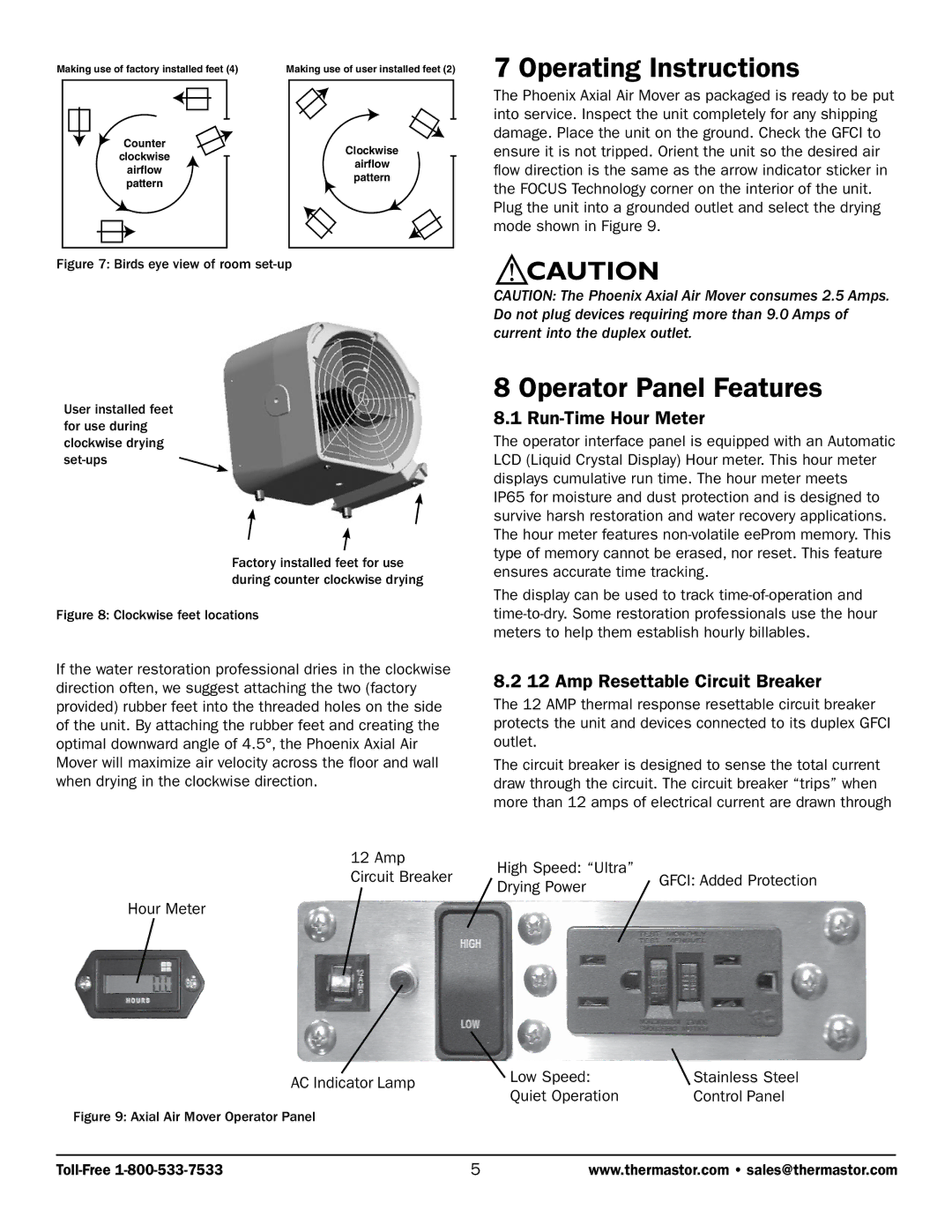TS-285 specifications
The TS-285 from Therma-Stor Products Group is a standout model in the realm of dehumidification technology, meticulously designed to address various moisture control challenges in both residential and commercial settings. Ideal for situations that require efficient moisture management, the TS-285 offers an array of features that make it a reliable solution for maintaining optimal humidity levels.One of the standout features of the TS-285 is its robust performance and efficiency. This unit is capable of removing impressive amounts of moisture from the air, making it suitable for environments that experience high humidity levels. With a powerful compressor and optimized airflow design, the TS-285 can effectively control dampness, thereby reducing the risks of mold growth and structural damage associated with excessive moisture.
The TS-285 is also equipped with advanced technologies that enhance its functionality. For instance, its automatic humidistat control allows for a precise measurement of humidity levels and adjusts the dehumidification cycle accordingly. This not only ensures consistent performance but also helps save energy, making the unit cost-effective in the long run. Furthermore, the model features a continuous drainage option, which allows for hassle-free operation without the need for frequent manual emptying of the water tank.
Design-wise, the TS-285 boasts a rugged construction, ensuring durability even in harsh environments. Its compact design enables easy maneuverability, allowing users to transport it to different locations with ease. Moreover, the whisper-quiet operation of this unit ensures that it can be used in various settings without causing disturbances.
Safety and user convenience are also paramount in the TS-285's design. It includes built-in safety features such as a high-temperature cutoff and an auto-restart function, which provides peace of mind and security during operation. Additionally, the clearly labeled controls and digital display facilitate ease of use, allowing anyone to operate the unit efficiently regardless of their technical expertise.
In summary, the Therma-Stor Products Group TS-285 is a powerful, efficient, and user-friendly dehumidifier that is perfectly suited to meet the demands of both residential and commercial environments. With its blend of advanced technology, durable construction, and practical features, the TS-285 stands out as a top choice for effective moisture management. It represents a smart investment for those seeking to improve indoor air quality and protect their spaces from the adverse effects of humidity.