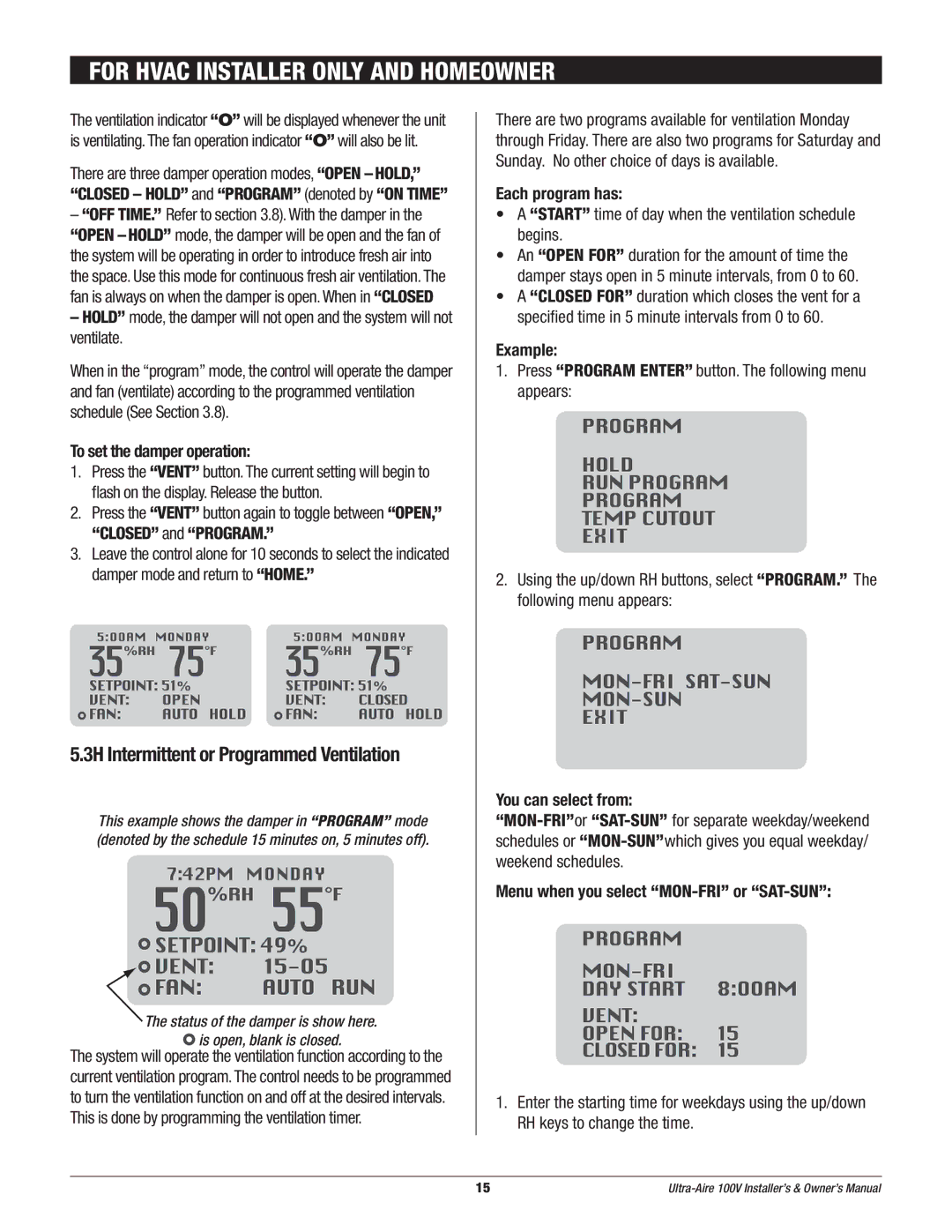Ultra-Aire 100V specifications
The Ultra-Aire 100V by Therma-Stor Products Group is a powerful and efficient ventilating dehumidifier designed to tackle excess moisture in residential spaces. Known for its compact design and advanced technology, the Ultra-Aire 100V is an ideal solution for basements, crawl spaces, and high humidity areas.One of the main features of the Ultra-Aire 100V is its high extraction capacity. With the ability to remove up to 100 pints of moisture per day, it effectively manages humidity levels, helping to prevent mold growth, mildew, and structural damage. This unit is equipped with an energy-efficient compressor that ensures optimum performance while minimizing energy consumption, making it an environmentally friendly choice for homeowners.
In addition to its powerful dehumidification capabilities, the Ultra-Aire 100V incorporates innovative technologies for enhanced functionality. The unit is designed with a built-in digital humidity control system, allowing users to set their desired humidity level with precision. The humidity control automatically adjusts the unit's operation, ensuring consistent moisture levels throughout the home.
Another key characteristic of the Ultra-Aire 100V is its convenience in installation and operation. The unit can be ducted into existing HVAC systems or operated as a standalone unit, providing flexibility to fit various home configurations. Its compact size also makes it easy to install in tight spaces, such as crawl spaces and attics, without sacrificing performance.
For added convenience, the Ultra-Aire 100V features a user-friendly interface. The digital display provides clear visibility of the current humidity level and operational status, while the built-in timer allows for programming operational schedules. This means homeowners can set the dehumidifier to run during specific times, optimizing performance and energy usage.
Durability is another hallmark of the Ultra-Aire 100V. Constructed with high-quality materials, this unit is built to withstand the challenges of damp environments, ensuring long-lasting performance. Additionally, its advanced filtration system captures airborne particles, improving indoor air quality by removing allergens and dust.
In conclusion, the Therma-Stor Products Group Ultra-Aire 100V stands out as a reliable dehumidification solution. With its high extraction capacity, energy-efficient operation, user-friendly controls, and durable build, this dehumidifier is an excellent choice for homeowners seeking to maintain a healthy and comfortable indoor environment. Whether combating humidity in a basement or managing moisture in a crawl space, the Ultra-Aire 100V proves to be an indispensable tool for humidity control.