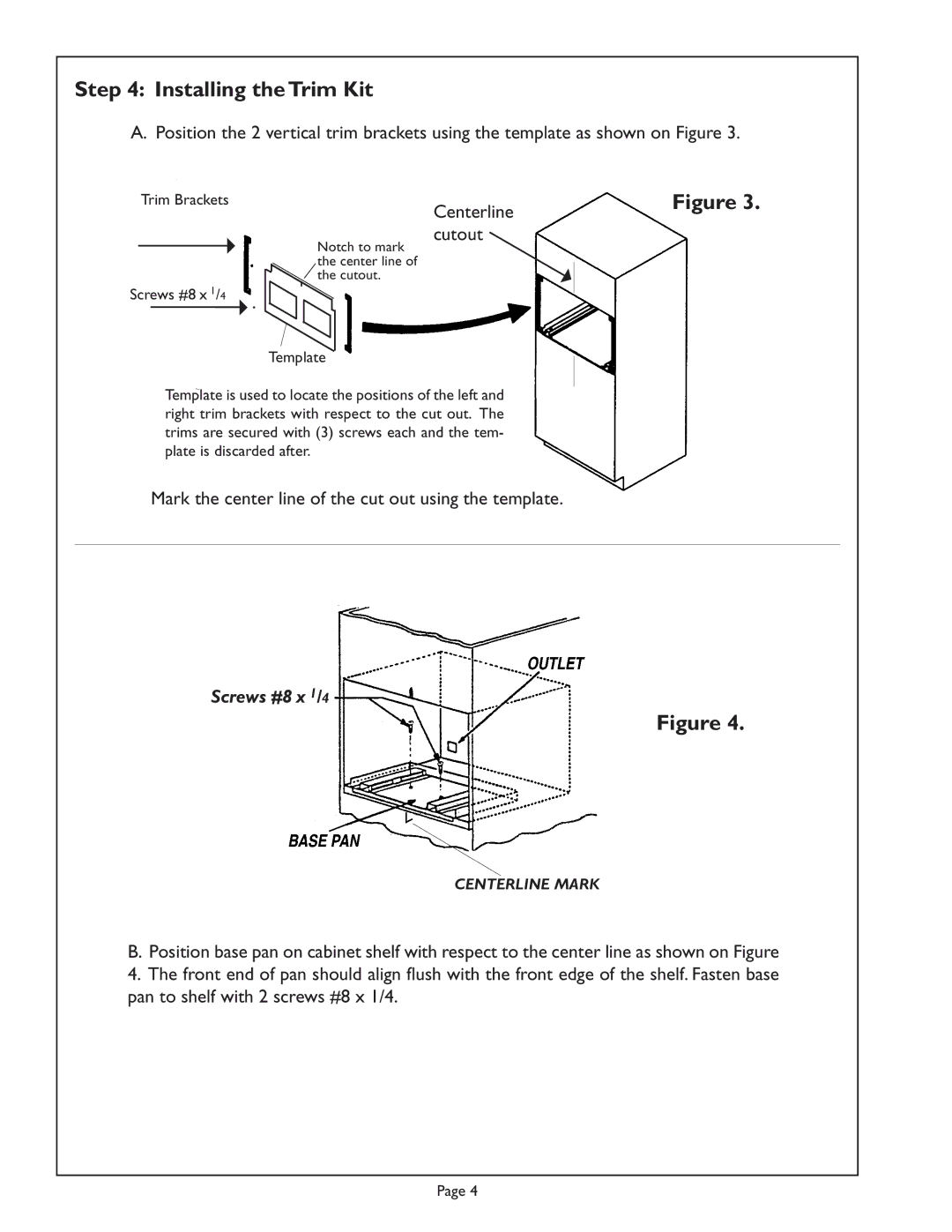MT30, MT27, MBY specifications
Thermador, a well-established name in premium kitchen appliances, offers an impressive range of built-in microwaves, including the MT27, MBY, and MT30 models. Each of these appliances is designed with both functionality and style in mind, catering to the needs of modern kitchens.The MT27 model features a sleek, stainless-steel finish that complements any kitchen décor. With a 27-liter capacity, this microwave provides ample space for cooking and reheating a variety of dishes. Its built-in design allows for seamless integration into cabinetry, giving a clean and streamlined look. The MT27 is equipped with Thermador's proprietary Convection Technology, which circulates hot air for even cooking results. This feature not only speeds up cooking times but also enhances the flavors of the food.
Meanwhile, the MBY model takes convenience to the next level. This microwave offers a unique combination of microwave and convection cooking capabilities, making it a versatile kitchen tool. The MBY’s touchscreen interface simplifies cooking with intuitive controls, and its sensor cooking technology automatically adjusts cooking times for optimal results. Its spacious interior can accommodate larger dishes, making it perfect for families or entertaining guests. Additionally, the MBY is designed with noise reduction features, ensuring a quiet operation that won’t disrupt your kitchen atmosphere.
The MT30, on the other hand, is designed for those who appreciate a more integrated cooking experience. This model not only serves as a microwave but also incorporates features like a warming drawer and advanced broiling options. With its impressive 30-liter capacity, the MT30 can handle hefty casserole dishes and platters with ease. The appliance employs Thermador’s innovative steam cooking technology, allowing users to prepare healthier meals while preserving essential nutrients.
All three models showcase Thermador's commitment to quality, performance, and aesthetics. They come equipped with self-cleaning capabilities, ensuring easy maintenance and longevity. Additionally, these microwaves feature customizable settings, enabling users to save their favorite cooking modes for quick access. The elegant design, coupled with cutting-edge technology, makes the MT27, MBY, and MT30 exceptional choices for those looking to elevate their culinary experience. With these appliances, Thermador continues to set the standard for luxury kitchen solutions, blending style and functionality flawlessly.