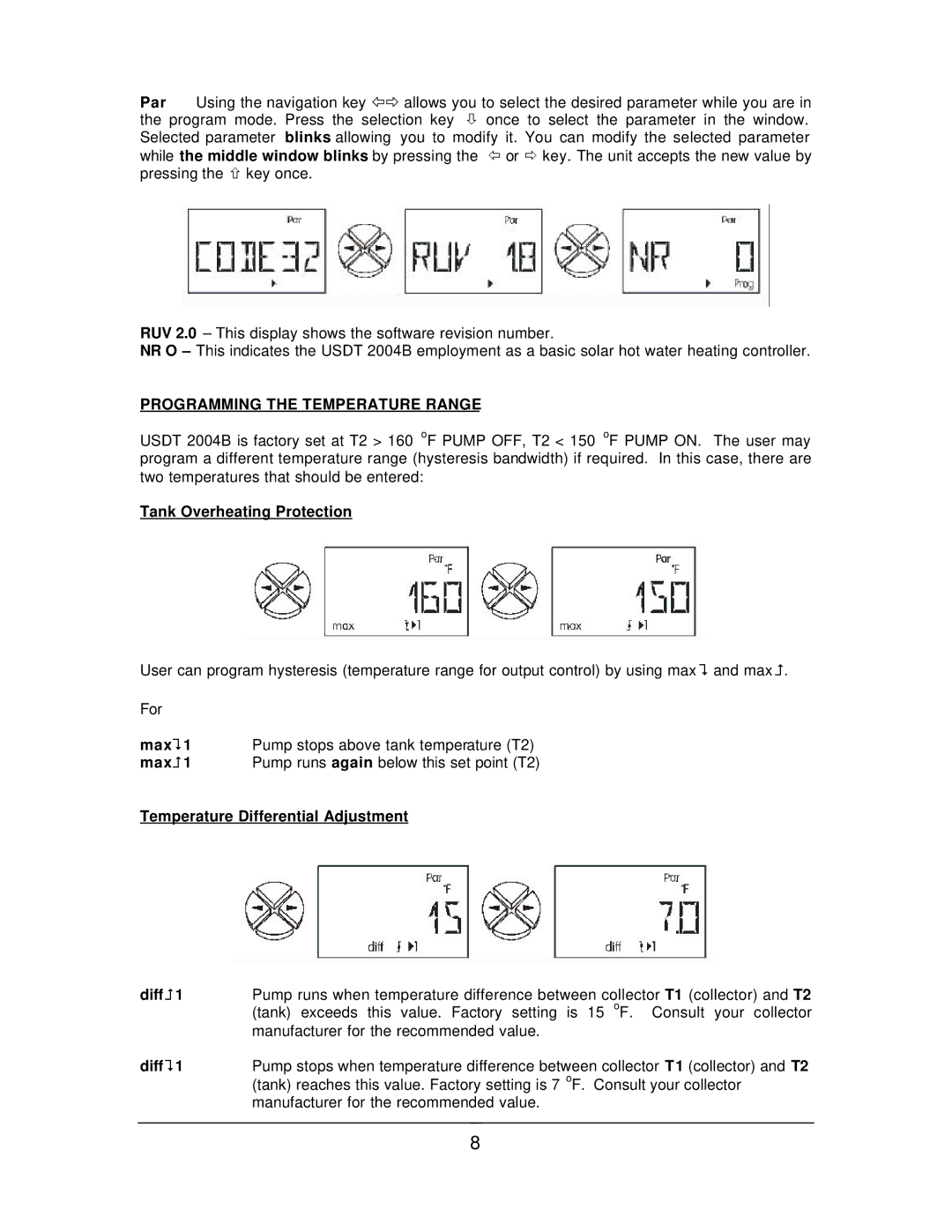Par Using the navigation key ^_ allows you to select the desired parameter while you are in the program mode. Press the selection key ò once to select the parameter in the window. Selected parameter blinks allowing you to modify it. You can modify the selected parameter while the middle window blinks by pressing the ï or ð key. The unit accepts the new value by pressing the ñ key once.
RUV 2.0 – This display shows the software revision number.
NR O – This indicates the USDT 2004B employment as a basic solar hot water heating controller.
PROGRAMMING THE TEMPERATURE RANGE
USDT 2004B is factory set at T2 > 160 oF PUMP OFF, T2 < 150 oF PUMP ON. The user may program a different temperature range (hysteresis bandwidth) if required. In this case, there are two temperatures that should be entered:
Tank Overheating Protection
User can program hysteresis (temperature range for output control) by using max? and max=.
For |
|
max?1 | Pump stops above tank temperature (T2) |
max=1 | Pump runs again below this set point (T2) |
Temperature Differential Adjustment
diff=1 | Pump runs when temperature difference between collector T1 (collector) and T2 |
| (tank) exceeds this value. Factory setting is 15 oF. Consult your collector |
| manufacturer for the recommended value. |
diff?1 | Pump stops when temperature difference between collector T1 (collector) and T2 |
| (tank) reaches this value. Factory setting is 7 oF. Consult your collector |
| manufacturer for the recommended value. |
|
|
| 8 |