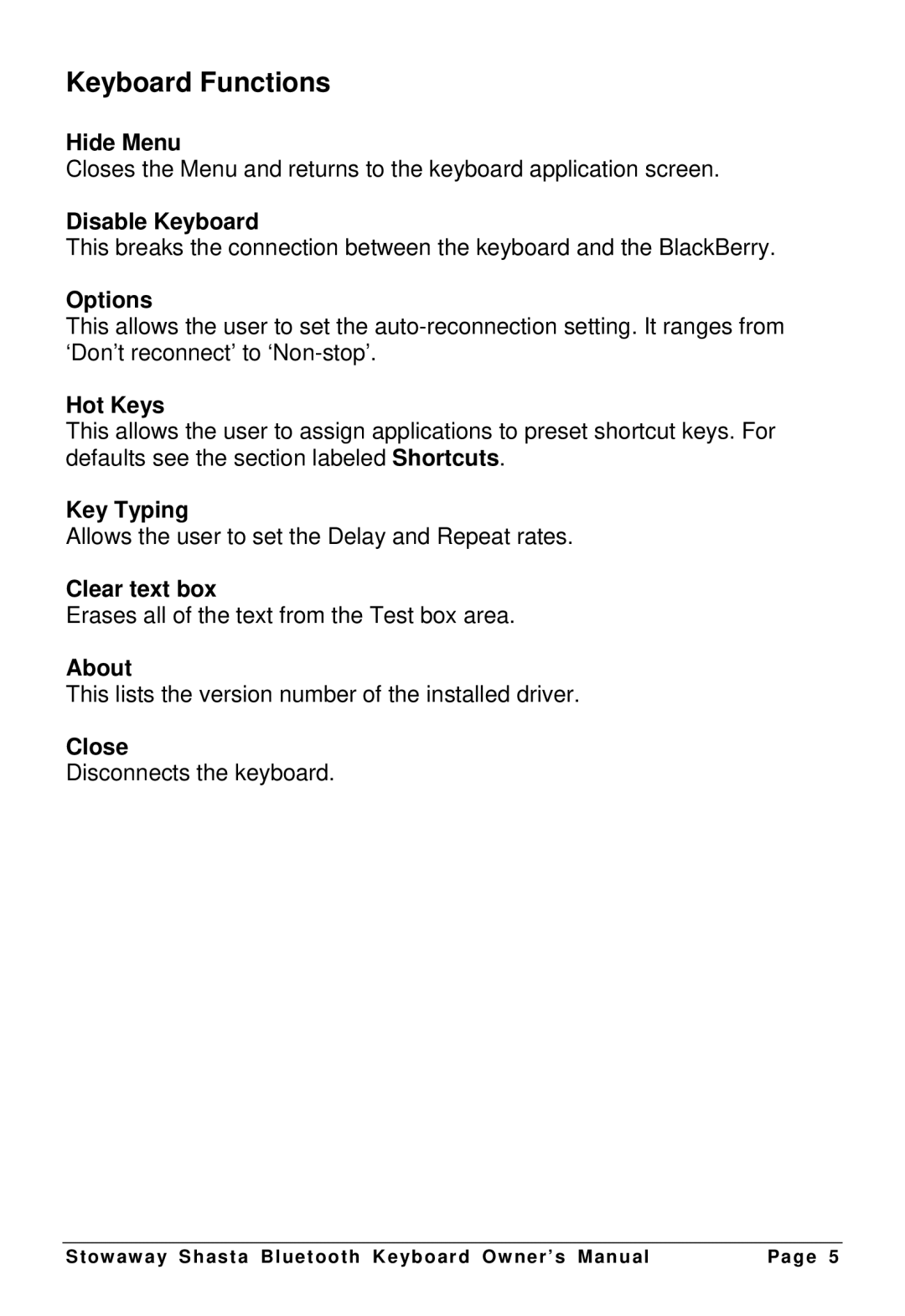G981 specifications
The Think Outside G981 is an innovative mobile device designed to enhance productivity and connectivity for professionals on the go. Featuring a sleek and lightweight design, the G981 caters to the needs of users who demand performance without sacrificing portability.One of the standout features of the G981 is its high-resolution display. Boasting a vibrant screen that provides sharp visuals and vivid colors, users can enjoy an optimal viewing experience whether they are working on presentations, watching videos, or navigating complex spreadsheets. The touchscreen functionality adds an extra layer of convenience, allowing for intuitive interaction with applications and tools.
The G981 is powered by an advanced processor that ensures smooth multitasking. With ample RAM, users can run multiple applications concurrently without experiencing lag or performance issues. This capability is particularly valuable in a fast-paced work environment where efficiency and speed are paramount.
Connectivity options are extensive, making the G981 a versatile device for professionals. Equipped with Wi-Fi 6, users can experience faster internet speeds and more reliable connections, even in crowded areas. Bluetooth technology enhances connectivity with other devices, allowing users to pair with peripherals like headphones, mice, or keyboards effortlessly.
Security is a top priority in today's world, and the Think Outside G981 addresses this with built-in features like fingerprint recognition and advanced encryption. These security measures ensure that sensitive information remains protected, giving users peace of mind while working remotely or in public spaces.
Battery life is another critical consideration for mobile devices, and the G981 excels in this area. With a long-lasting battery, users can rely on their device throughout the day without constantly seeking power outlets. This extended usage time is perfect for business trips, conferences, or extended work hours.
Finally, the rugged design of the G981 ensures that it can withstand the rigors of daily use. Built to be durable, it can handle bumps, drops, and spills, making it an ideal companion for those who work in dynamic environments.
In summary, the Think Outside G981 combines high performance, extensive connectivity, robust security features, and a durable design, making it an excellent choice for professionals looking to enhance their productivity on the go. Whether for business or personal use, the G981 stands out as a reliable and efficient mobile computing solution.