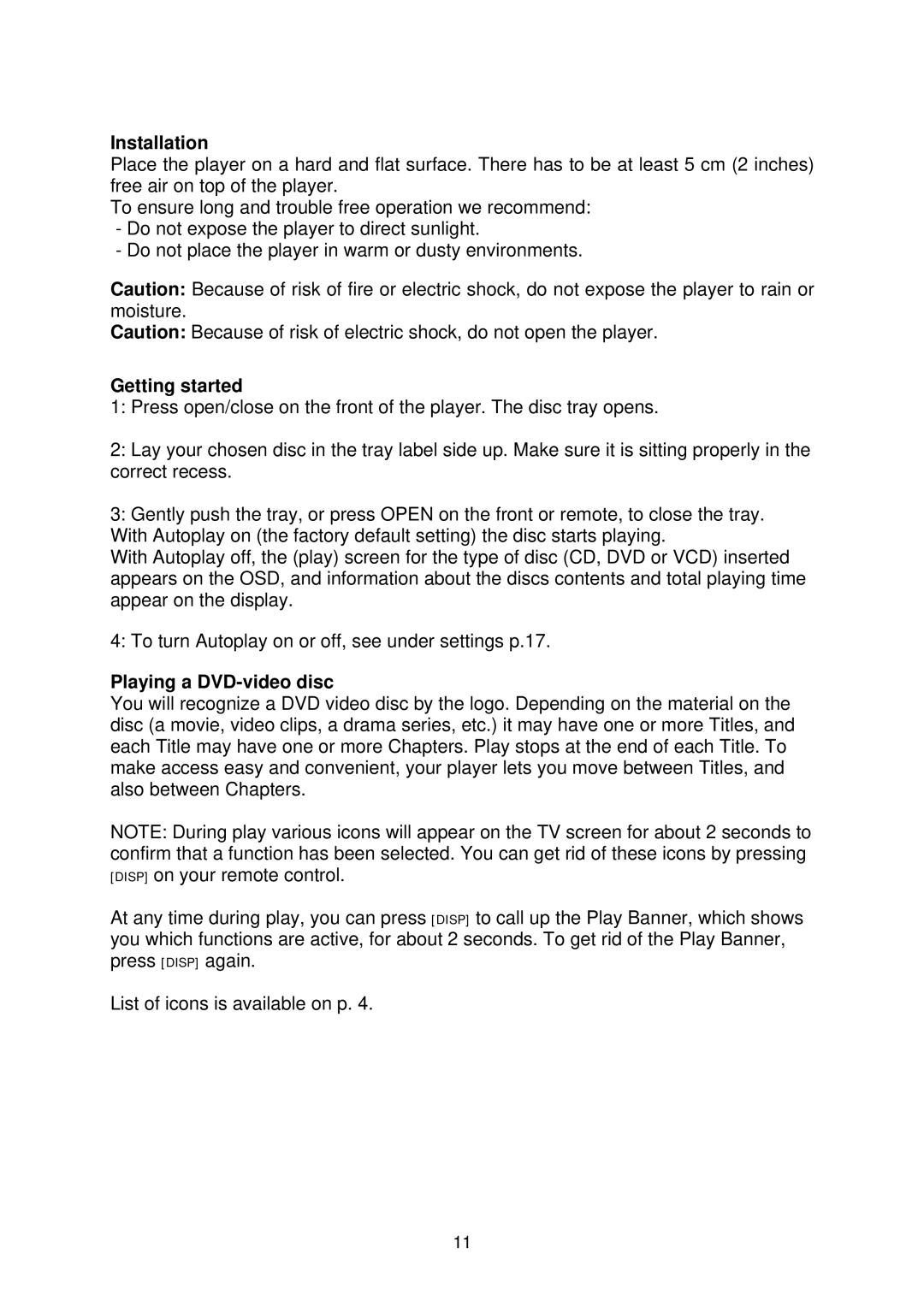Installation
Place the player on a hard and flat surface. There has to be at least 5 cm (2 inches) free air on top of the player.
To ensure long and trouble free operation we recommend:
-Do not expose the player to direct sunlight.
-Do not place the player in warm or dusty environments.
Caution: Because of risk of fire or electric shock, do not expose the player to rain or moisture.
Caution: Because of risk of electric shock, do not open the player.
Getting started
1:Press open/close on the front of the player. The disc tray opens.
2:Lay your chosen disc in the tray label side up. Make sure it is sitting properly in the correct recess.
3:Gently push the tray, or press OPEN on the front or remote, to close the tray. With Autoplay on (the factory default setting) the disc starts playing.
With Autoplay off, the (play) screen for the type of disc (CD, DVD or VCD) inserted appears on the OSD, and information about the discs contents and total playing time appear on the display.
4:To turn Autoplay on or off, see under settings p.17.
Playing a DVD-video disc
You will recognize a DVD video disc by the logo. Depending on the material on the disc (a movie, video clips, a drama series, etc.) it may have one or more Titles, and each Title may have one or more Chapters. Play stops at the end of each Title. To make access easy and convenient, your player lets you move between Titles, and also between Chapters.
NOTE: During play various icons will appear on the TV screen for about 2 seconds to confirm that a function has been selected. You can get rid of these icons by pressing [DISP] on your remote control.
At any time during play, you can press [DISP] to call up the Play Banner, which shows you which functions are active, for about 2 seconds. To get rid of the Play Banner, press [DISP] again.
List of icons is available on p. 4.
11