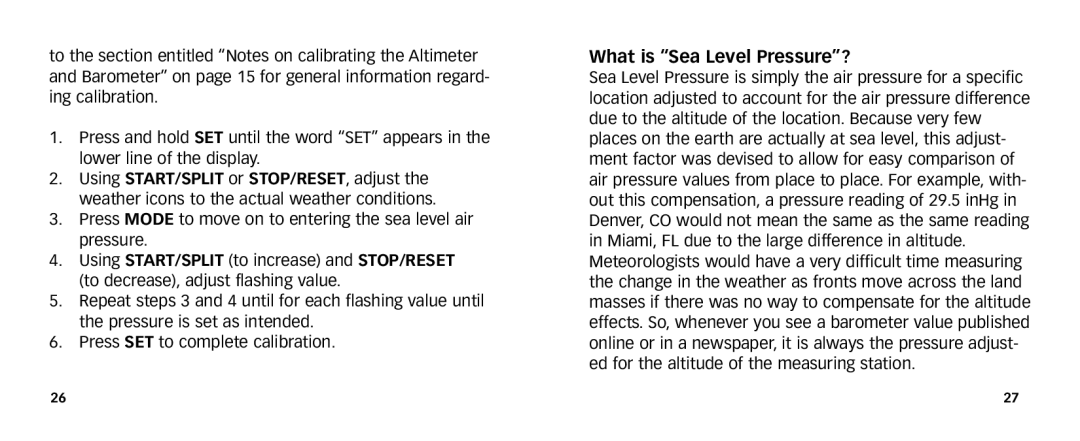to the section entitled “Notes on calibrating the Altimeter and Barometer” on page 15 for general information regard- ing calibration.
1.Press and hold SET until the word “SET” appears in the lower line of the display.
2.Using START/SPLIT or STOP/RESET, adjust the weather icons to the actual weather conditions.
3.Press MODE to move on to entering the sea level air pressure.
4.Using START/SPLIT (to increase) and STOP/RESET (to decrease), adjust flashing value.
5.Repeat steps 3 and 4 until for each flashing value until the pressure is set as intended.
6.Press SET to complete calibration.
What is ÒSea Level PressureÓ?
Sea Level Pressure is simply the air pressure for a specific location adjusted to account for the air pressure difference due to the altitude of the location. Because very few places on the earth are actually at sea level, this adjust- ment factor was devised to allow for easy comparison of air pressure values from place to place. For example, with- out this compensation, a pressure reading of 29.5 inHg in Denver, CO would not mean the same as the same reading in Miami, FL due to the large difference in altitude. Meteorologists would have a very difficult time measuring the change in the weather as fronts move across the land masses if there was no way to compensate for the altitude effects. So, whenever you see a barometer value published online or in a newspaper, it is always the pressure adjust- ed for the altitude of the measuring station.
26 | 27 |