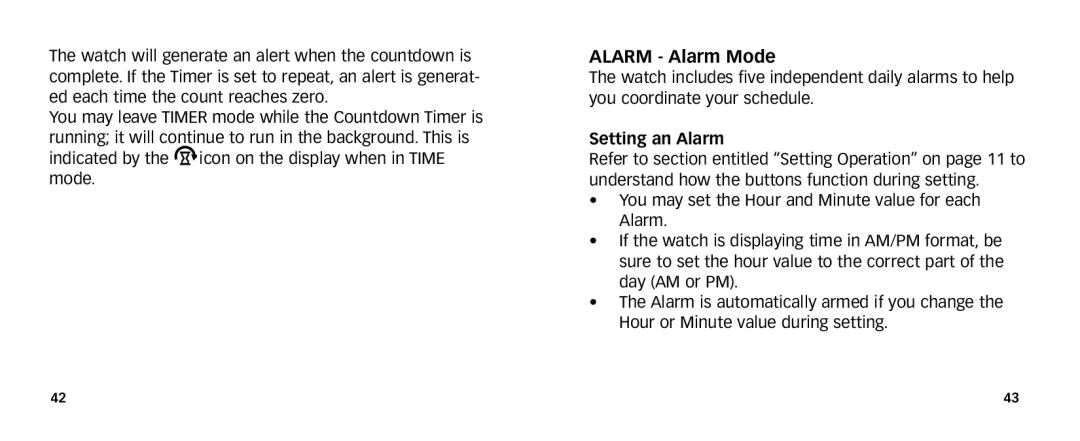The watch will generate an alert when the countdown is complete. If the Timer is set to repeat, an alert is generat- ed each time the count reaches zero.
You may leave TIMER mode while the Countdown Timer is running; it will continue to run in the background. This is
indicated by the ![]() icon on the display when in TIME mode.
icon on the display when in TIME mode.
ALARM - Alarm Mode
The watch includes five independent daily alarms to help you coordinate your schedule.
Setting an Alarm
Refer to section entitled “Setting Operation” on page 11 to understand how the buttons function during setting.
•You may set the Hour and Minute value for each Alarm.
•If the watch is displaying time in AM/PM format, be sure to set the hour value to the correct part of the day (AM or PM).
•The Alarm is automatically armed if you change the Hour or Minute value during setting.
42 | 43 |