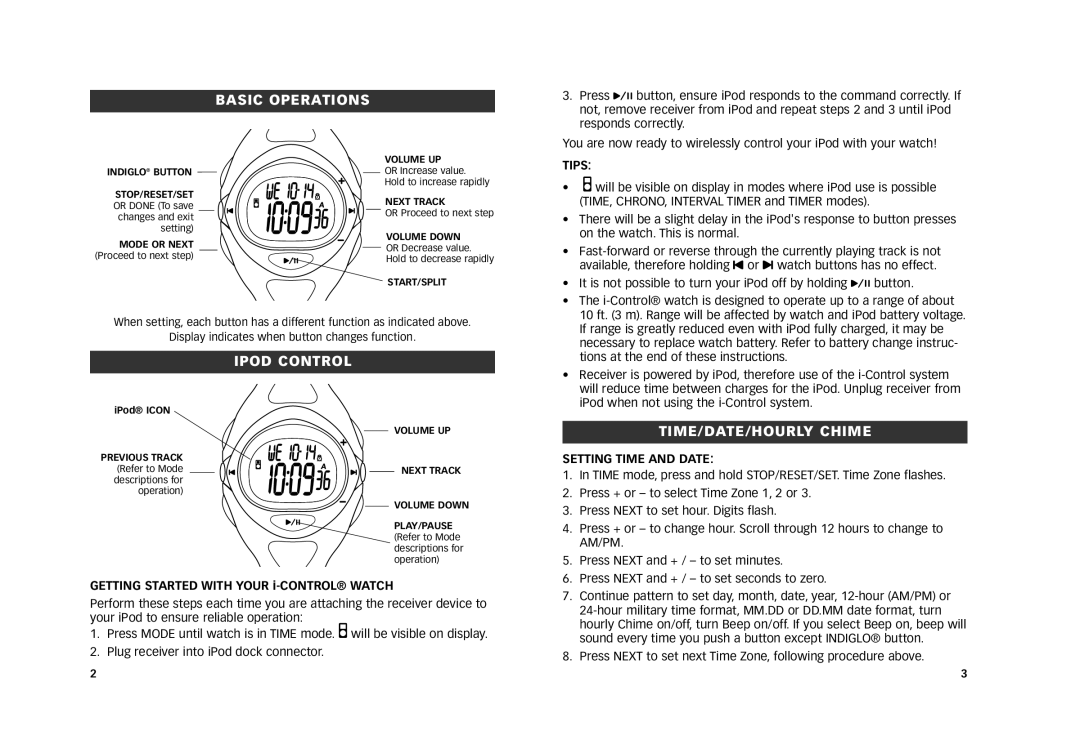M805 specifications
The Timex M805 is an impressive addition to the renowned Timex collection, combining innovative technology with a classic design that appeals to a wide audience. Known for its reliability and durability, the M805 offers a versatile timepiece that is perfect for both casual and formal occasions.One of the standout features of the Timex M805 is its robust construction. The watch is housed in a sturdy stainless-steel case, ensuring it can withstand daily wear and tear. The mineral glass crystal protects the dial from scratches, making it ideal for those with active lifestyles. Additionally, the watch is water-resistant up to 30 meters, allowing wearers to engage in light aquatic activities without worry.
The M805 showcases Timex’s commitment to functionality with its precise quartz movement, which provides accurate timekeeping. The watch features an easy-to-read analog dial, complemented by luminous hands and hour markers that enhance visibility in low-light conditions. The classic design is completed with a simple, yet elegant, three-hand configuration that makes it suitable for various settings, whether at work or during a night out.
Another notable technology embedded in the M805 is the Indiglo night-light feature. This innovative function allows the watch to be easily read in the dark with just a press of the crown. The glowing dial ensures that users can check the time effortlessly, regardless of the lighting conditions.
Comfort is also a key characteristic of the Timex M805. The watch typically comes with a durable leather strap that not only adds a touch of sophistication but also guarantees a comfortable fit on the wrist. The traditional pin buckle closure ensures the watch stays secure throughout the day.
In terms of aesthetics, the Timex M805 is available in various colors and finishes, catering to different tastes and styles. Whether you prefer a classic silver-tone finish or a more contemporary black design, there is an option to suit every preference.
In conclusion, the Timex M805 stands out for its combination of durability, functionality, and style. With its robust construction, precise quartz movement, and innovative features like the Indiglo night-light, it proves to be an excellent choice for anyone seeking a reliable and stylish wristwatch. As Timex continues to innovate and enhance its offerings, the M805 remains a testament to the brand's commitment to quality and design excellence.